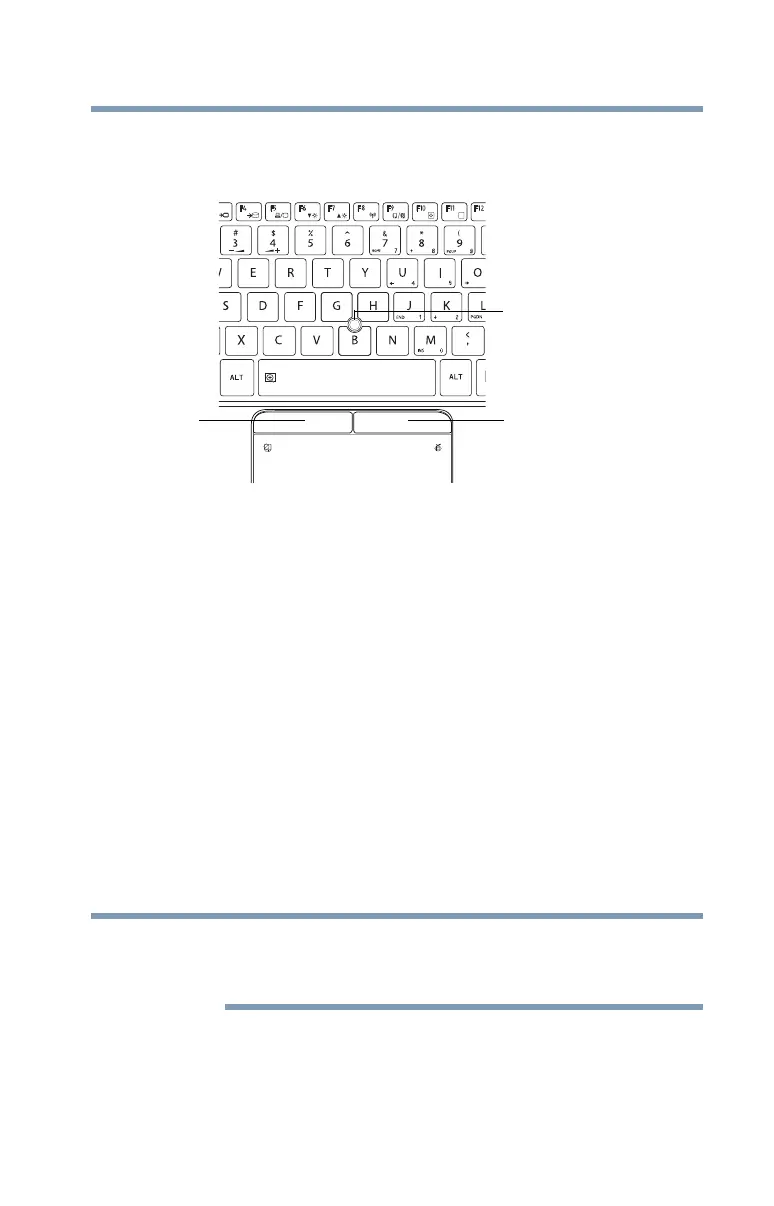55
Getting Started
Using the TOSHIBA Dual Pointing Device
Using the TOSHIBA Dual Pointing Device
(Available on certain models.)
(Sample Illustration) TOSHIBA AccuPoint II and buttons
AccuPoint II pointing device—Moves the cursor and
selects items on the screen.
To move the cursor, gently push the pointing device in the
direction you want the cursor to move. Pushing harder on
the pointing device moves the cursor faster.
AccuPoint II Primary button—Performs the same function
as the left button on a mouse.
When a step instructs you to click or choose an item, move
the cursor to the item, then press and release the primary
button. To double-click, press the primary button twice in
rapid succession.
AccuPoint II Secondary button—Performs the same
function as the right button on a mouse.
Using the touchpad
Some of the touchpad operations described in this
section are only supported in certain applications, and
only on certain models.
You can use the touchpad (the small, touch-sensitive area in
front of the keyboard) and the adjacent control buttons to:
❖ Move the pointer on the screen
❖ Select an item on the screen
AccuPoint II pointing
AccuPoint II AccuPoint II secondary
primary button
button
device
NOTE
