
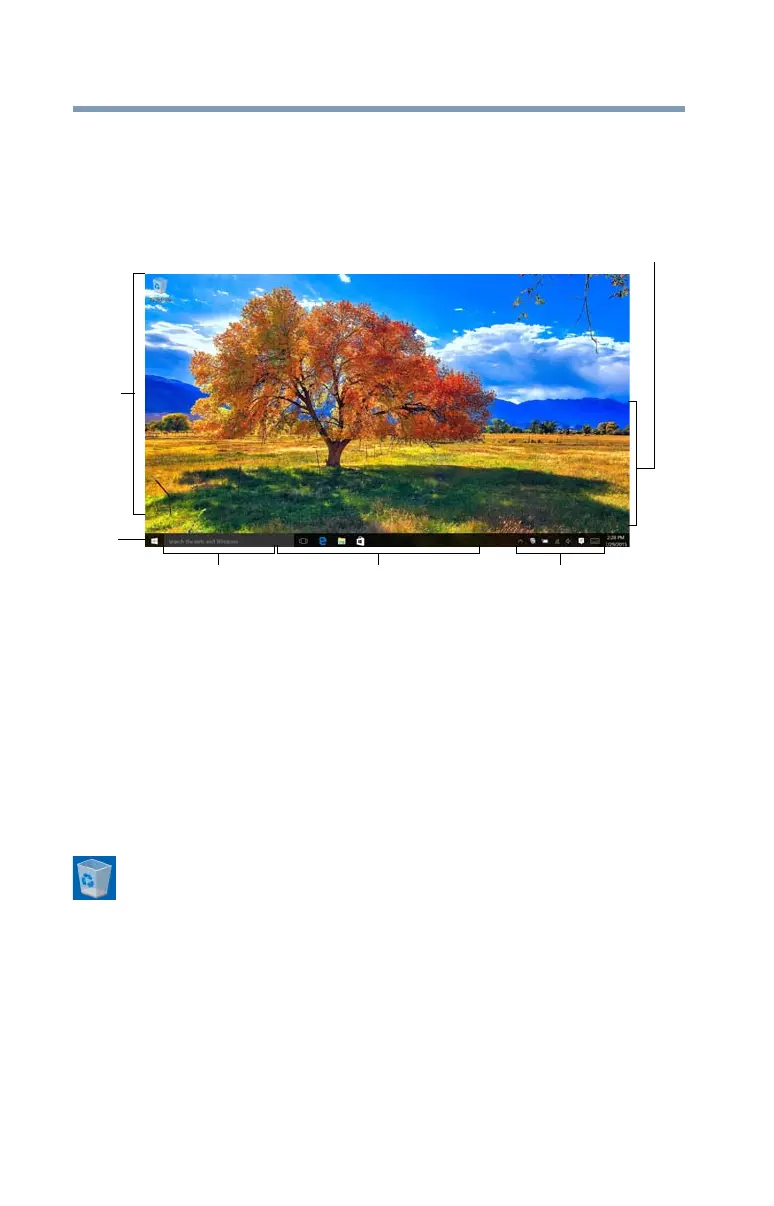 Loading...
Loading...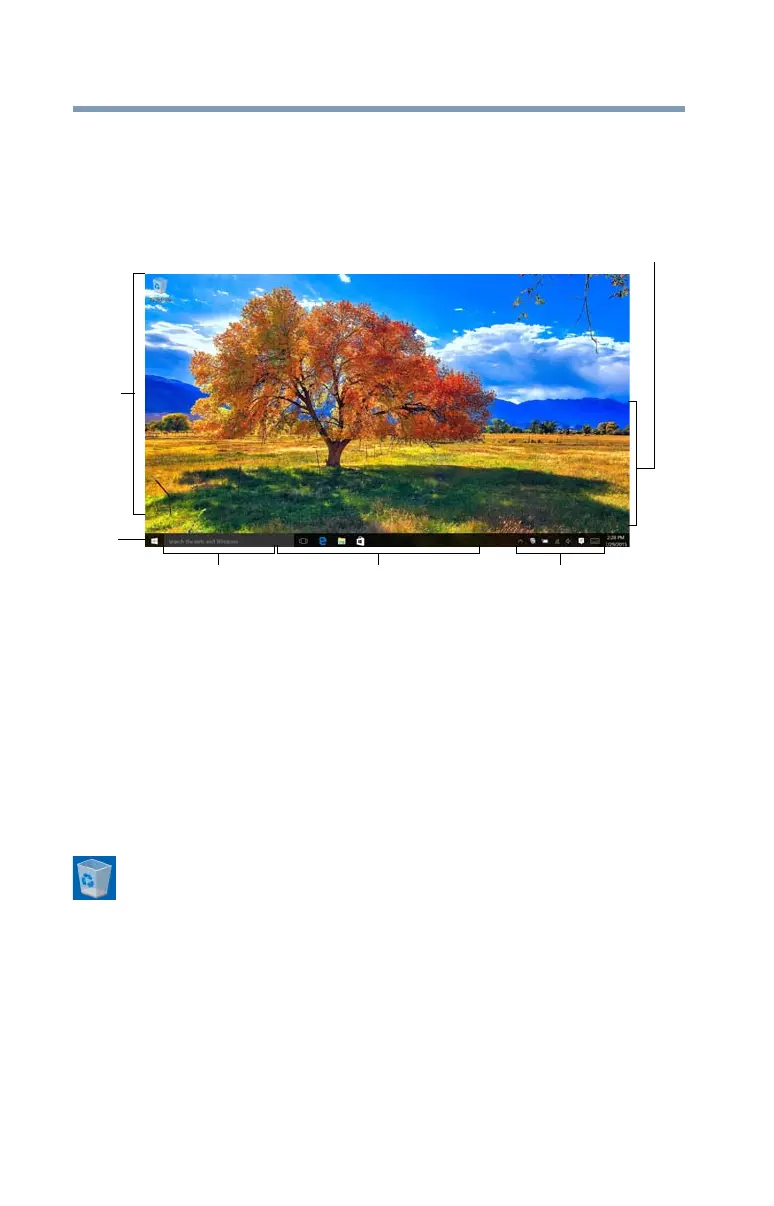
Do you have a question about the Toshiba Tecra Z50-C Series and is the answer not in the manual?
| Storage | SSD or HDD options, varies by configuration |
|---|---|
| Graphics | Intel HD Graphics 520 |
| Operating System | Windows 10 Pro |
| Ports | USB 3.0, HDMI, VGA, Ethernet, SD card reader, headphone/microphone combo jack |
| Wireless | Wi-Fi 802.11ac, Bluetooth 4.0 |
| Optical Drive | DVD SuperMulti drive |
| Webcam | HD webcam with microphone |