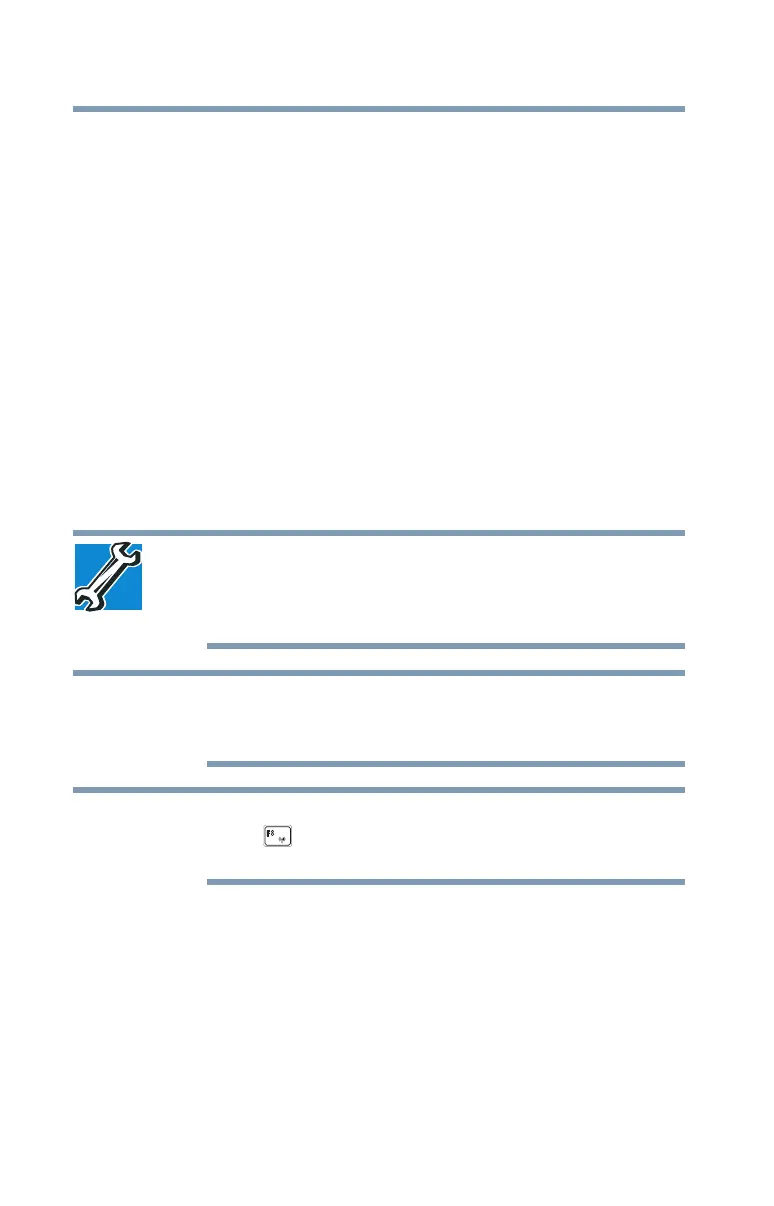90
Mobile Computing
Traveling tips
Notice regarding CR coin cell batteries, applicable to
California, U.S.A. only:
Perchlorate Material - special handling may apply. See
http://www.dtsc.ca.gov/hazardouswaste/perchlorate/.
Traveling tips
The environmental precautions listed in “Selecting a place to
work” on page 31, also apply while traveling.
❖ Never leave your computer on a sunny ledge or in a
place where it could get wet or covered in dust.
❖ Always travel with the computer in a carrying case.
Toshiba offers a choice of carrying cases for the
computer. They all provide plenty of extra space for
manuals, power cords, and compact discs. Contact your
authorized Toshiba representative for more information
or visit Toshiba’s Web site at accessories.toshiba.com.
TECHNICAL NOTE: When traveling by air, you may be
required to pass your computer through airport security
equipment. The X-ray equipment will not harm your
computer.
Before using your computer aboard an aircraft, make
sure the Wireless antenna is OFF (Airplane mode is ON) if
your computer has wireless LAN capability.
To enable or disable wireless communication, use the
FN + ( ) keys. For more information see “TOSHIBA
Function Keys” on page 164.
NOTE
NOTE
