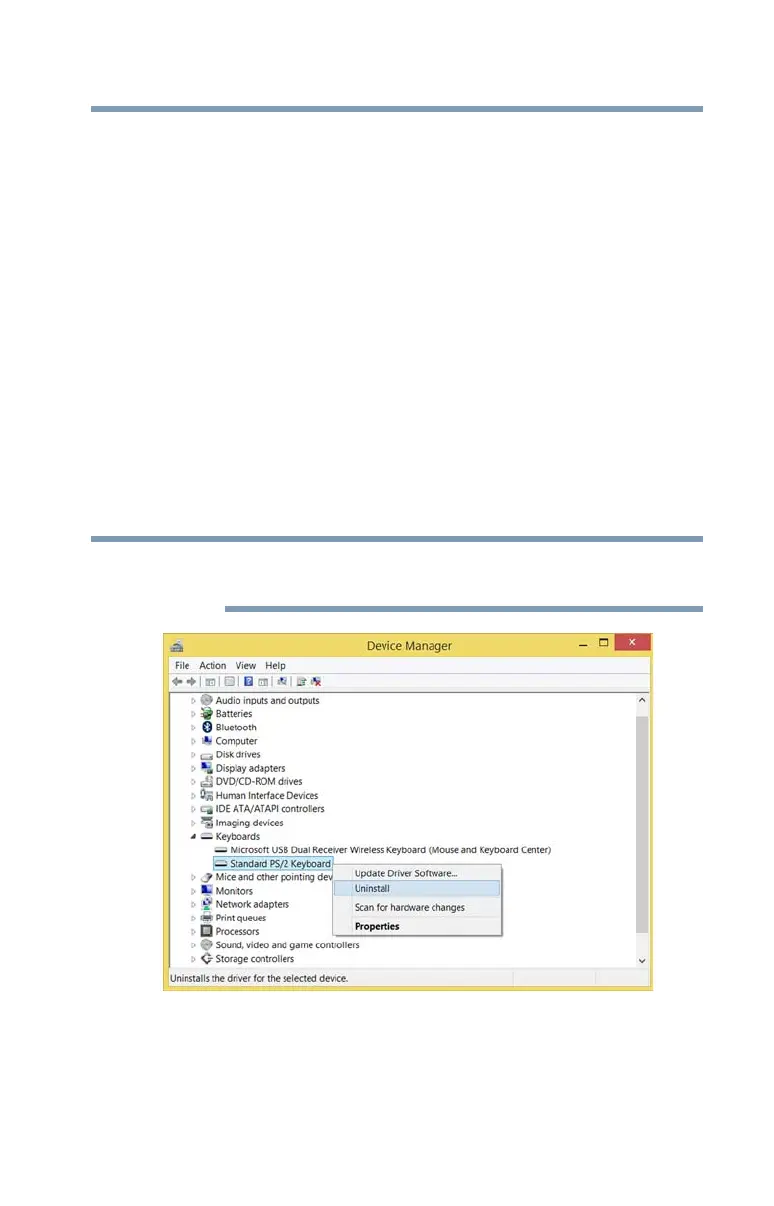131
If Something Goes Wrong
Keyboard help
3 If your computer has a user-removable battery, remove
the battery and hold down the power button for
approximately 10 seconds.
4 Reconnect the battery (if you removed it) and the power
cord/cable.
5 Turn On the computer, and try the keyboard again.
Uninstall the keyboard driver
You can Uninstall the keyboard driver to allow Windows to
automatically reinstall the driver.
1 In the
Search field, type Device Manager.
2 Click the
Device Manager application.
3 In the “Device Manager” double-click
Keyboards.
4 Right-click
Standard PS/2 Keyboard and select
Uninstall.
Do NOT select the “Delete the driver software for this
device” box.
(Sample Image) Device Manager - Keyboard uninstall
5 After the driver uninstalls, restart your computer, see “To
Restart your computer” on page 45.
The driver is then reinstalled automatically.
NOTE
