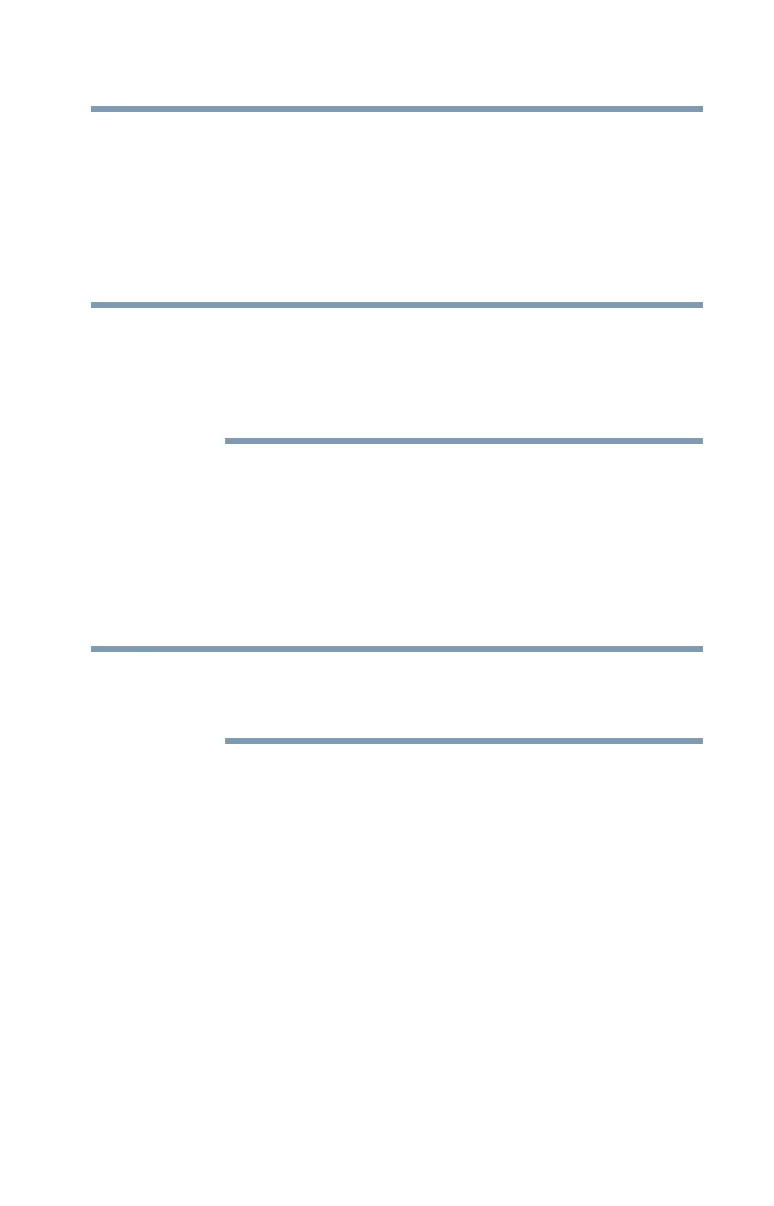135
If Something Goes Wrong
Touchpad help
Download the latest touchpad driver
1 In your Web browser go to
http://support.toshiba.com/drivers.
2 Enter your computer’s serial number.
3 Filter your search by
Touchpad driver to find and
download the touchpad driver for your computer.
In order to determine the correct driver to download, you
can look in Device Manager on your computer for the
device you wish to update and make note of the device
name. See “How to determine the correct drivers to
download” on page 154.
4 Install the
touchpad driver.
5 Restart your computer, see “To Restart your computer”
on page 45.
Perform a system restore
You can perform a system restore to a period in time at
which the touchpad was working properly.
If no restore points have been previously created then
this method will not work, see “Saving system
configuration with restore points” on page 157.
1 In the
Search field, type Create a restore point.
2 Click
Create a restore point.
3 Select the
System Restore button on the System
protection
tab.
4 Select
Recommended Restore or Choose a
different restore point
to restore the system to a point
at which your touchpad was working properly.
Adjust the touchpad properties
1 In the Search field, type Change your mouse
settings.
2 Click
Change your mouse settings.
NOTE
NOTE
