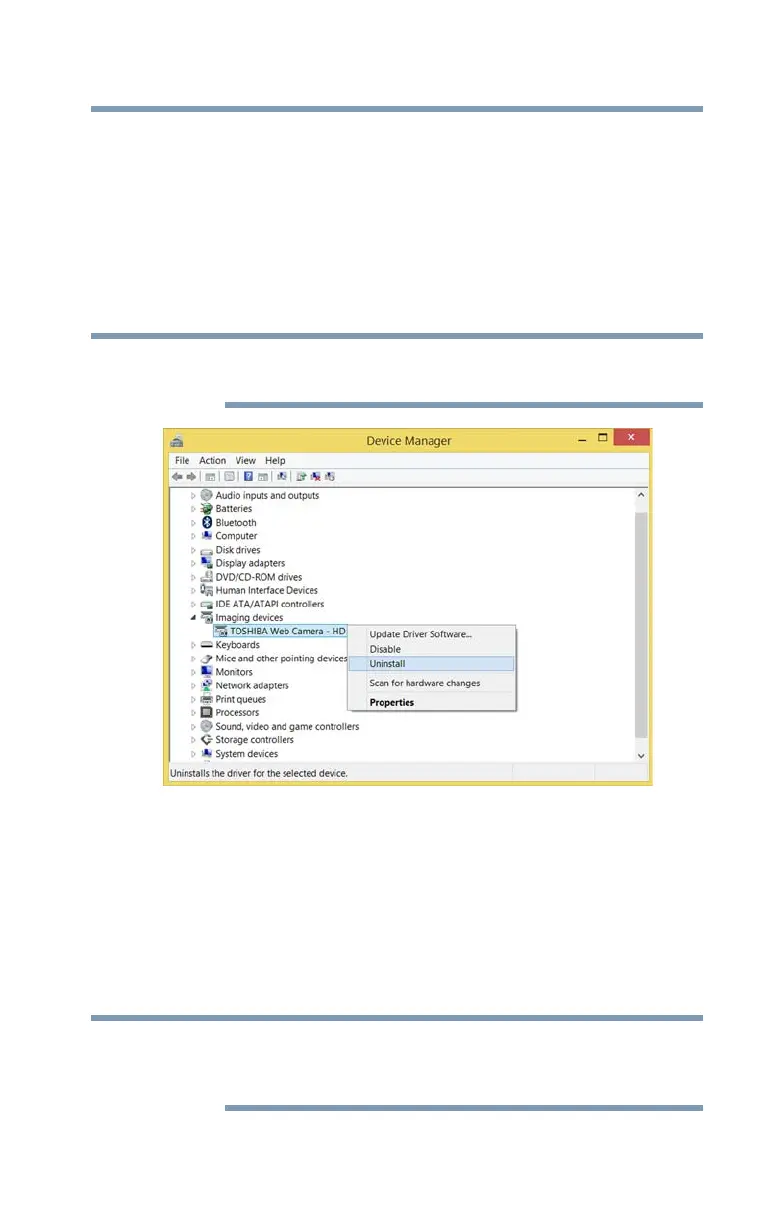141
If Something Goes Wrong
Web Camera help
Uninstall the Web Camera driver
You can Uninstall the Web Camera driver to allow Windows
to automatically reinstall the driver.
1 In the
Search field, type Device Manager.
2 Click the
Device Manager application.
3 Double-click
Imaging devices.
4 Right-click
Web Camera and select Uninstall.
Do NOT select the “Delete the driver software for this
device” box.
(Sample Image) Web Camera driver - uninstall window
5 After the driver uninstalls, restart your computer, see “To
Restart your computer” on page 45.
The driver is then reinstalled automatically.
Perform a system restore
You can perform a system restore to a period in time at
which the Web Camera was working properly.
If no restore points have been previously created then
this method will not work, see “Saving system
configuration with restore points” on page 157.
1 In the
Search field, type Create a restore point.
NOTE
NOTE
