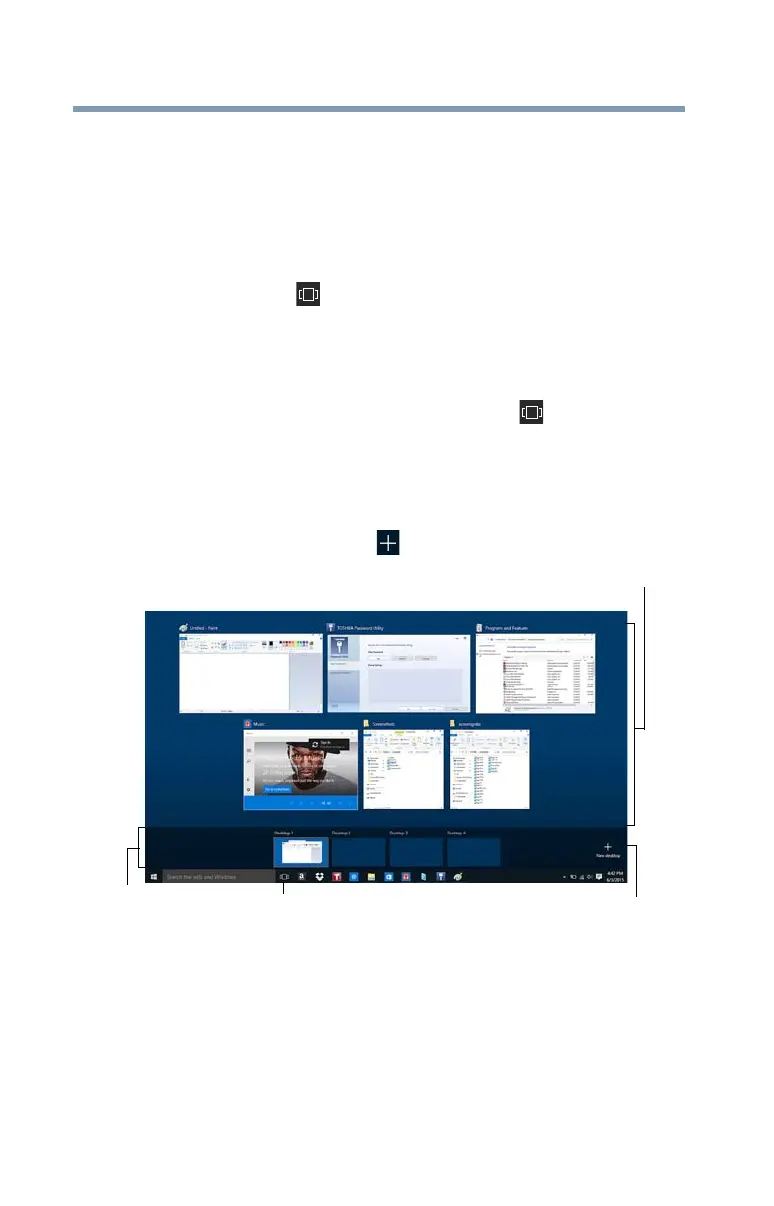94
Exploring Your Computer’s Features
Exploring the desktop
❖ Use the Search function
❖ Shut down the computer
For more information, see “Using the Start menu” on
page 43 and “Starting an app” on page 68.
Task view
The Task view ( ) icon tiles the currently open windows
and desktops so that they are visible at one time and allows
you to manage multiple desktops.
Adding desktops
After clicking or touching the Task view ( ) icon, you can
add, close, or switch between desktops.
Click a desktop thumbnail at the bottom of the screen to
select it. When you place your pointer over a desktop
thumbnail, an
X appears allowing you to close that desktop.
Click the
New desktop ( ) icon to add a new desktop.
(Sample Image) Task view - managing multiple desktops
App tiles
The app tiles can be accessed and launched from the Start
menu.
Typical app tiles are the Calendar tile and Mail tile, as well as
tiles representing all other applications downloaded to your
system.
Task view icon
Available
New desktop icon
Tiled windows
desktops
