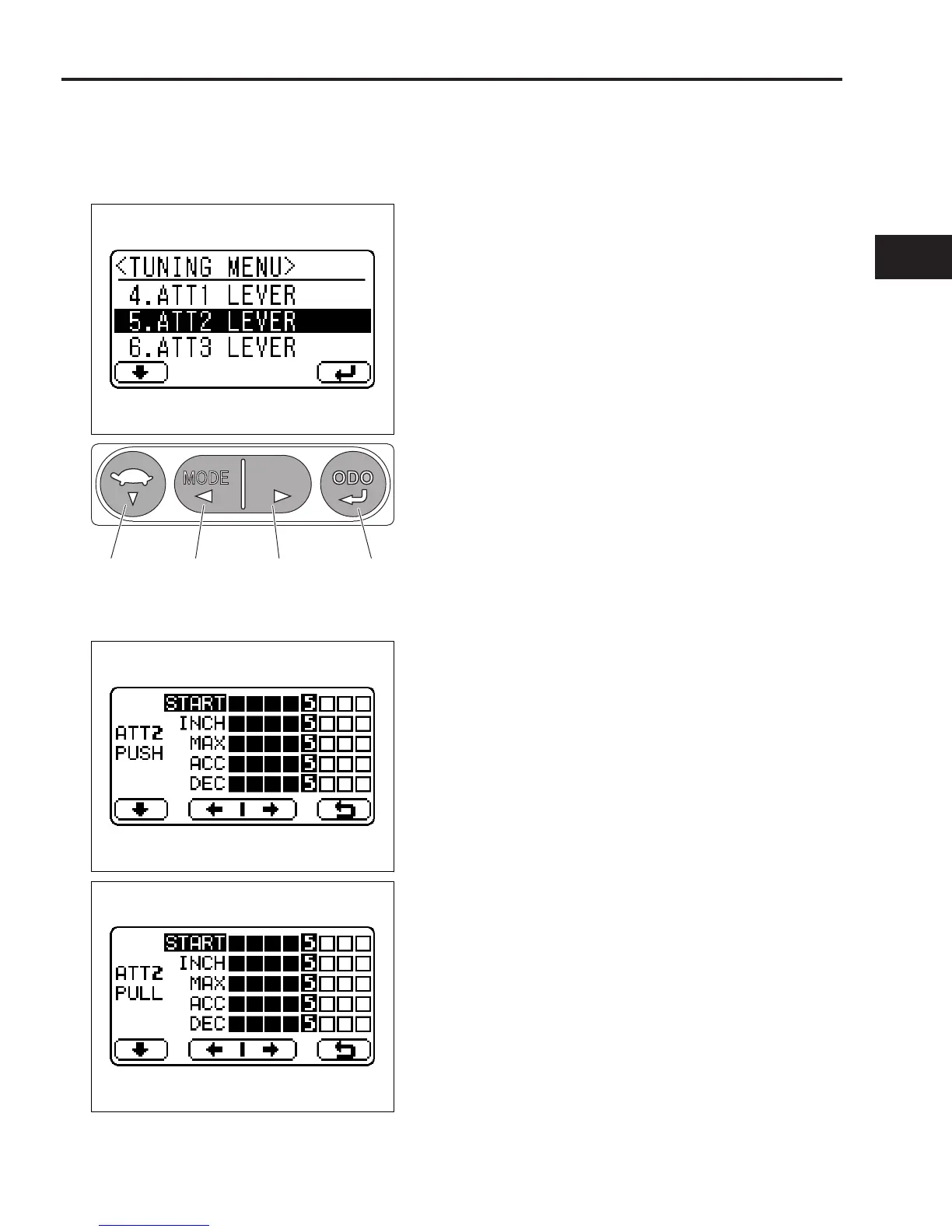7-1257 DISPLAY
7.2.4.8 TUNING ATT2 LEVER "ATT2 PUSH/ATT2 PULL"
Sets tuning levels for the attachment (2) lever of mini lever and joy stick vehicles.
Operating Procedure
Step 1 Display the "TUNING MENU" screen.
Switch (1) Switch (2) Switch (4)Switch (3)
Step 2 Press switch (1) 4 times to check that "5. ATT2
LEVER" is selected, and press (enter) switch (4) to
display the "ATT2 PUSH screen.
NOTICE:
▪ You cannot move directly from level setting
screen of "ATT2 LEVER" to the screen of the
other items. Return to "TUNING MENU"
screen once, then move to level setting
screen of each item.
▪ "ATT2 PUSH"
Attachment (2) lever push operation tuning screen
Switch (1): Switching selection to next item
Switch (2): Tuning level down
Switch (3): Tuning level up
Switch (4): Returning to "TUNING MENU" screen
▪ "ATT2 PULL"
Attachment (2) lever pull operation tuning screen
Switch (1): Switching selection to next item
Switch (2): Tuning level down
Switch (3): Tuning level up
Switch (4): Returning to "TUNING MENU" screen
7
