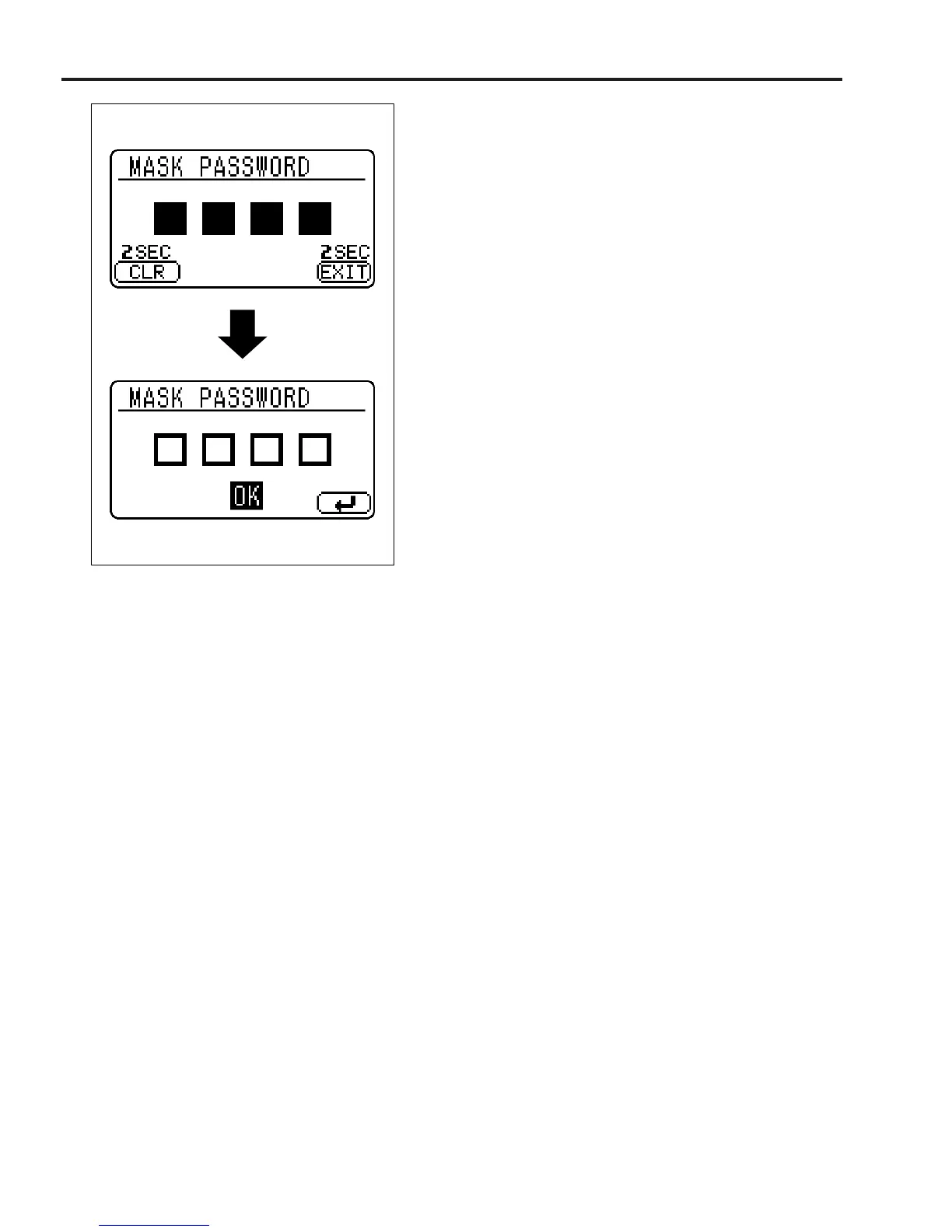7-146 7 DISPLAY
▪ "MASK PASSWORD" Screen
Operation to delete mask second password
In the mask second password setting screen, press switch
(1) for two seconds or more without any digits entered. The
password is deleted and "OK" is displayed after the opera-
tion.
NOTICE:
▪ The delete mask second password operation is pos-
sible only when no digits are entered for the password
(■ is displayed for all digits).
