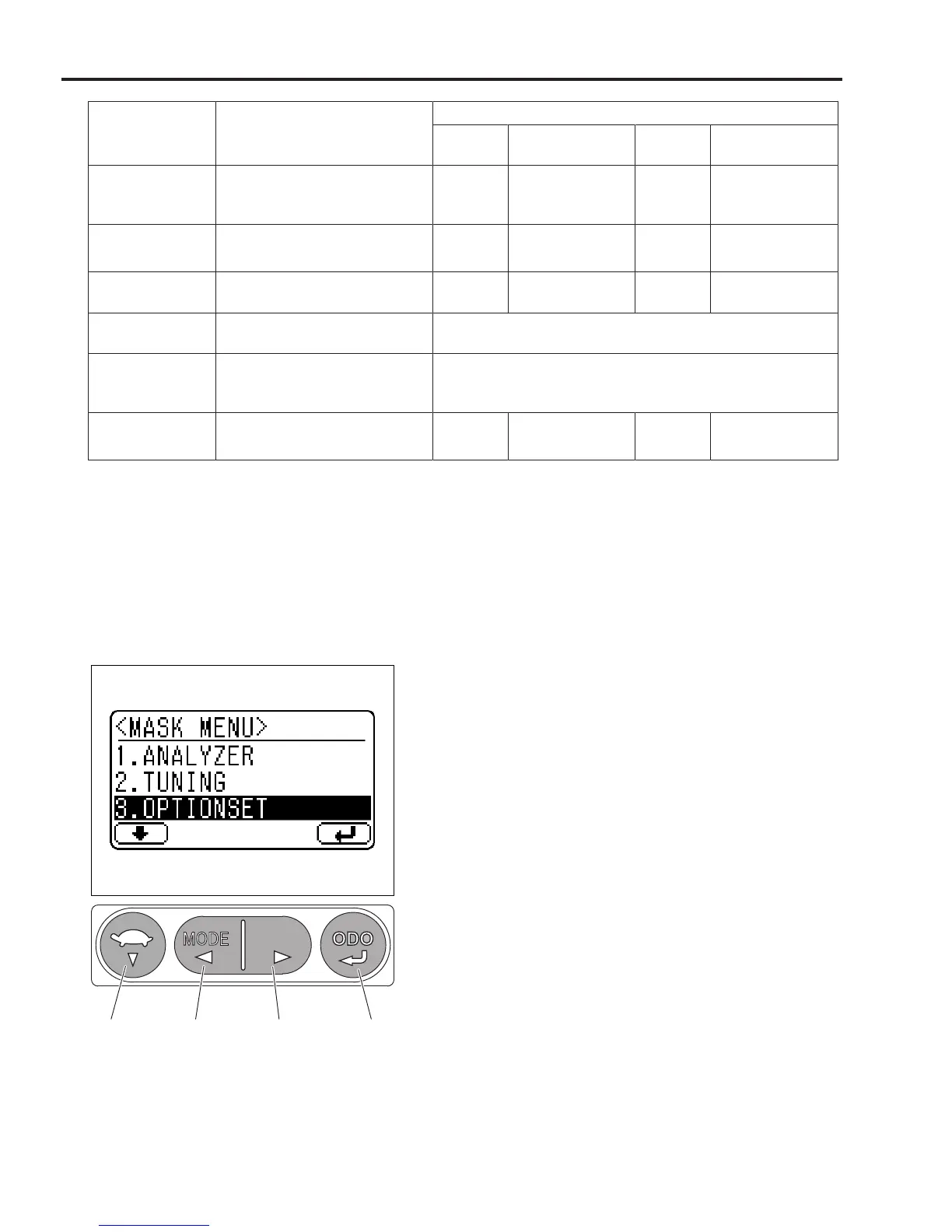7-128 7 DISPLAY
Indication Description
Switching settings
Indica-
tion
Setting content
Indica-
tion
Setting content
T BWD LEVEL *3
Setting to enable/disable
backward tilt automatic level-
ing control
YES
Enabled
(Default)
NO Disabled
SWG W-LOCK Unused (fixed to YES) YES
-
(Default)
NO -
KNOB CONT *1
Setting to enable/ disable the
steering knob synchronizer
YES Enabled NO Disabled
OCV WAY *1, *3,
*4
Setting the number of ways for
oil control valve
2 / 3 / 4 / 5
WAY SELECT *3
Switching output destination
during C/V 5th way specifica-
tion
2->3 / 3->4 (Default)
FLS Unused (fixed to YES) YES
-
(Default)
NO -
*1: These are set according to the vehicle specification at the time of shipment.
*2: 4Y-engine-equipped model only
*3: Mini lever/Joystick specification vehicle only
*4: Please set this setting to the number of ways for oil control valve that is installed on the vehicle.
7.2.5.2 OPTION SET Screen "OPTIONSET"
Operating Procedure
Step 1 Enter the password on the general screen to display
the service function "MASK MENU" screen.
Switch (1) Switch (2) Switch (4)Switch (3)
Step 2 Press switch (1) twice to check that "3. OPTION SET"
is selected, and press (enter) switch (4) to display the
option set setting screen.
NOTICE:
▪ You cannot move directly from level setting
screen of POTION SET to the screen of the
other items. Return to MASK MENU screen
once, then move to level setting screen of
each item.
