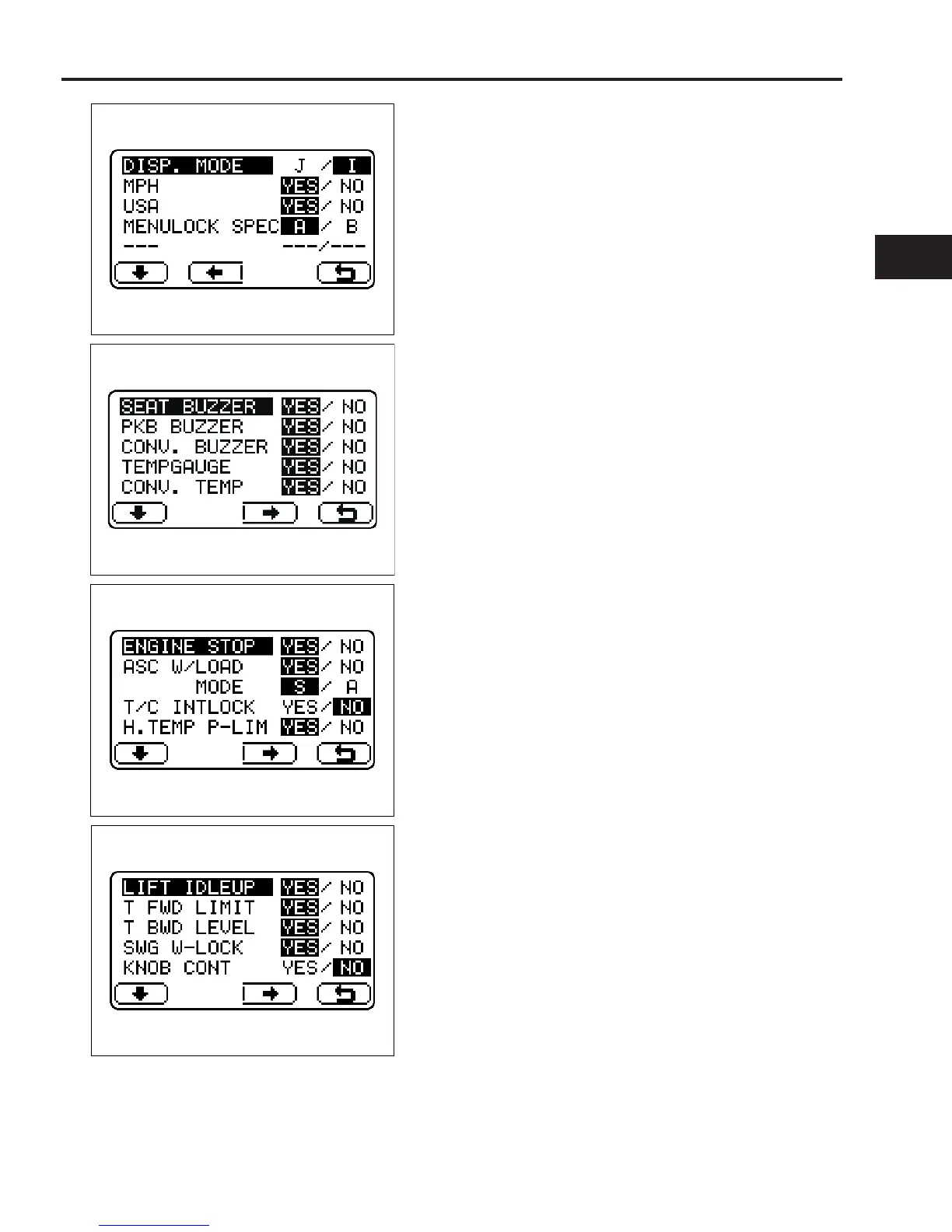7-1297 DISPLAY
▪ Option set screen 1
Switch (1): Switching selection to next item
Switch (2): Setting from I to J, from NO to YES, or from B to
A
Switch (3): Setting from J to I, from YES to NO, or from A to
B
Switch (4): Returning to service function "MASK MENU"
screen
▪ Option set screen 2
Switch (1): Switching selection to next item
Switch (2): Setting from NO to YES
Switch (3): Setting from YES to NO
Switch (4): Returning to service function "MASK MENU"
screen
▪ Option set screen 3
Switch (1): Switching selection to next item
Switch (2): Setting from NO to YES
Switch (3): Setting from YES to NO
Switch (4): Returning to service function "MASK MENU"
screen
▪ Option set screen 4
Switch (1): Switching selection to next item
Switch (2): Setting from NO to YES
Switch (3): Setting from YES to NO
Switch (4): Returning to service function "MASK MENU"
screen
7
