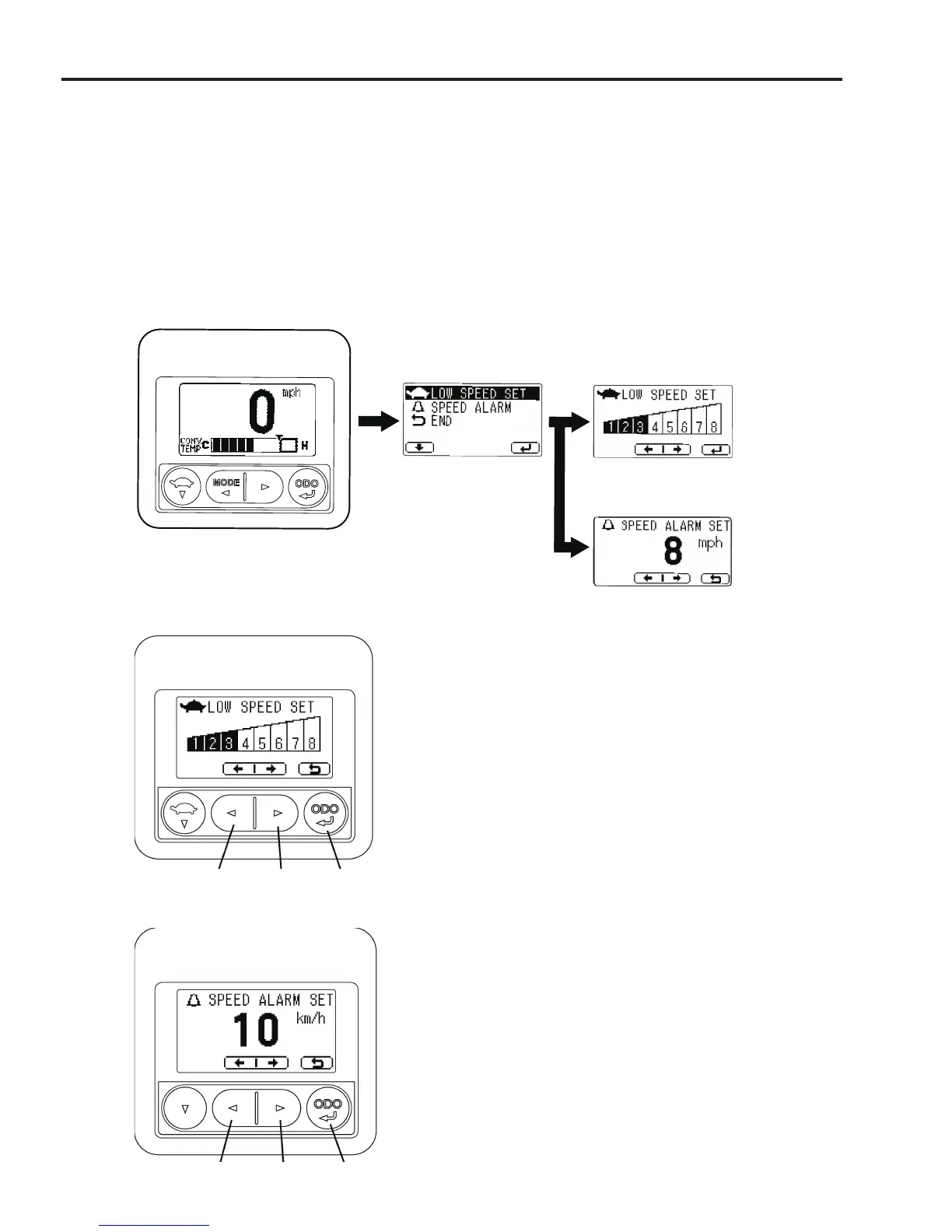7-62 7 DISPLAY
7.1.5 SETTING FUNCTIONS
Setting menu for operator
Pressing switch (1) on the status screen for more than 2 seconds displays the setting menu for operator.
But the setting menu screen is not displayed when the menu lock is effective.
“Menu lock” is set “YES” automatically when the key is turned off on US domestic model or CANADA SPEC
[OPT] model.
Use switch (1) to select the desired item and press switch (4); each setting screen will appear.
Select [END] on the menu and press switch (4); the status screen returns.
1) Low speed level setting screen
switch (2) switch (3) switch (4)
The low speed level setting function is set up on this screen.
Switch (2): Select the lower level.
Switch (3): Select the higher level.
Switch (4): Display the menu screen.
The function is disabled when setting it to level 8. In this case,
the low speed setting switch is disabled on the normal screen
in that case.
2) Over speed alarm setting screen
switch (2) switch (3) switch (4)
The traveling speed level for the over speed alarm is set on
this screen.
Switch (2): Decrease the traveling speed setting.
Switch (3): Increase the traveling speed setting.
Switch (4): Display the menu screen.
It is adjustable from 3 mph (or 5 km/h) to 30 mph (or 50 km/h)
by 1 mph (or 1 km/h).
