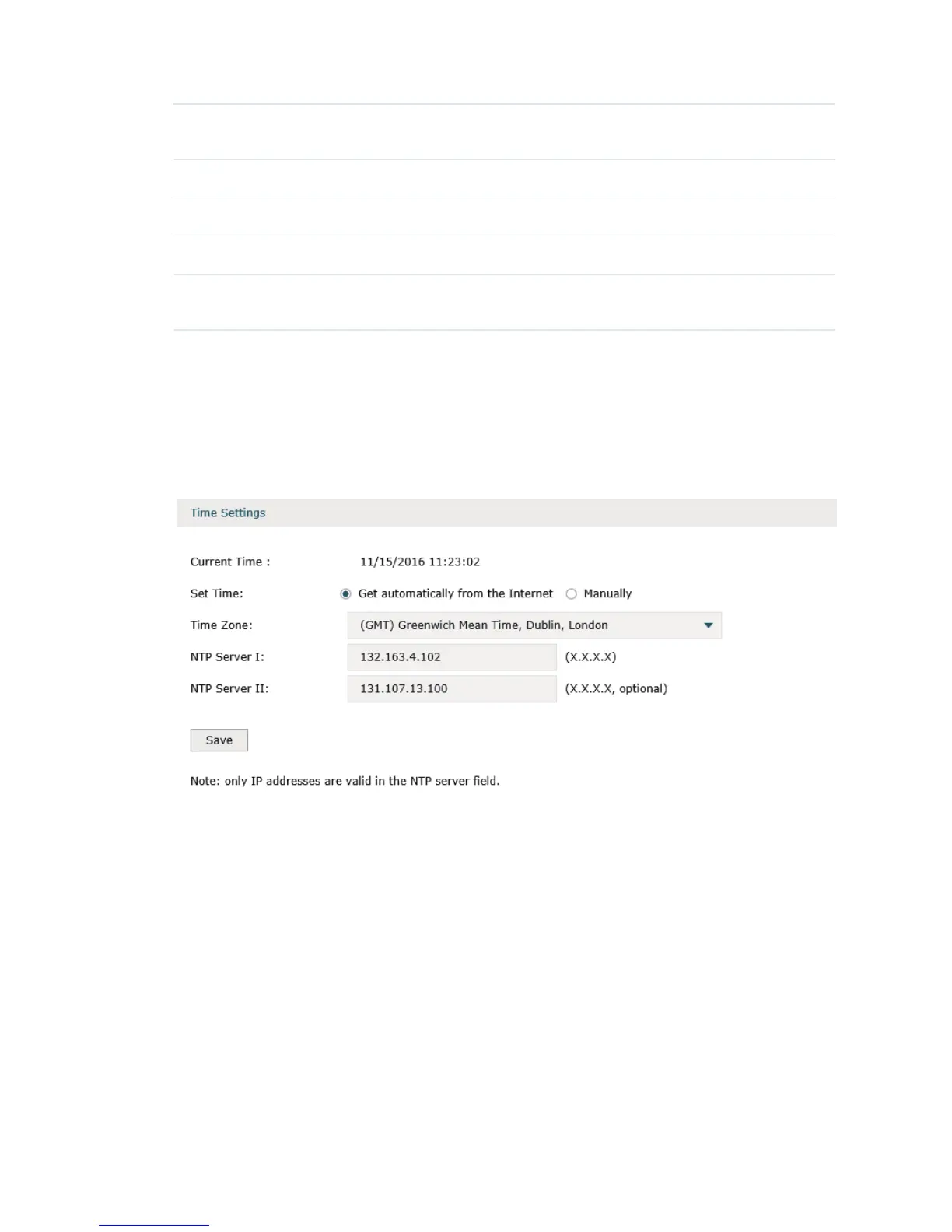104
IP Address/Domain
Name
Enter the IP address or the domain name of the Ping host or the traceroute
host.
Interface Enter the interface of the Ping host or the traceroute host.
Ping Count Specify the ping count.
Ping Packet Size Specify the ping packet size.
Traceroute Max TTL Specify the number of hops (to be reached) in the Traceroute Max TTL (Time to
Live) field.
9.5 Time Settings
Choose the menu System Tools > Time Settings > Time Settings to load the following
page.
Figure 9-10 Time Settings
