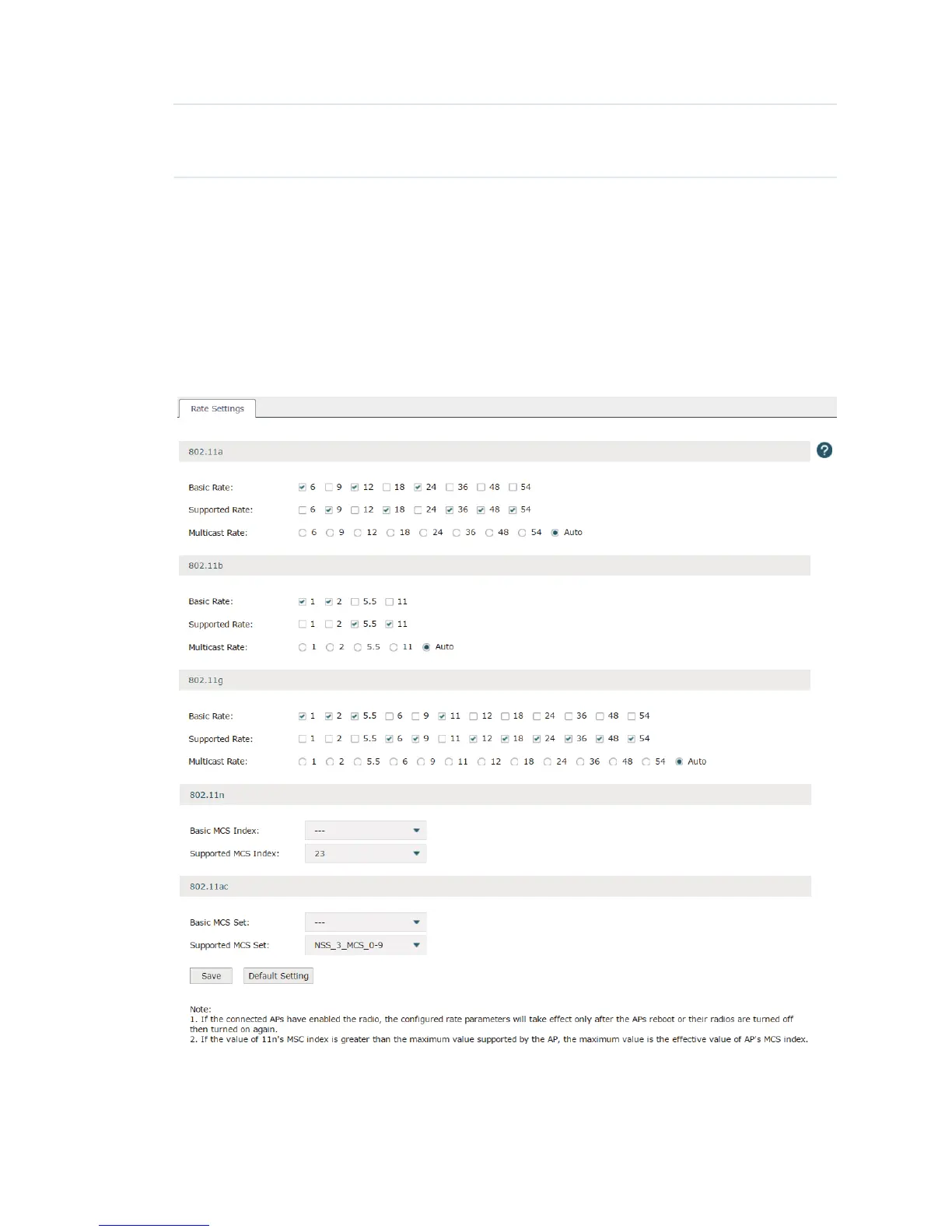34
Weak Signal
Discard
Specify whether to enable the weak signal discard function. With this function
enabled, the AP will discard the client with a signal strength lower than a certain
value.
Click OK to complete the configuration. Click Default Settings to restore the parameters to
the default.
5.2 Rate Settings
Choose the menu Radio > Rate Settings > Rate Settings to load the following page. Specify
the data transmission rate on this page.
Figure 5-3 Rate Settings
