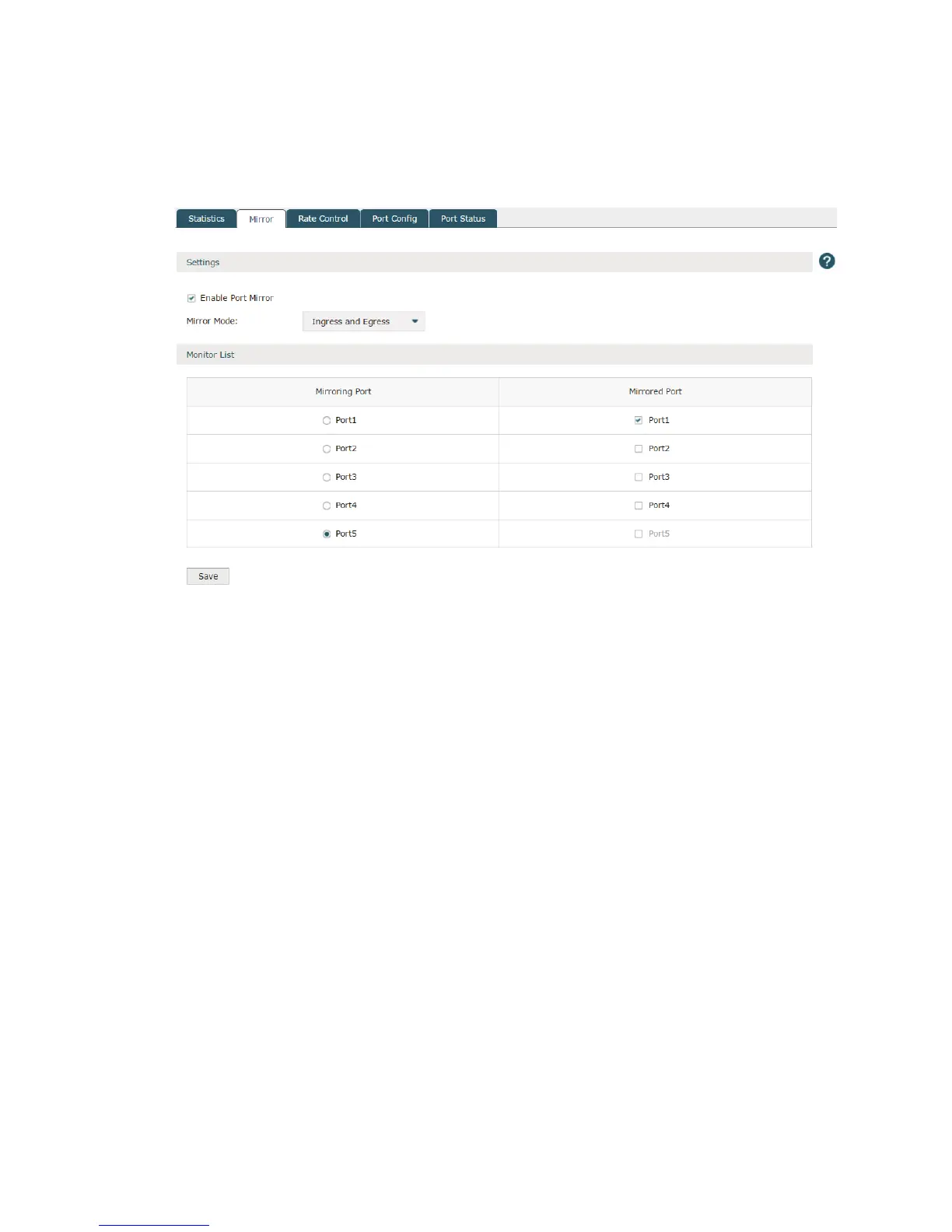21
3.4.2 Mirror
Choose the menu Network > Switch > Mirror to load the following page.
Figure 3-13 Mirror
Check the box to enable the Port Mirror function. There are three port mirror modes as
follows.
Ingress and egress: When this mode is selected, both the incoming and outgoing packets
through the mirrored port will be copied to the mirroring port.
Ingress: When this mode is selected, the incoming packets received by the mirrored port
will be copied to the mirroring port.
Egress: When this mode is selected, the outgoing packets sent by the mirrored port will be
copied to the mirroring port.
A port cannot be set as the mirrored port and the mirroring port simultaneously. Only one
mirroring port can be set.
3.4.3 Rate Control
Choose the menu Network > Switch > Rate Control to load the following page. Here
you can control the data transfer rate for each port. Check boxes to manually enter the
corresponding rates.
Note:
The data transfer rate ranges from 1 to 100Mpbs for AC50, and from 1 to 1000Mpbs for AC500.
