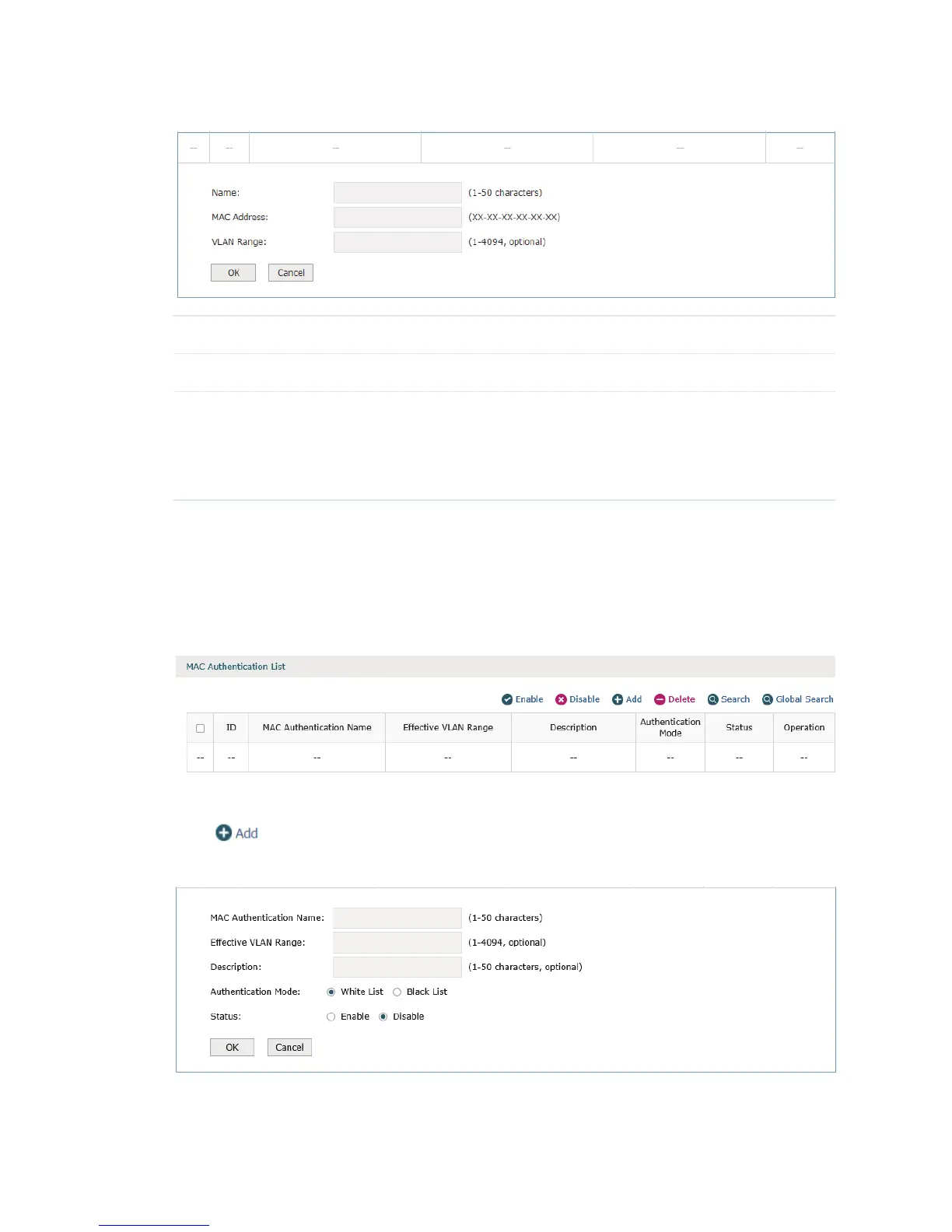45
Figure 7-3 Add a new MAC Address Entry
Name Specify the name for the entry.
MAC Address Specify the MAC address of the client.
VLAN Range Specify the VLAN range. The range is 1 to 4094. Number and range are both
supported. The ranges can be seperated by commas. For example:
1
11-20
1,3,5,4090-4094
7.1.2 MAC Authentication
Choose the menu Authentication > MAC Authentication > MAC Authentication to load the
following page.
Figure 7-4 MAC Authentication
Here you can view the MAC Authentication List.
Click
to add a new entry.
Figure 7-5 Add a MAC Authentication List
