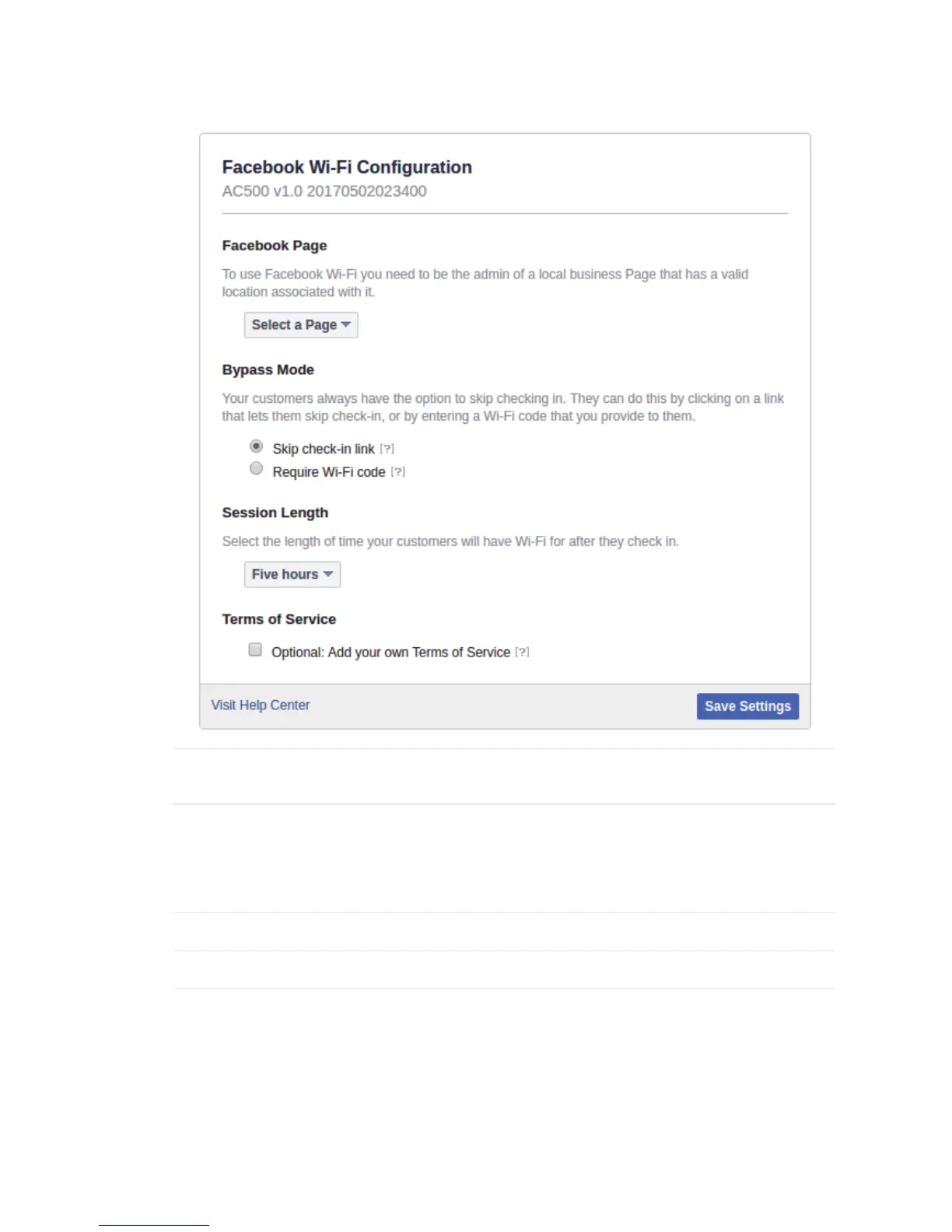60
Figure 7-20 Facebook Configuration Page
Facebook Page Select a Facebook Page that has been created in advance. Note that a valid
location should be associated with the Facebook Page.
Bypass Mode Select bypass mode. There are two options:
Skip check-in link: Users can directly skip check-in and access the network
without any code.
Require Wi-Fi code: Users need to enter the Wi-Fi code you configured here to
access the network.
Session Length Select how long the users will have Wi-Fi after they check in.
Terms of Service (Optional) Check the box and specify the terms of service.
7.2.7 Remote Portal
In Remote Portal, you can build your own portal server on the network to provide the
customized login page for clients. In such scenario, your customized server is called as
remote portal server, and AC will be responsible for the communication between the
clients and the remote portal server.
