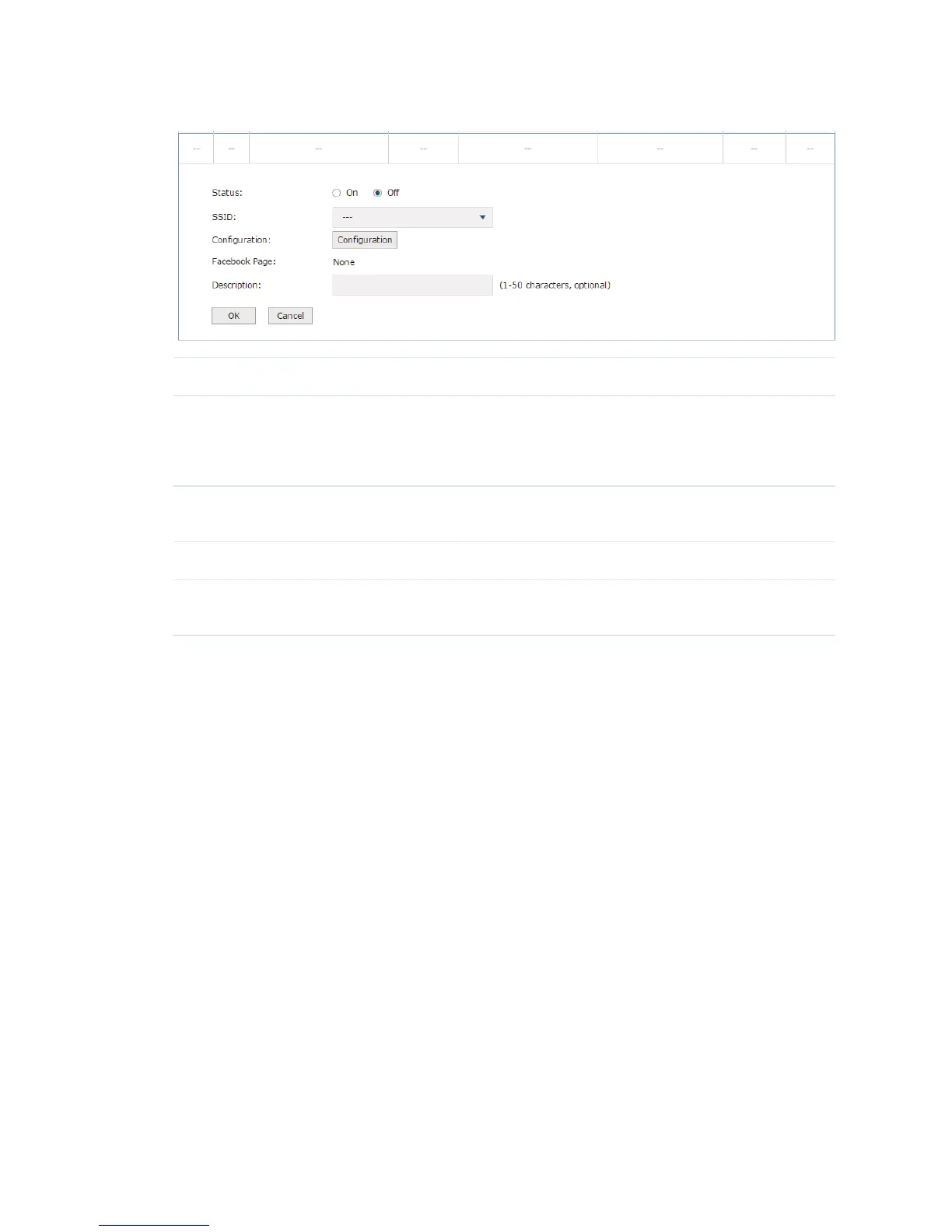59
Figure 7-19 Add a New Facebook Entry
Status Specify whether to turn on the Facebook authentication entry.
SSID Specify the SSIDs that will be enabled with Facebook authentication.
Note: The SSIDs labeled "Bound" are being used by other authentication
entries. If these SSIDs are selected, the original configuration will be replaced
by the current configuration.
Configuration Click this button to specify the Facebook Page. For details, refer to the
following introduction.
Facebook Page Displays the name of the specified Facebook Page.
Description Specify a description for the Facebook entry to make it easier to search for and
manage.
Click the Configuration button and log in to your Facebook account in the pop-up window.
Then configure the Facebook Wi-Fi parameters and click Save Settings.
