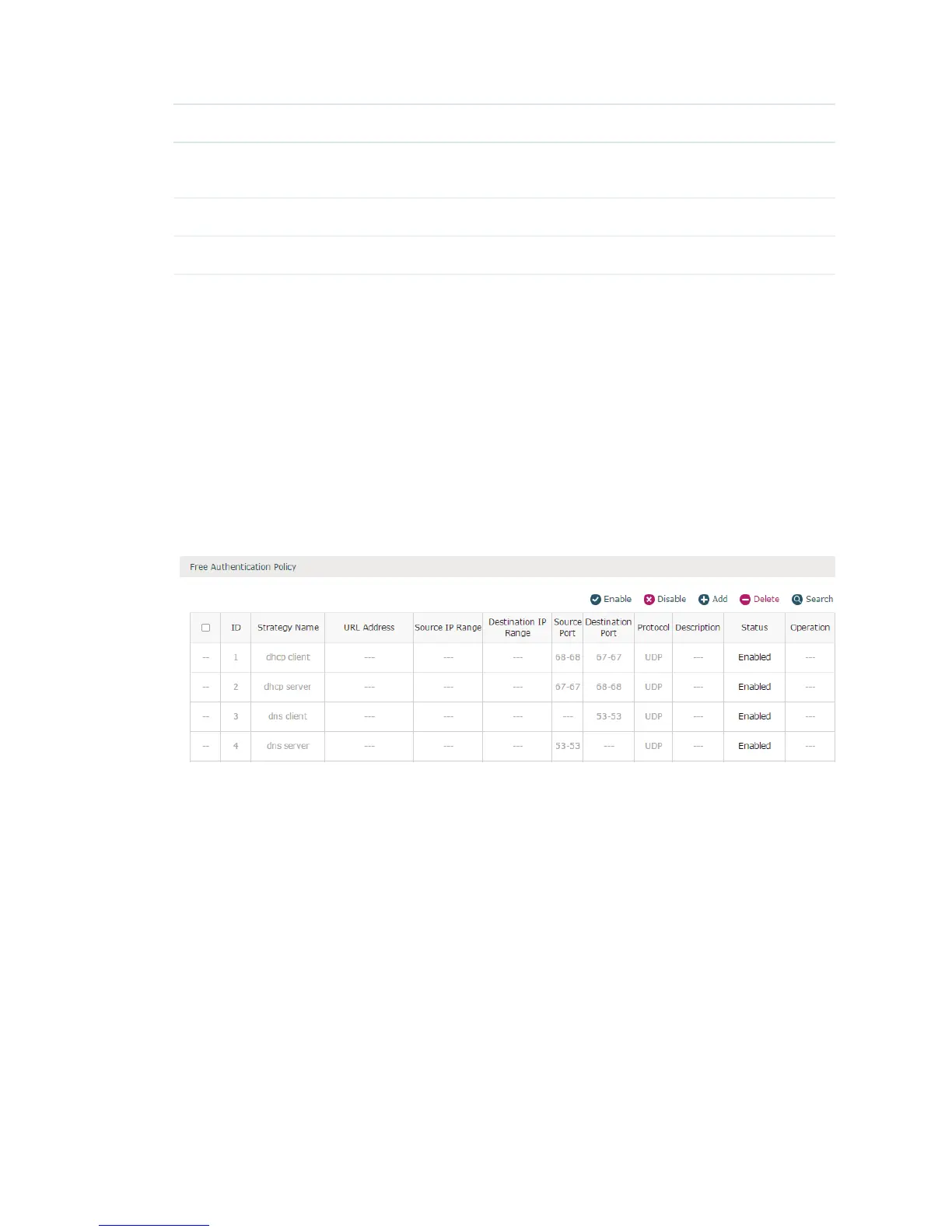72
Main Server Select the main server for the group. The main server will have higher priority.
Standby Server Select the standby server for the group. If the main server malfunctions, the
standby server will come into use.
Recovery Time Specify the time interval after the main server malfunctions for reconnection.
Description Specify a description for the authentication server group.
7.6 Authentication Config
7.6.1 Free Authentication Policy
Free authentication policy is used to provide free resources for clients before they pass
the portal authentication.
Choose the menu Authentication > Portal Authentication > Free Authentication Policy to
load the following page.
Figure 7-33 Free Authentication Policy
Here you can view the Free Authentication Policy information and edit the entries. Entry 1
to entry 4 are default free authentication policies and cannot be edited.
