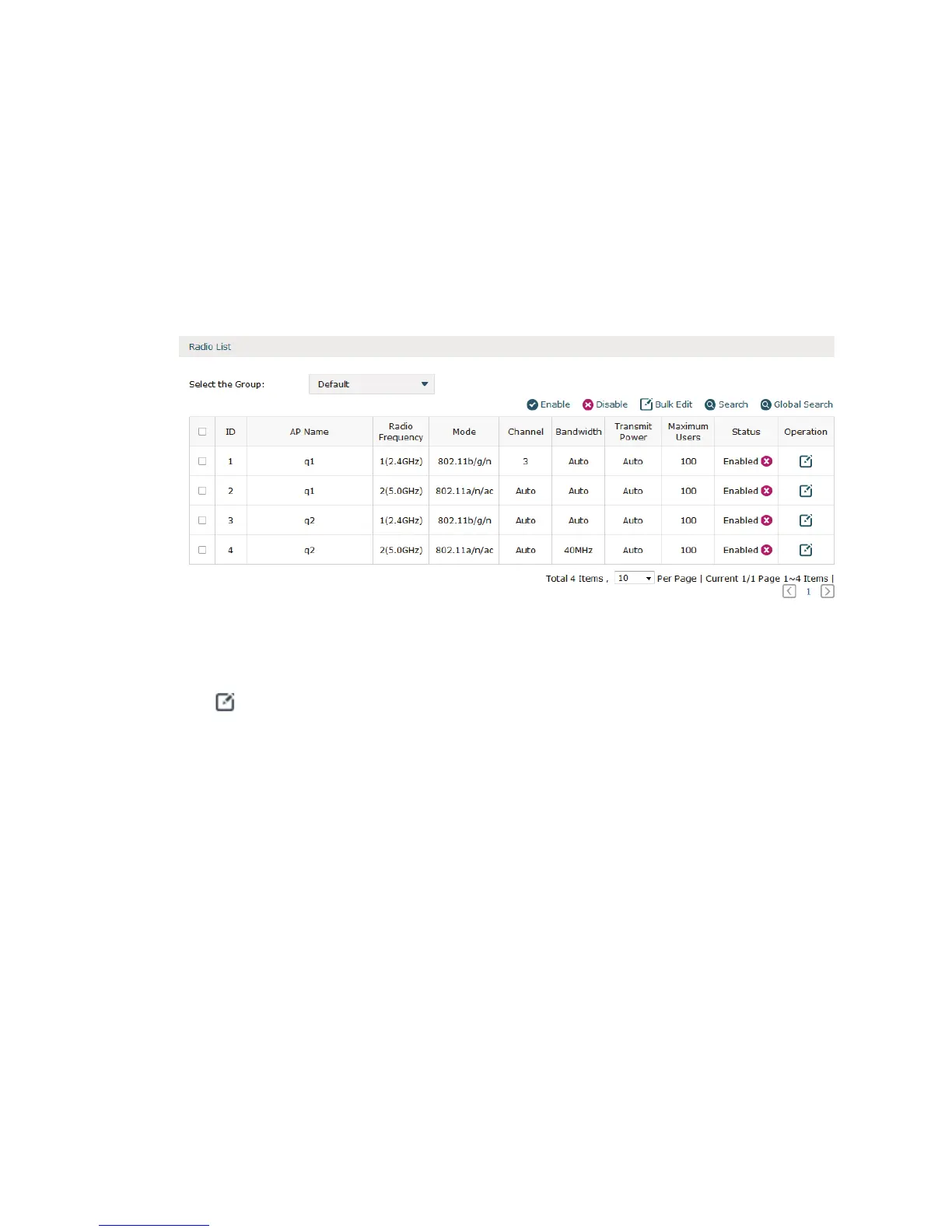31
5
Radio
5.1 Radio Settings
Choose the menu Radio > Radio Settings > Radio Settings to load the following page.
Figure 5-1 Radio Settings
On this page, you can specify the radio parameters of multiple or individual CAPs. Select
the entries and click the buttons above the list to change the radio status or bulk edit the
parameters.
Click
at the operation row in the radio list, the following figure will be shown.
