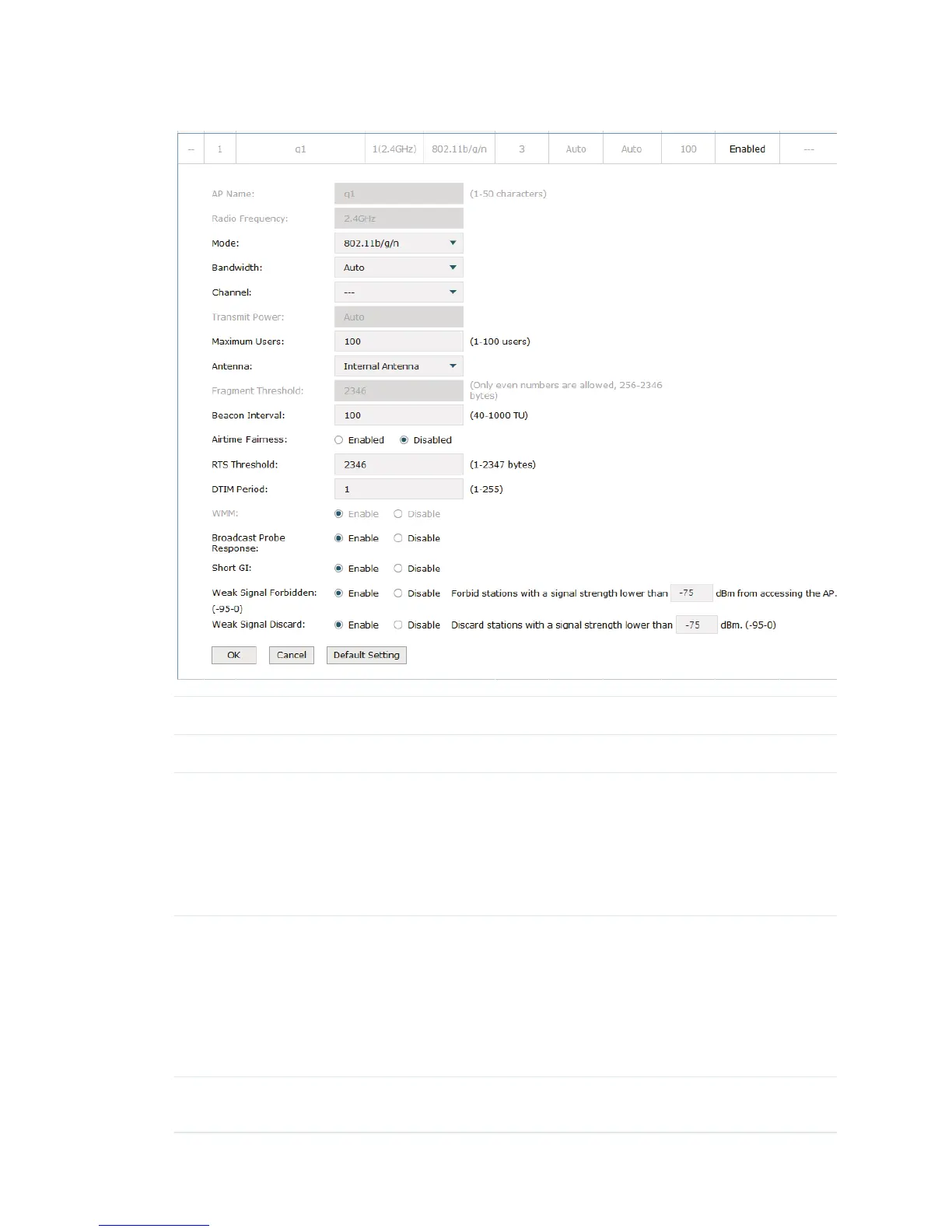32
Figure 5-2 Change the Radio Settings
AP Name Displays the name of the AP.
Radio Frequency Displays the radio frequency of the AP to be modified.
Mode Specify the working mode of the wireless network. AP with a frequency band of
2.4GHz supports five wireless modes: 802.11b, 802.11g, 802.11n, 802.11b/g and
802.11b/g/n. You are recommended to select the 11b/g/n mode, and all of 802.11b,
802.11g and 802.11n wireless stations can connect to the AP. AP with a frequency
band of 5GHz supports 802.11a, 802.11n, 802.11a/n and 802.11a/n/ac modes.
You are recommended to select 11a/n/ac mode, allowing 802.11a, 802.11n and
802.11ac wireless stations to access the AP.
Bandwidth Specify the bandwidth of the wireless network. According to IEEE 802.11n standard,
using higher bandwidth can increase wireless throughput. However, users may
choose lower bandwidth due to the following reasons:
1. Increase the available number of channels within the limited total bandwidth.
2. To avoid interference from overlapping channels occupied by other devices in the
environment.
3. Lower bandwidth can concentrate higher transmit power, increasing stability of
wireless links over long distances.
Channel Specify a channel for the wireless network. If auto is selected, the AP will
automatically choose a suitable channel.
