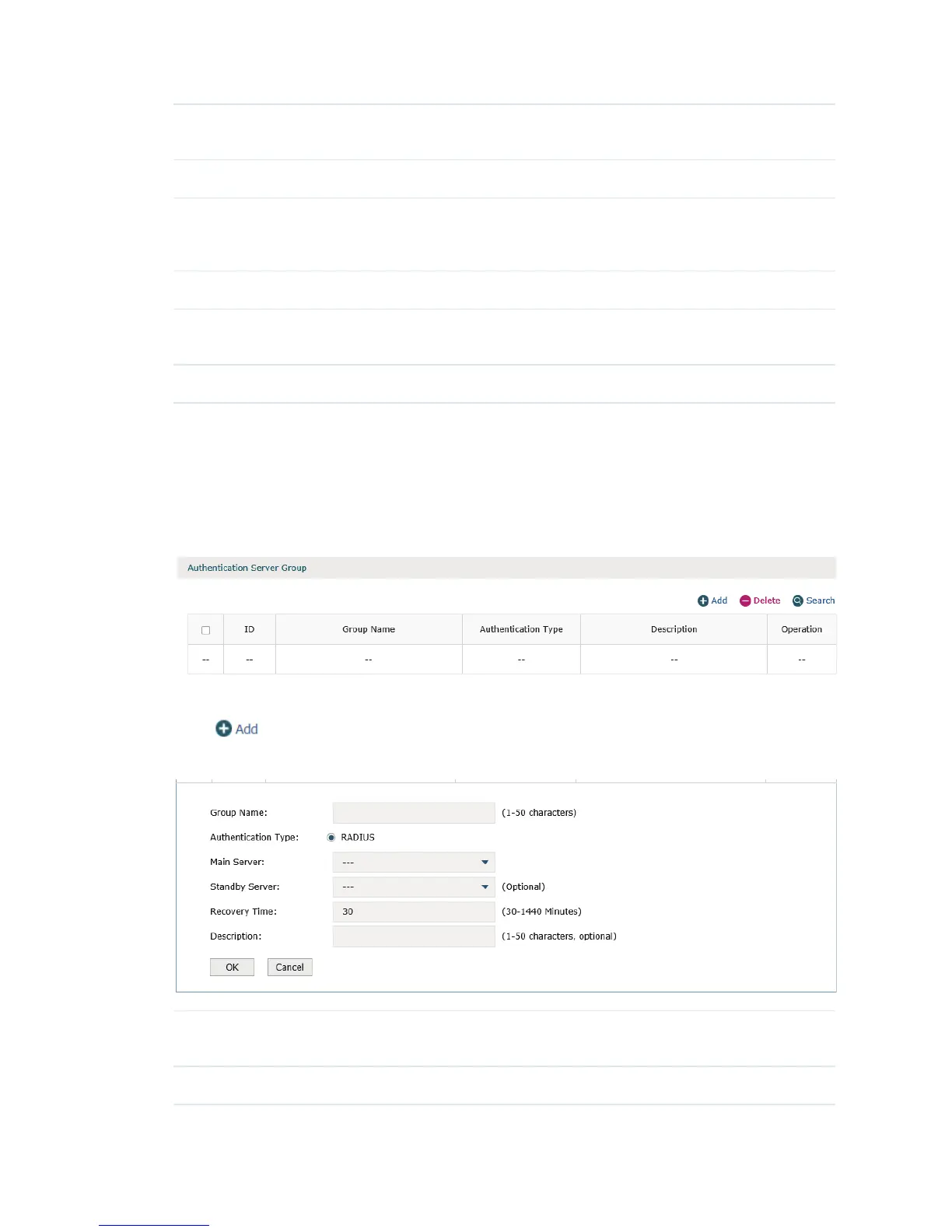71
Billing Port Specify a port for the server to monitor the billing packets. 0 means disable the
billing function.
Share Key Specify a shared key for the Radius server.
Retry Count If no reply is received after the client sends a connect request, it will keep
resending the request. Specify the number of times the client is allowed to
resend the request.
Timeout Interval Specify the timeout interval after the client sends a request packet.
NAS IP Address Specify the NAS IP address for the authentication. Generally, it is the address
by which the AC and Radius server communicate. This field can be left empty.
Authentication Type The authentication type includes PAP, CHAP, MSCHAP and MSCHAPv2.
7.5.2 Authentication Server Group
Choose the menu Authentication > Authentication Server > Authentication Server Group
to load the following page.
Figure 7-31 Server Group
Here you can view or edit the server group.
Click
to add a new entry.
Figure 7-32 Add a Serve Group
Group Name Specify a group name for the authentication server. The group name should not
be the same as the existing one.
Authentication Type Select the authentication server type. Only Radius server is supported so far.
