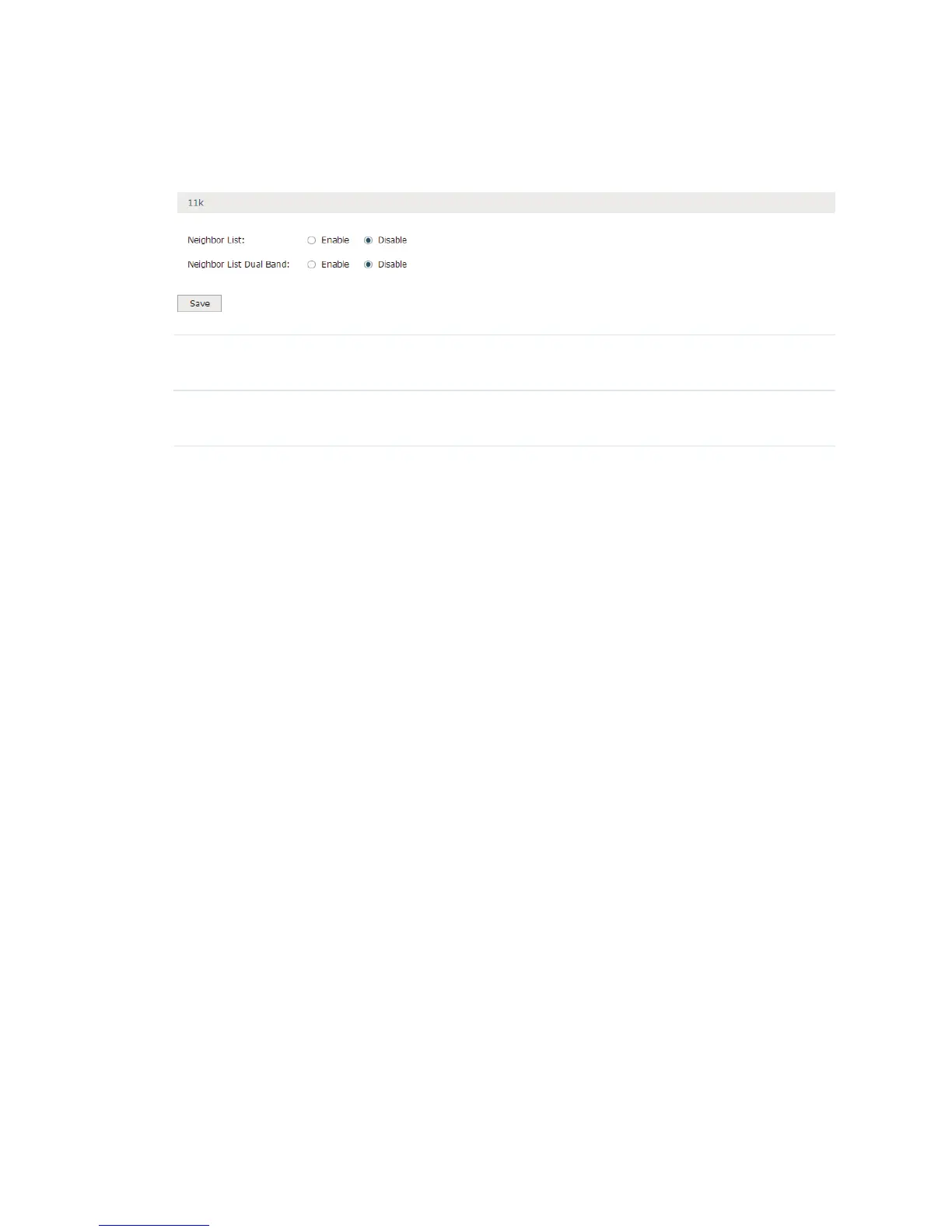38
Choose the menu Radio > Wi-Fi Roaming to load the following page. Configure the two
802.11k options.
Figure 5-6 Wi-Fi Roaming
Neighbor List Choose to whether enable Wi-Fi roaming feature. With this option enabled, Wi-
Fi roaming will take effect on the 2.4GHz band.
Neighbor List Dual
Band
Choose to whether enable Wi-Fi roaming on both of the 2.4GHz and 5GHz
bands.
Note:
Only when Neighbor List is enabled, will Neighbor List Dual Band take eect.
Click Save to finish the settings.
