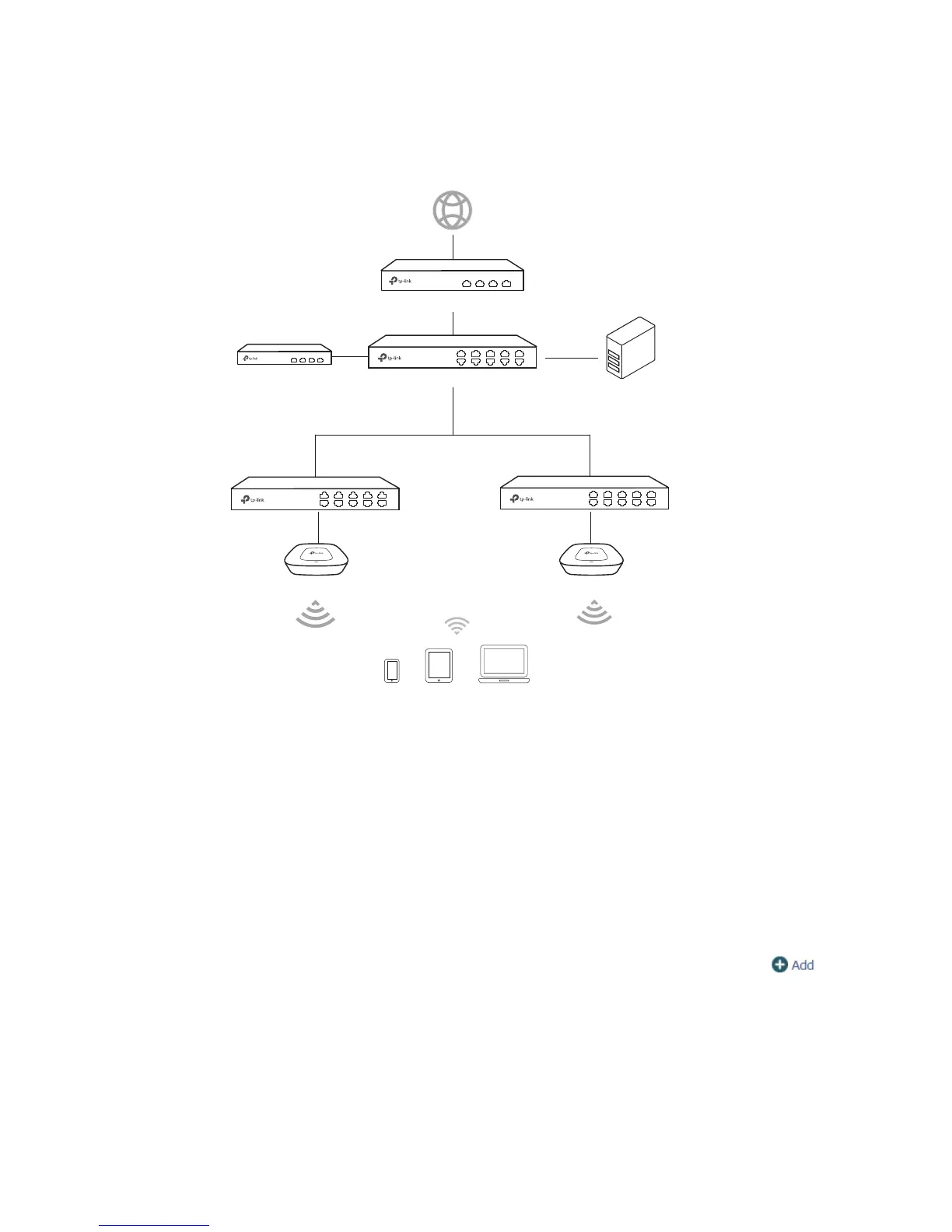92
Network Topology
Figure 7-60 Network Topology
Clients
CAP CAP
Core Switch
AC
Remote Portal Server
PoE Switch PoE Switch
Router
Internet
Configuration Steps
1 Build Remote Portal Server
Build your remote portal server on the network and make sure the connectivity between
the AC and the server.
2 Create SSID
Create an SSID for the clients in the Wireless module.
3 Configure the Remote Portal Authentication
Choose the menu Authentication > Portal Authentication > Remote Portal. Click
to
add a new entry. Enable Remote Portal and set the related parameters.
