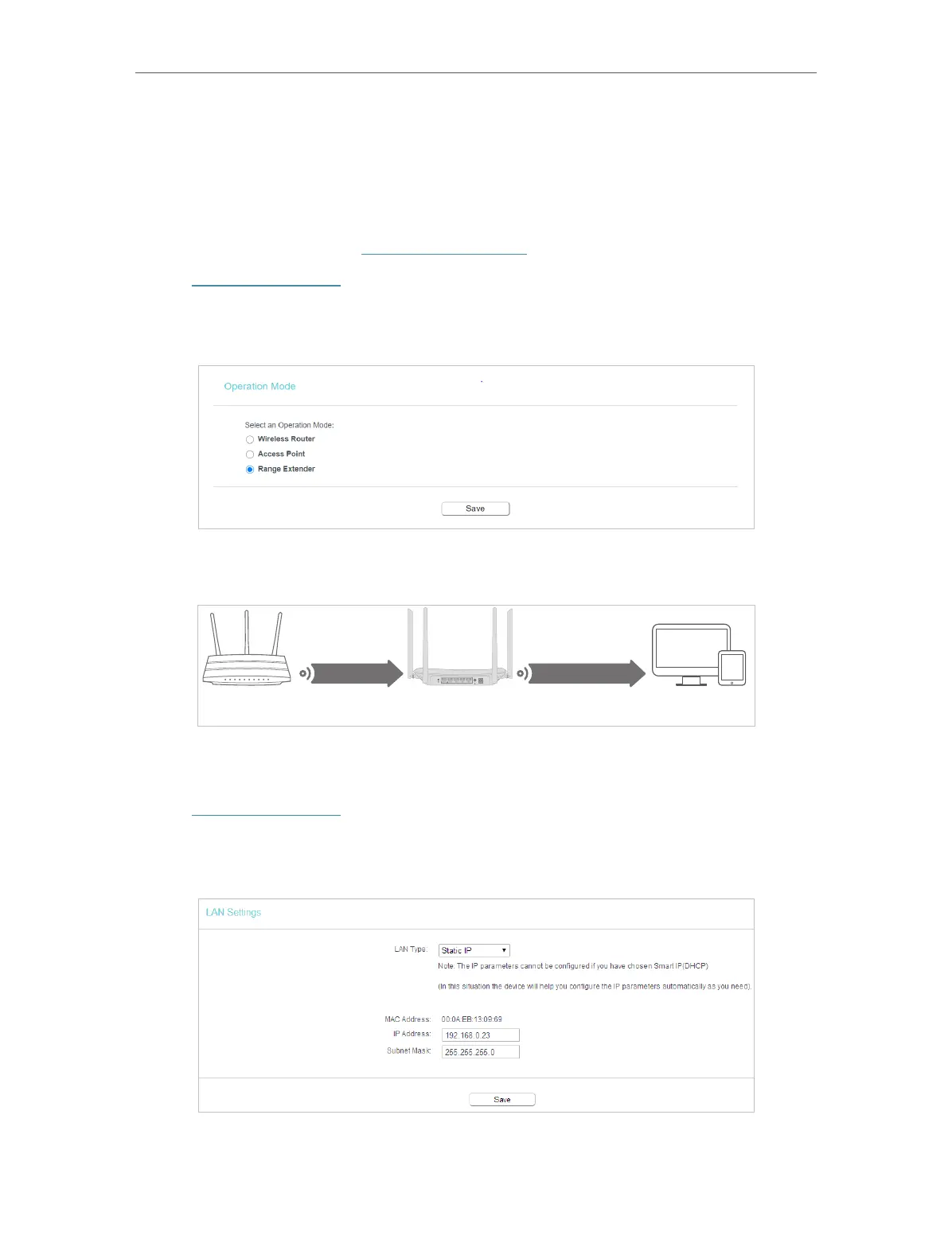98
Chapter 6
Configure the Router in Range Extender Mode
In the Range Extender mode, this device boosts the existing wireless coverage in your
home. If you already have a wireless router, you can use this mode.
1. Connect a computer to the router via an Ethernet cable or wirelessly by using the
SSID (network name) and Wireless Password printed on the label at the bottom of the
router. For details, refer to Connect Your Router
2. Visit http://tplinkwifi.net, and log in with the password you set for the router.
3. Go to Operation Mode.
4. Select the Range Extender mode and click Save.
5. Relocate the router about halfway between your host router and the Wi-Fi “dead”
zone. The location you choose must be within the range of your existing host network.
Devices
Host Router New Router
Extended NetworkHost Network
WANRESET
WPS/
Wi-Fi
LAN1 LAN2 LAN3 LAN4 POWER
6. 4. Network
1. Visit http://tplinkwifi.net, and log in with the password you set for the router.
2. Go to Network > LAN.
3. Configure the IP parameters of the LAN and click Save.