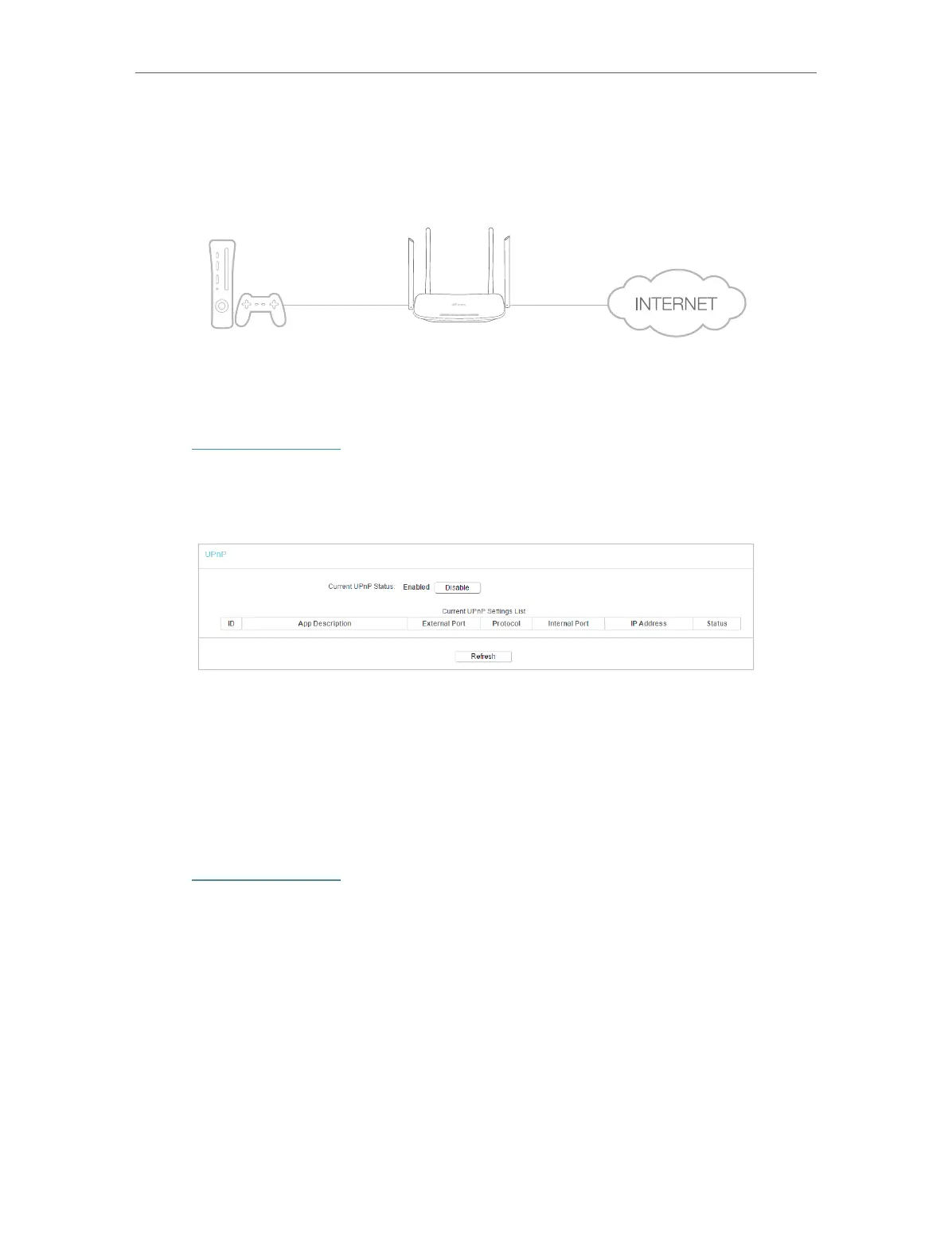39
Chapter 4 Congure the Router in Wireless Router Mode
For example, when you connect your Xbox to the router which is connected to the internet
to play online games, UPnP will send request to the router to open the corresponding
ports allowing the following data penetrating the NAT to transmit. Therefore, you can
play Xbox online games without a hitch.
RouterXbox
LAN
WAN
If necessary, you can follow the steps to change the status of UPnP.
1. Visit http://tplinkwifi.net, and log in with the password you set for the router.
2. Go to Forwarding > UPnP.
3. Click Disable or Enable according to your needs.
4. 10. Security
This function allows you to protect your home network from cyber attacks and
unauthorized users by implementing these network security functions.
4. 10. 1. Basic Security
1. Visit http://tplinkwifi.net, and log in with the password you set for the router.
2. Go to Security > Basic Security, and you can enable or disable the security functions.