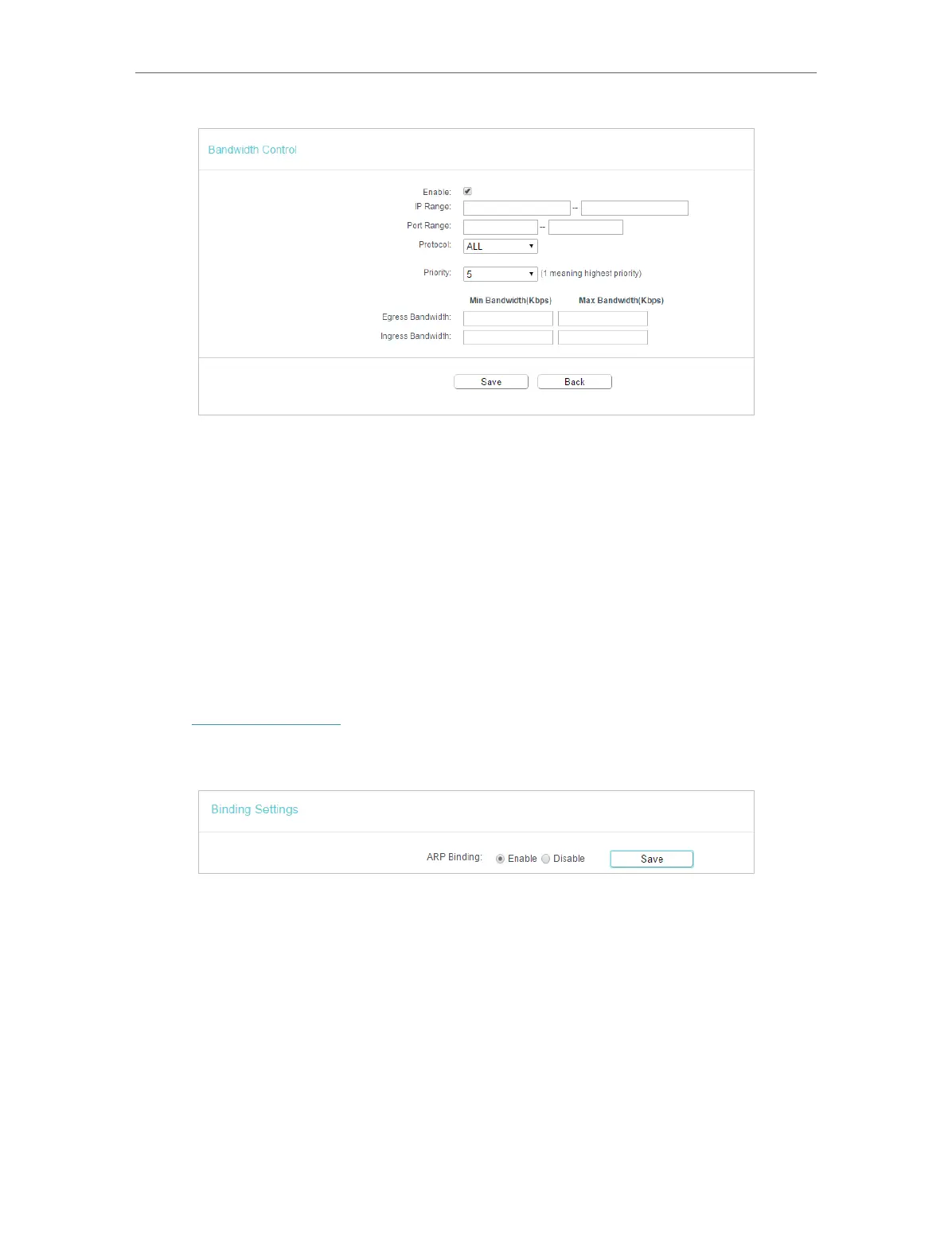49
Chapter 4 Congure the Router in Wireless Router Mode
3. Click Save.
4. 15. IP & MAC Binding
IP & MAC Binding, namely, ARP (Address Resolution Protocol) Binding, is used to bind
a network device’s IP address to its MAC address. This will prevent ARP spoofing and
other ARP attacks by denying network access to a device with a matching IP address in
the ARP list, but with an unrecognized MAC address.
4. 15. 1. Binding Settings
1. Visit http://tplinkwifi.net, and log in with the password you set for the router.
2. Go to IP & MAC Binding > Binding Settings.
3. Select Enable for ARP Binding.
4. Click Save.
• To add IP & MAC Binding entries:
1. Click Add New.
2. Select the Bind checkbox.