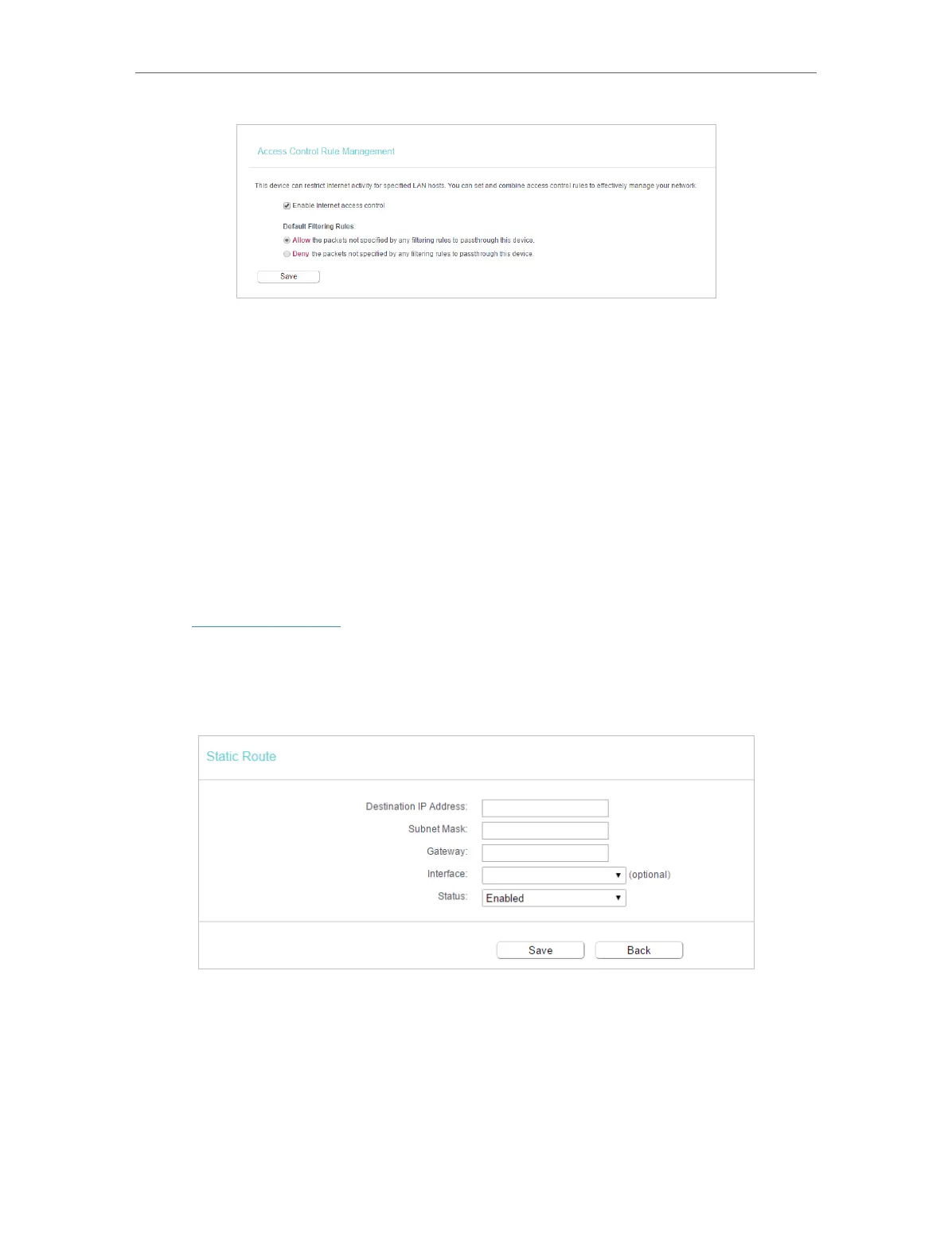46
Chapter 4 Congure the Router in Wireless Router Mode
Done!
Now only the specific host(s) can visit the target(s) within the scheduled time period.
4. 13. Advanced Routing
Static Routing is a form of routing that is configured manually by a network administrator
or a user by adding entries into a routing table. The manually-configured routing
information guides the router in forwarding data packets to the specific destination.
4. 13. 1. Static Route List
1. Visit http://tplinkwifi.net, and log in with the password you set for the router.
2. Go to Advanced Routing > Static Route List.
• To add static routing entries:
1. Click Add New.
2. Enter the following information.
• Destination IP Address - The Destination Network is the address of the network
or host that you want to assign to a static route.
• Subnet Mask - The Subnet Mask determines which portion of an IP address is
the network portion, and which portion is the host portion.