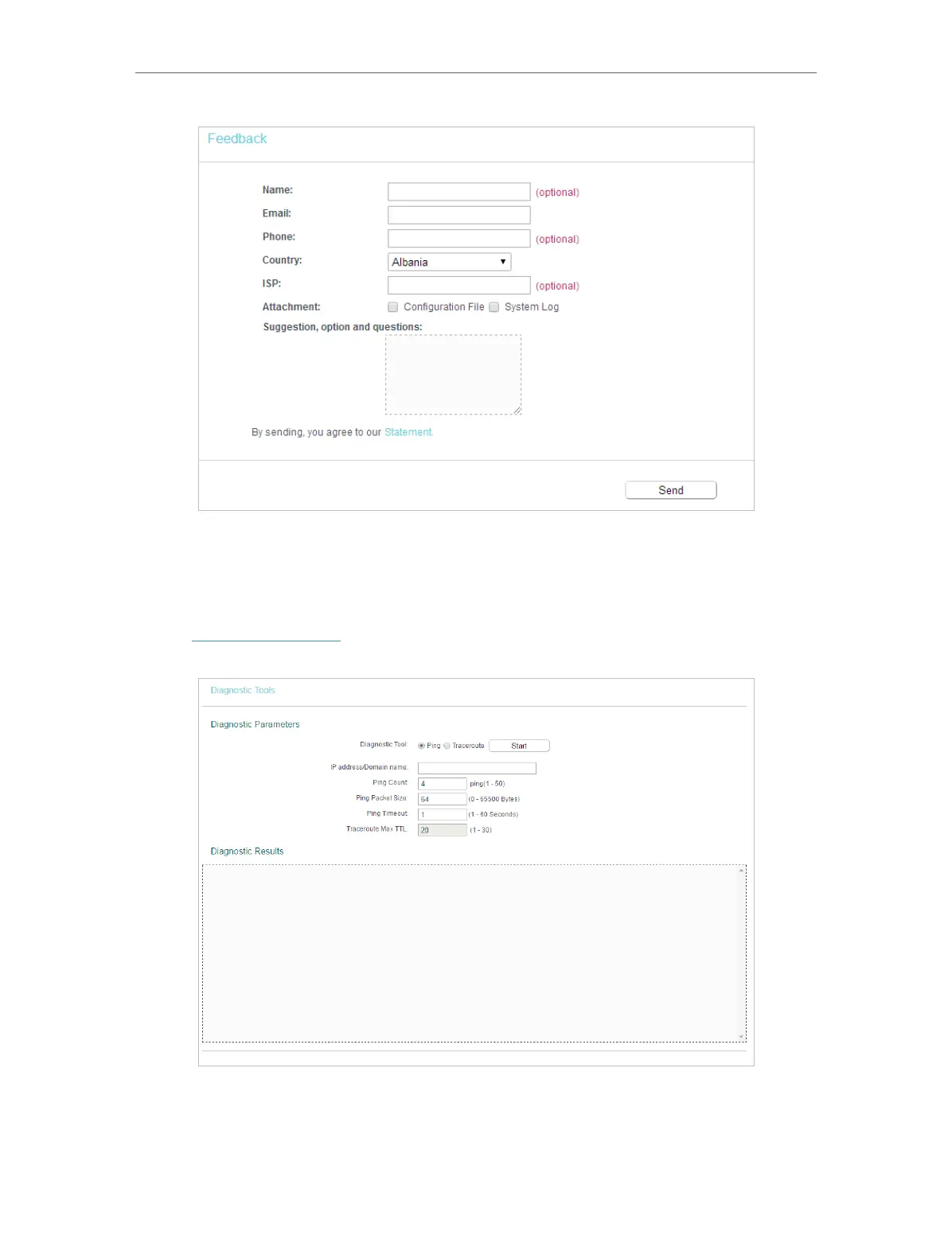108
Chapter 6
Configure the Router in Range Extender Mode
6. 7. 4. Diagnostic
Diagnostic is used to test the connectivity between the router and the host or other
network devices.
1. Visit http://tplinkwifi.net, and log in with the password you set for the router.
2. Go to System Tools > Diagnostic.
• Diagnostic Tool - Select one diagnostic tool.
• Ping - This diagnostic tool troubleshoots connectivity, reachability, and name
resolution to a given host or gateway.