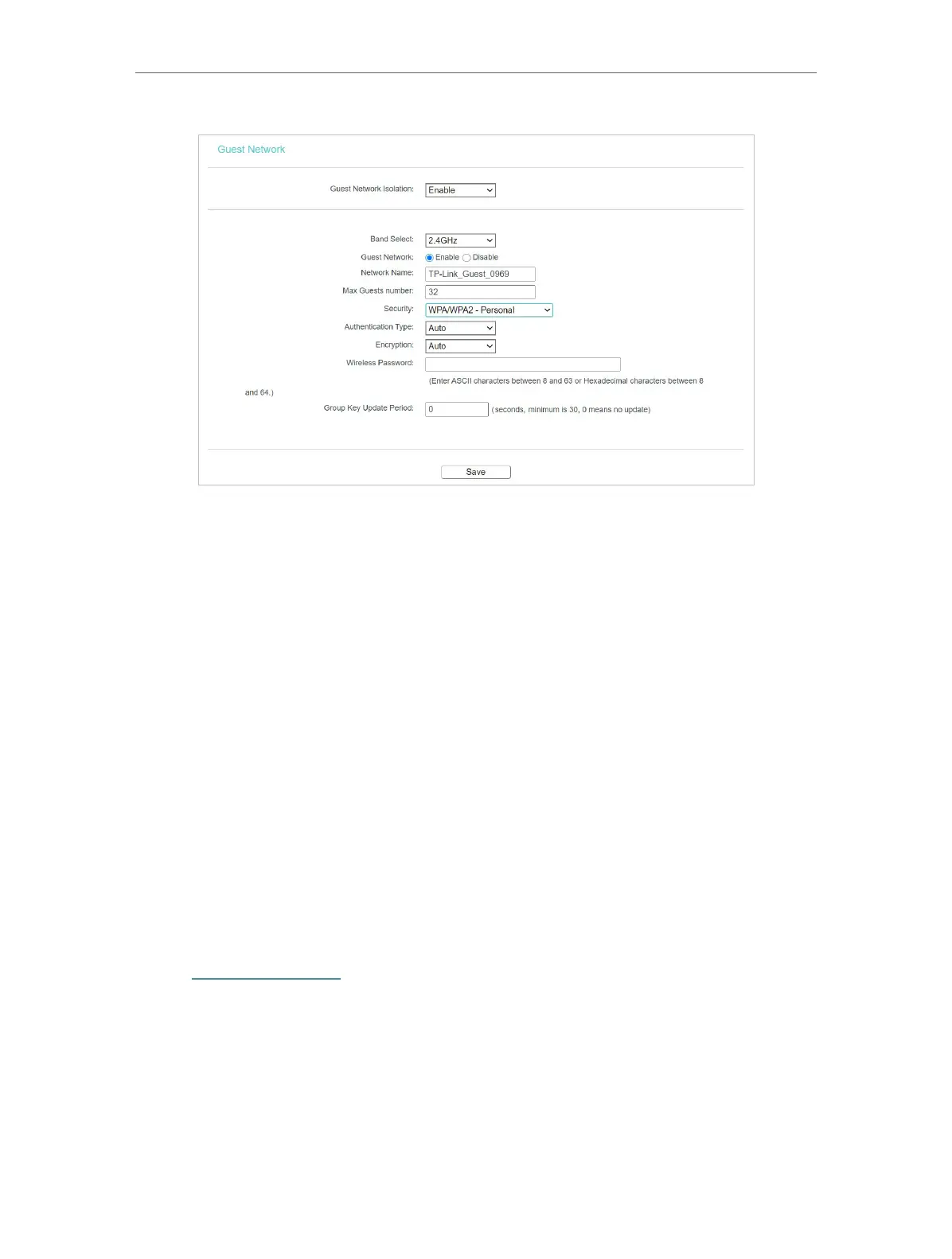83
Chapter 5 Congure the Router in Access Point Mode
3. Customize guest network permissions.
• Guest Network Isolation - If enabled, guests are isolated from each other.
4. Select a band and enable the Guest Network function.
5. Create a network name for your guest network.
6. Configure the Security type. To configure a secure network, select WPA/WPA2 -
Personal and create a password for the guest network.
7. Click Save.
5. 8. DHCP
By default, the DHCP (Dynamic Host Configuration Protocol) Server is enabled and the
router acts as a DHCP server; it dynamically assigns TCP/IP parameters to client devices
from the IP Address Pool. You can change the settings of DHCP Server if necessary,
and you can reserve LAN IP addresses for specified client devices.
5. 8. 1. DHCP Settings
1. Visit http://tplinkwifi.net, and log in with the password you set for the router.
2. Go to DHCP > DHCP Settings.
3. Specify DHCP server settings and click Save.