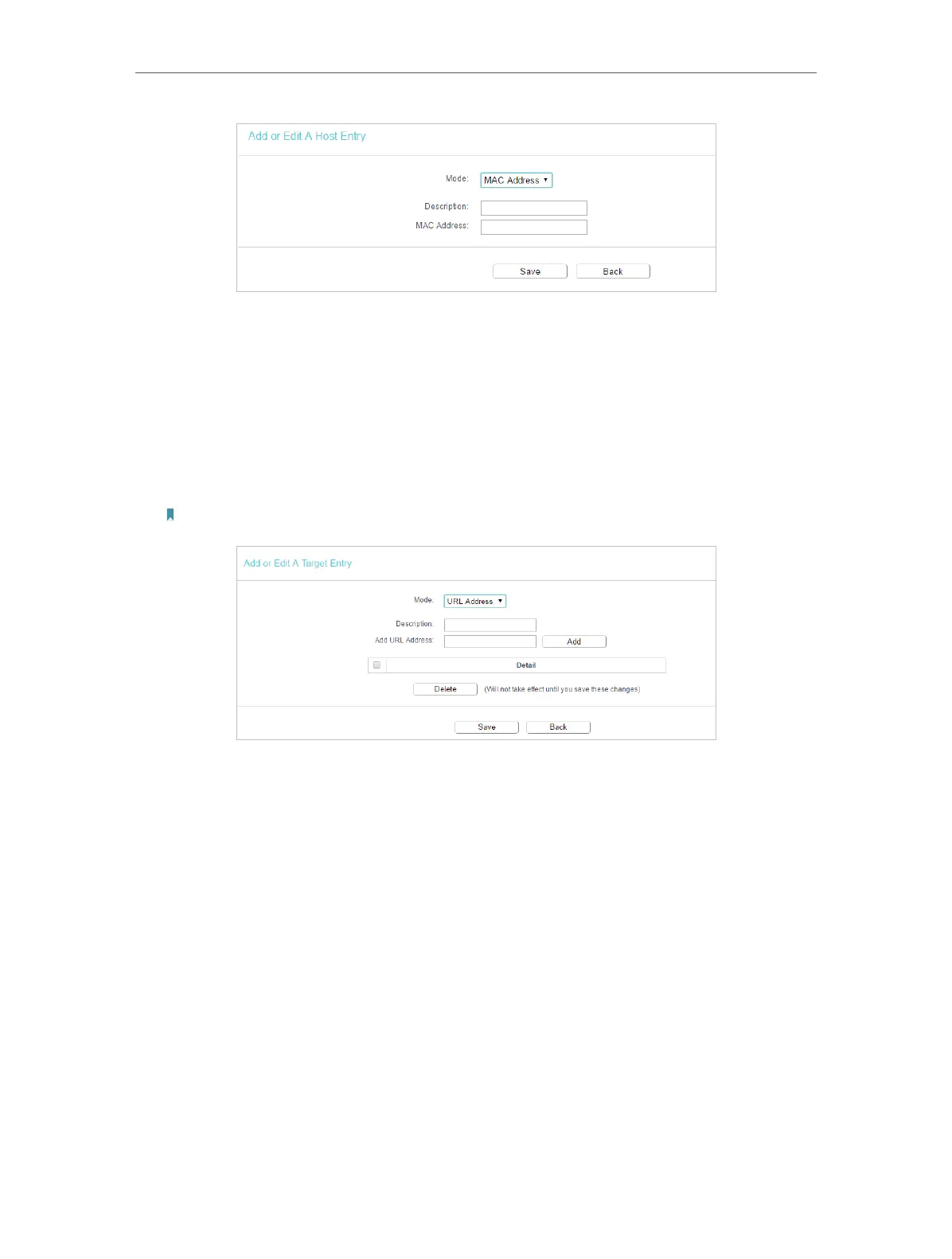44
Chapter 4 Congure the Router in Wireless Router Mode
3 ) Click Save.
3. Go to Access Control > Target and configure the target settings:
1 ) Click Add New.
2 ) Select URL Address as the mode type. Create a unique description (e.g. target_1)
for the target in the Target Description field and enter the domain name, either
the full name or the keywords (for example TP-Link) in the Add URL Address
field.
Note: Any URL address with keywords in it (e.g. www.tp-link.com) will be blocked or allowed.
3 ) Click Save.
4. Go to Access Control > Schedule and configure the schedule settings:
1 ) Click Add New.
2 ) Create a unique description (e.g. schedule_1) for the schedule in the Schedule
Description field and set the day(s) and time period.