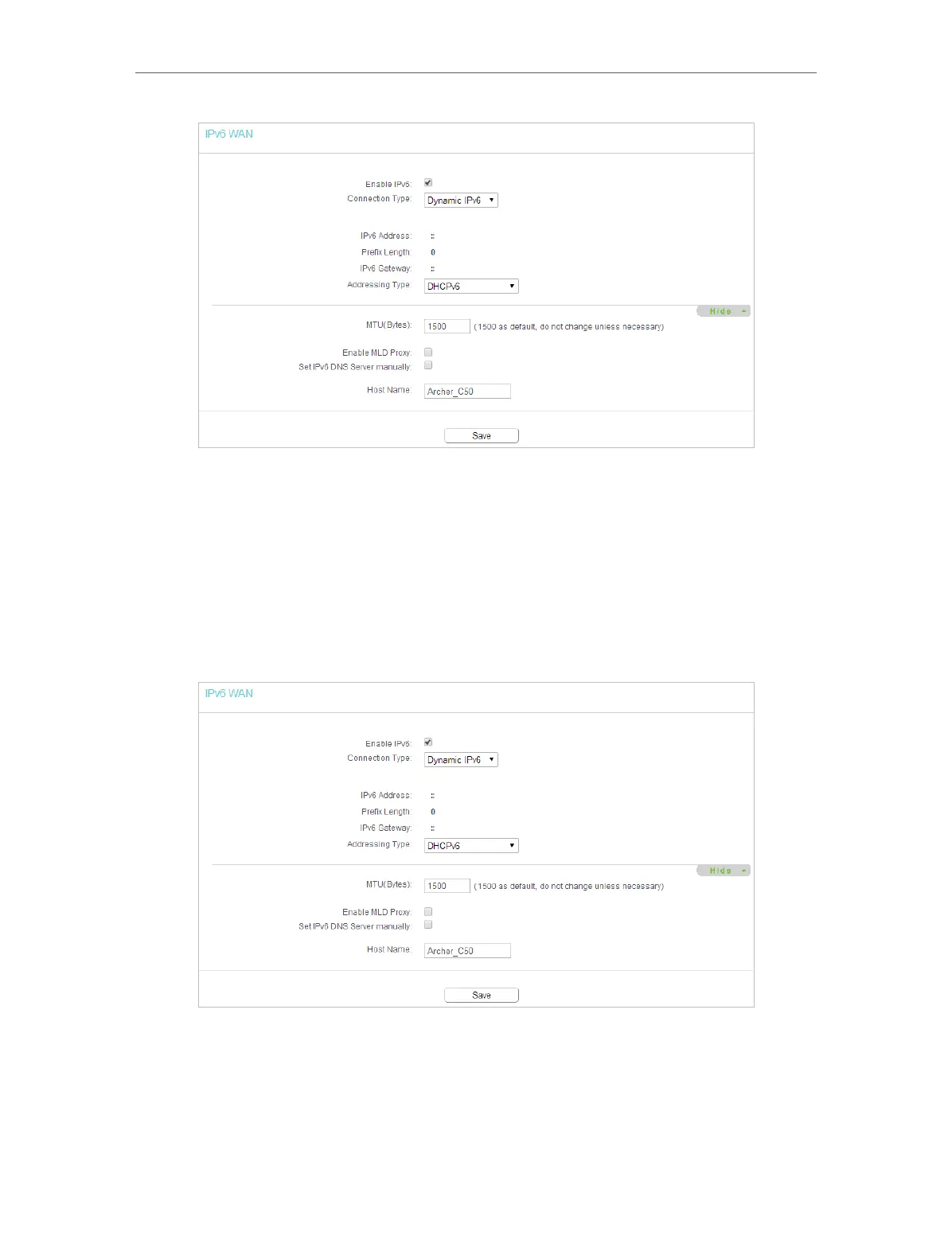55
Chapter 4 Congure the Router in Wireless Router Mode
3. Select the WAN Connection Type according to your ISP network topolopy:
• Dynamic IPv6 - Connections which use dynamic IPv6 address assignment.
• Static IPv6 - Connections which use static IPv6 address assignment.
• PPPoEv6 - Connections which use PPPoEV6 that requires a username and
password.
• Tunnel 6to4 - Connections which use 6to4 address assignment.
Dynamic IPv6
• IPv6 Address - The IPv6 address assigned by your ISP dynamically.
• Prefix Length - The length of IPv6 address prefix.
• IPv6 Gateway - Enter the default gateway provided by your ISP.