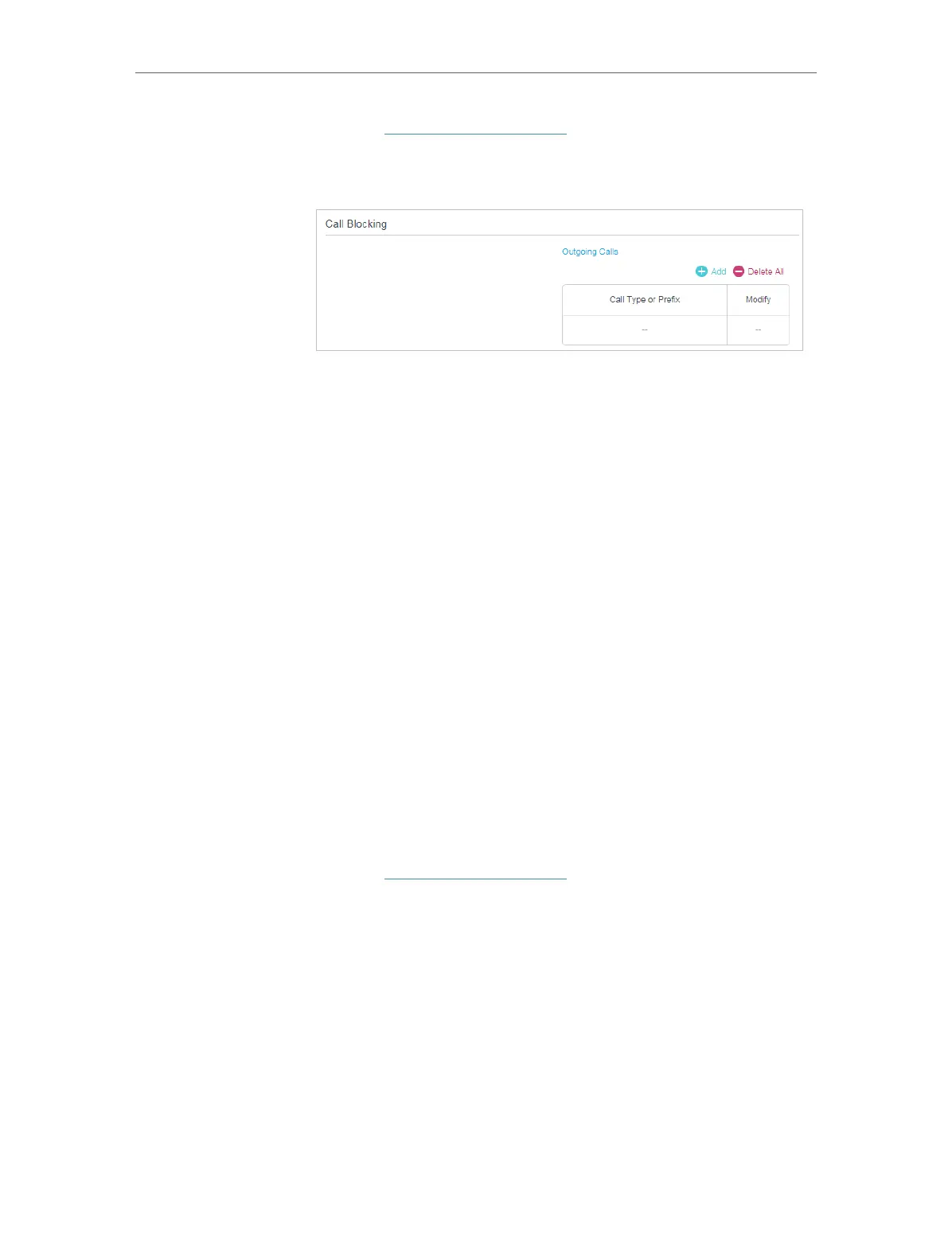26
Chapter 5
VoIP
1. Visit http://tplinkmodem.net, and log in with the password
you set for the router.
2. Go to Advanced > Telephony > DND & Call Blocking.
3. Click Add under Outgoing Calls.
4. Choose to prevent mobile phone from being dialed. Number
type may vary according to your circumstances.
5. Click Save to make the settings effective.
Now your router will prevent all mobile phone from being dialed.
Number type may vary according to your circumstances. You
can also set prefix by choosing Calls with Specific Number Prefix.
When a prefix is set, all numbers with this prefix is prevented
from being called.
5. 8. Forwarding Calls
Forward some incoming calls to a designated telephone number.
For example, when no one answers the incoming call, it would be
forwarded to my mobile phone so that I won’t miss it.
1. Visit http://tplinkmodem.net, and log in with the password
you set for the router.
2. Go to Advanced > Telephony > Call Forwarding. Click Add to
set how calls should be forwarded.
How can I
do that?
Done!
In addition:
I want to:
How can I
do that?
