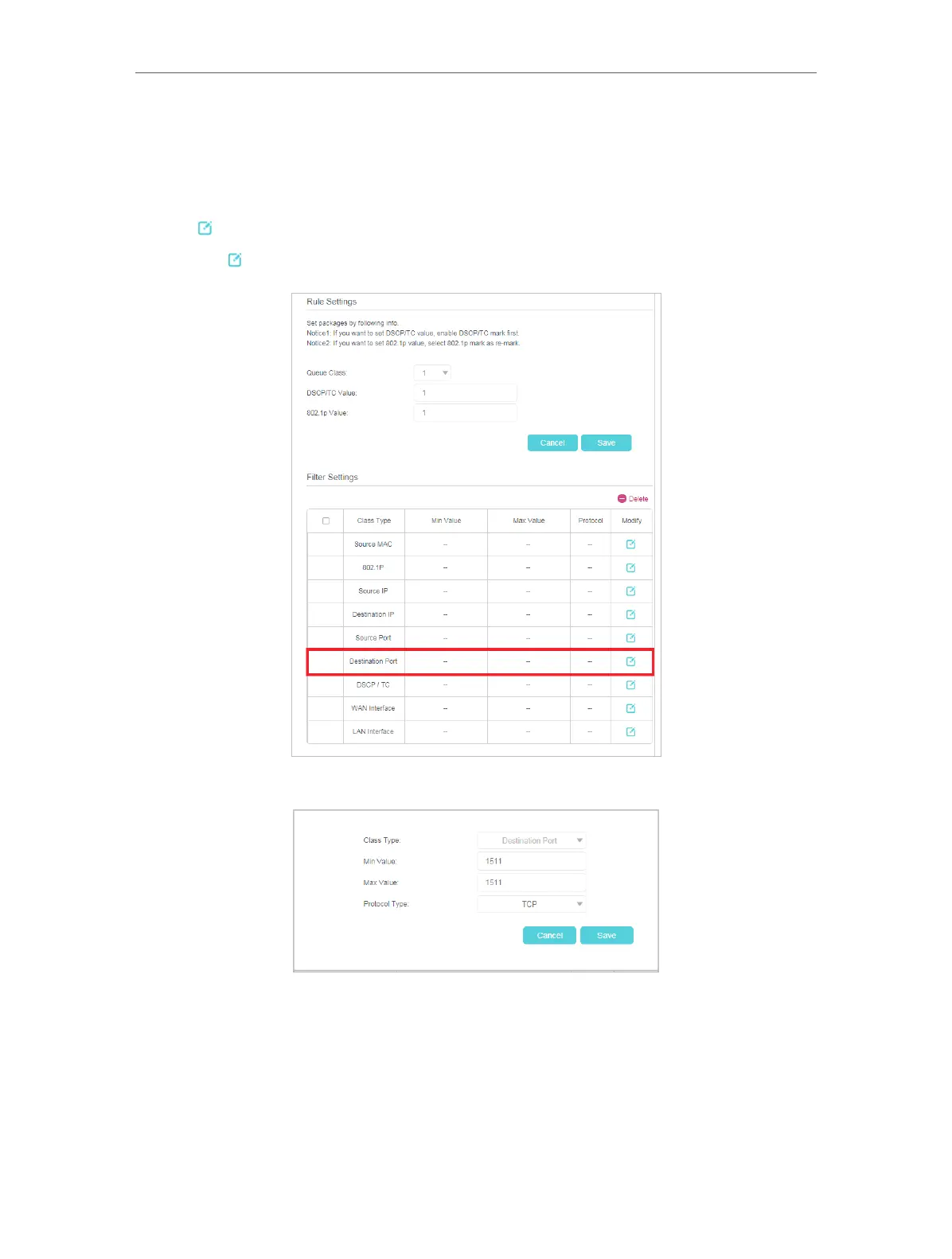48
Chapter 8
QoS
8. 2. 2. Filter Settings
After setting a new rule, You can assign data to Queue Class1 by Filter Settings.
For example, to assign the TCP packet with destination port 1511 to Queue Class 1.
1. Click
, you will see the Filter Settings page.
2. Click the
button in the Destination port row.
3. Set the Min Value and Max Value to 1511, keep the Protocol Type default.
4. Click Save.
Now, all TCP packets with destination port 1511 will match to the Rule 1, the packet will
be assigned to Queue Class 1, the DSCP/TC Value will be set to 1, and 802.p Value will
be set to 1.
