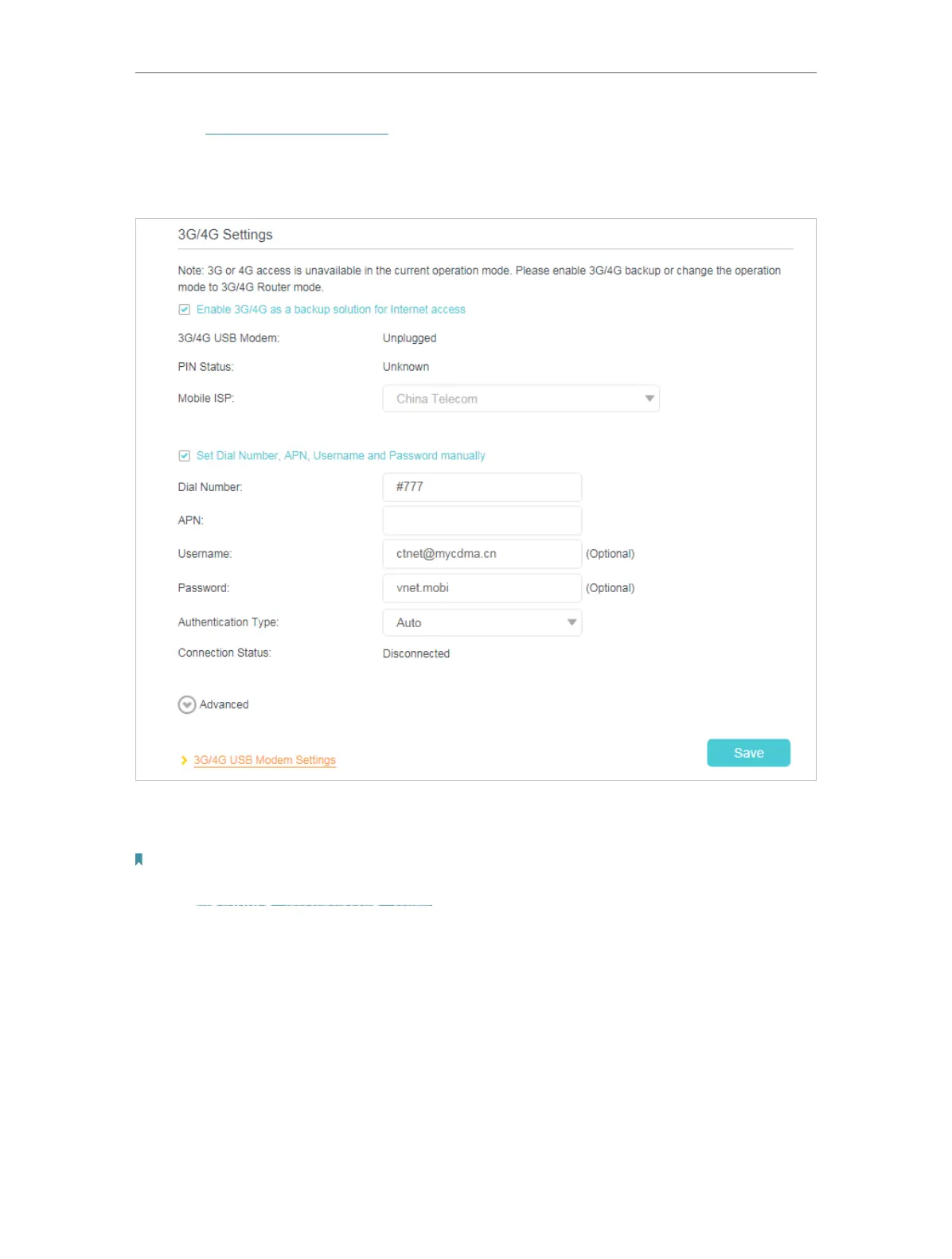40
Chapter 6
USB Settings
2. Visit http://tplinkmodem.net, then log in with the password you set for the router.
3. Go to Advanced > USB Settings > 3G/4G Settings, and select the box of Enable
3G/4G as a backup solution for internet access.
4. Verify that your 3G/4G USB Modem is successfully identified.
Note:
The 3G/4G USB modem will not be identified if it is incompatible with the router. Find the 3G/4G Compatibility List on the
web page: http://www.tp-link.com/en/comp-list.html. If your USB modem is incompatible, contact our technical support.
5. Verify that the router has correctly recognized your Mobile ISP. When your Mobile
ISP is correct, you have successfully set 3G/4G network as a backup solution for
Internet access. Otherwise, select the box of Set the Dial Number, APN, Username
and Password manually and enter the information provided by your 3G/4G network
service provider.
6. Click Advanced to have more configurations if needed.
7. Click Save to make the settings effective.
