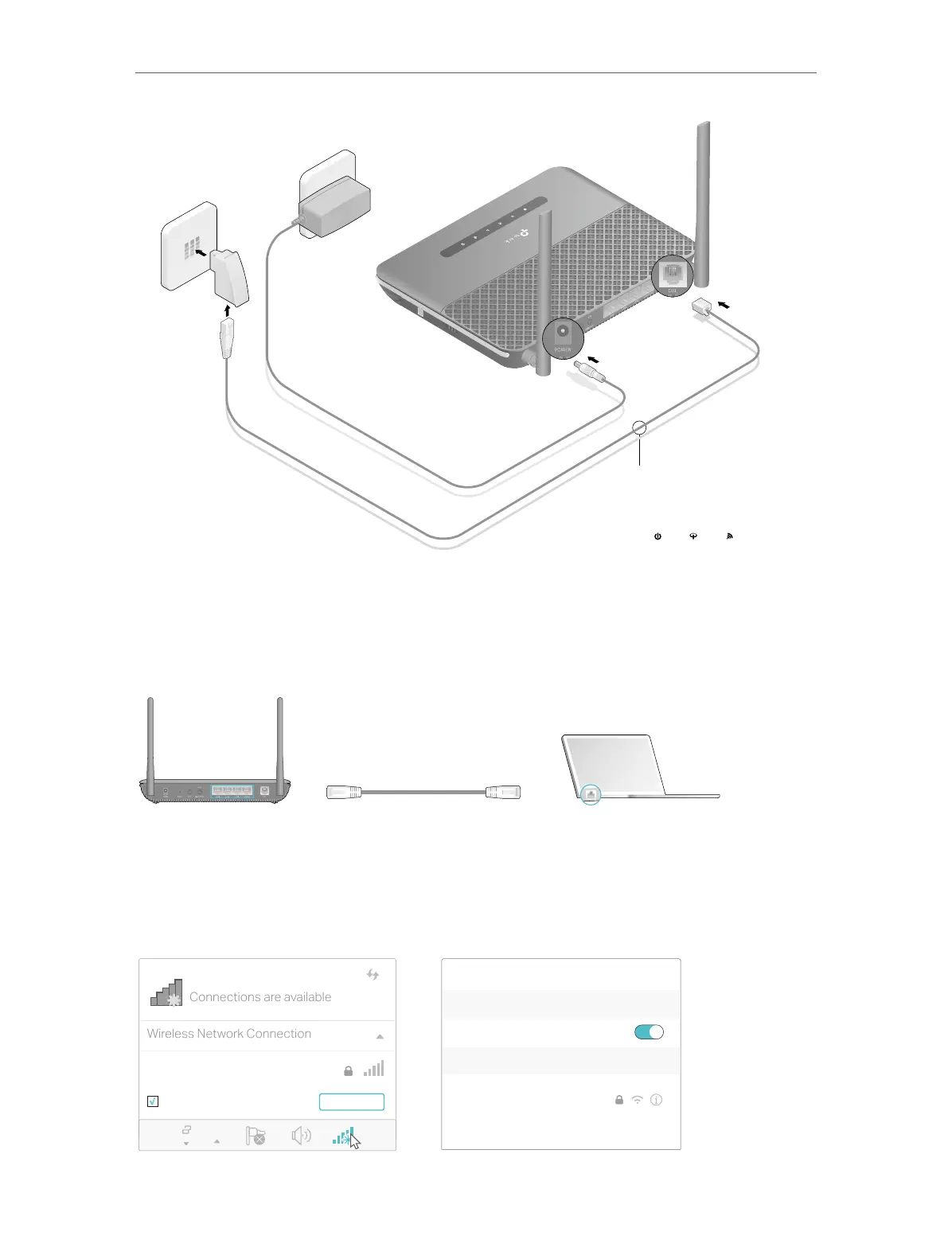10
Chapter 2
Connect the Hardware
Connect the TAE adapter to internet box.
1
Verify that the follwoing LEDs turn solid on
before continuing with the conguration.
2
Power On DSL On Wi-Fi On
Internet Box
Power Adapter
PHONE2
PHONE1
Telefondose (TAE)
N F N
2. Connect your computer to the modem router.
Method 1: Wired
Connect your computer’s Ethernet port to the LAN port on the modem router via the
Ethernet cable.
LAN
Method 2: Wirelessly
Use the default SSID (Wireless Network Name) and Password printed on the included
Wi-Fi Info Card or on the product label of the modem router to connect wirelessly.
Computer Smart Device
Connections are available
Wireless Network Connection
Connect automatically Connect
√
TP-LINK_XXXX
Wi-Fi
Wi-Fi
TP-LINK_XXXX
CHOOSE A NETWORK...
Other...
< Settings
