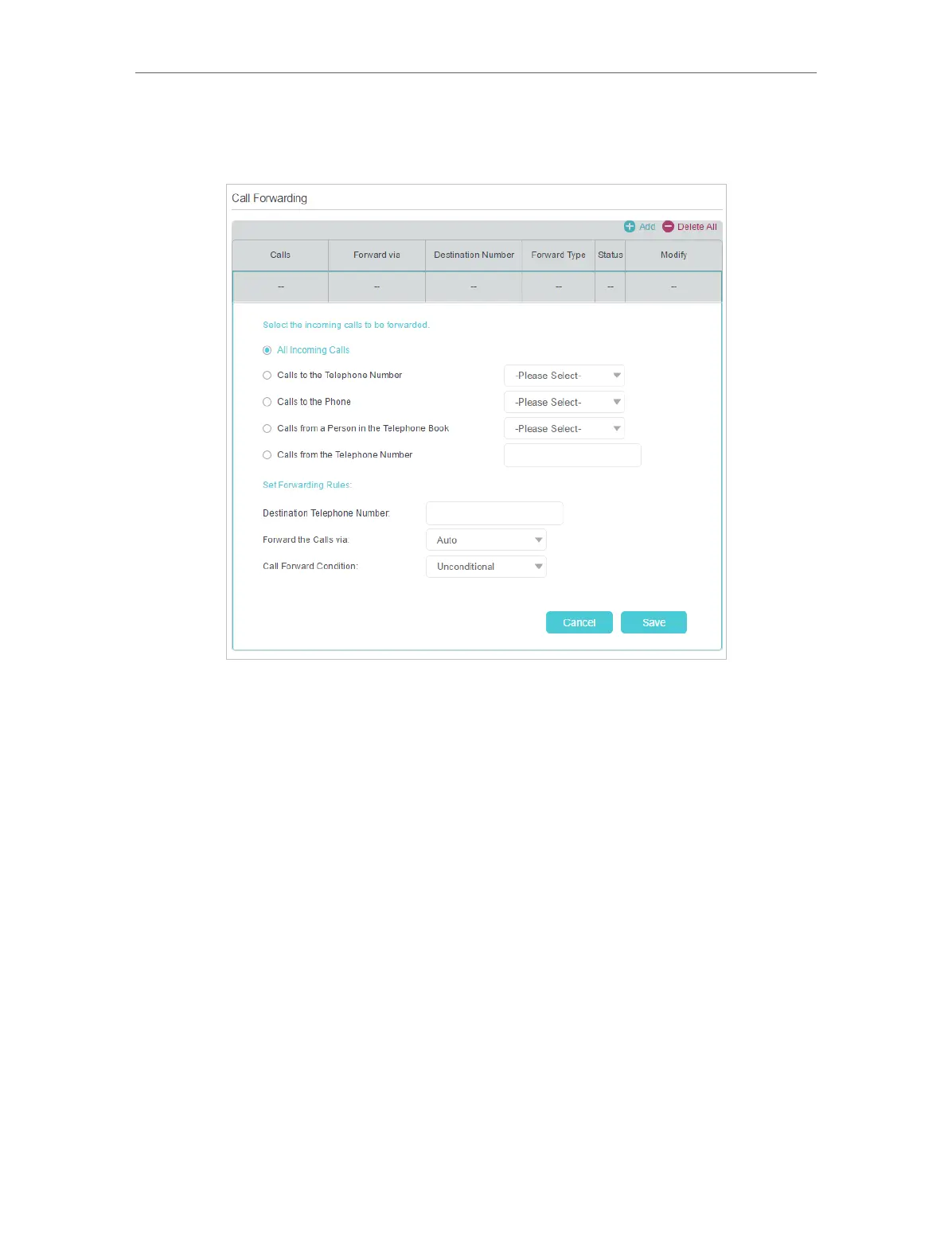40
Chapter 6
Telephony
2. Go to Advanced > Telephony > Call Forwarding. Click Add to set how calls should be
forwarded.
3. Select the incoming calls to be forwarded: Choose to forward which call or call type.
4. Destination Telephone Number: Set the destination where calls should be forwarded.
5. Forward the Calls via: Choose via which phone number the calls will be forwarded.
6. Call Forward Condition: Choose the forwarding type (Unconditional or No Answer)
of the entry.
7. Click Save to make the settings effective.
Done!
Now your modem router will automatically forward the call according to your rule.
6. 10. Call Through
I want to:
Call someone through my telephone number registered on my modem router.
For example, I am away from home, and want to call a friend who is aboard. I can call the
friend using my mobile phone of course, but that would cost a huge sum. Meantime, my
telephone number has a low charge in making international calls. So it would be great if
