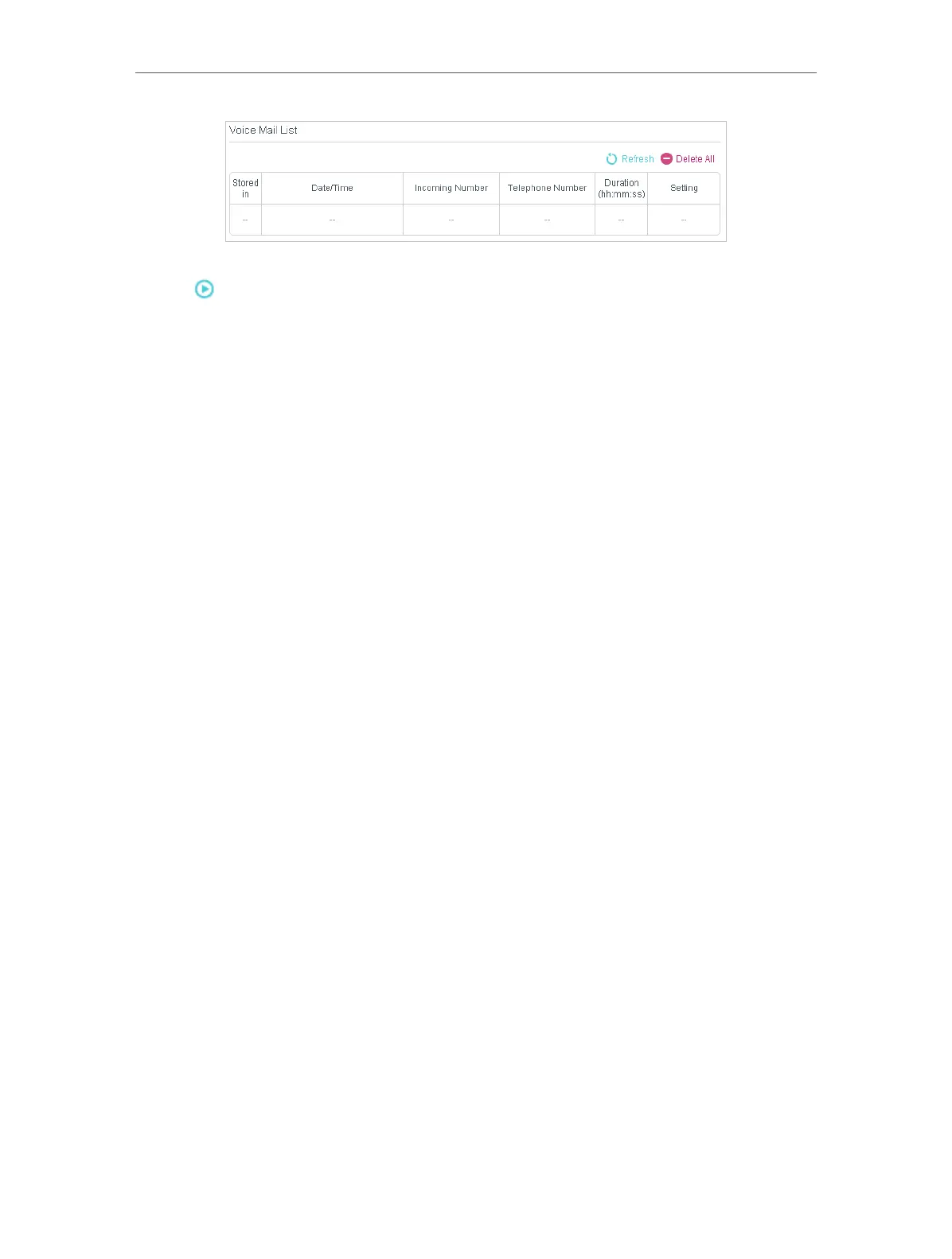44
Chapter 6
Telephony
There are five ways to listen to these voice mails.
• Click
on the table to listen.
• Press *20 on the telephone keyboard to listen.
• Dial the number of your telephone, press * when you hear the greeting and follow the voice
prompt to enter the Remote Access PIN to listen.
• Launch the tpPhone app to listen.
• Use the Push Service feature to have the voice messages sent to you via email and listen.
