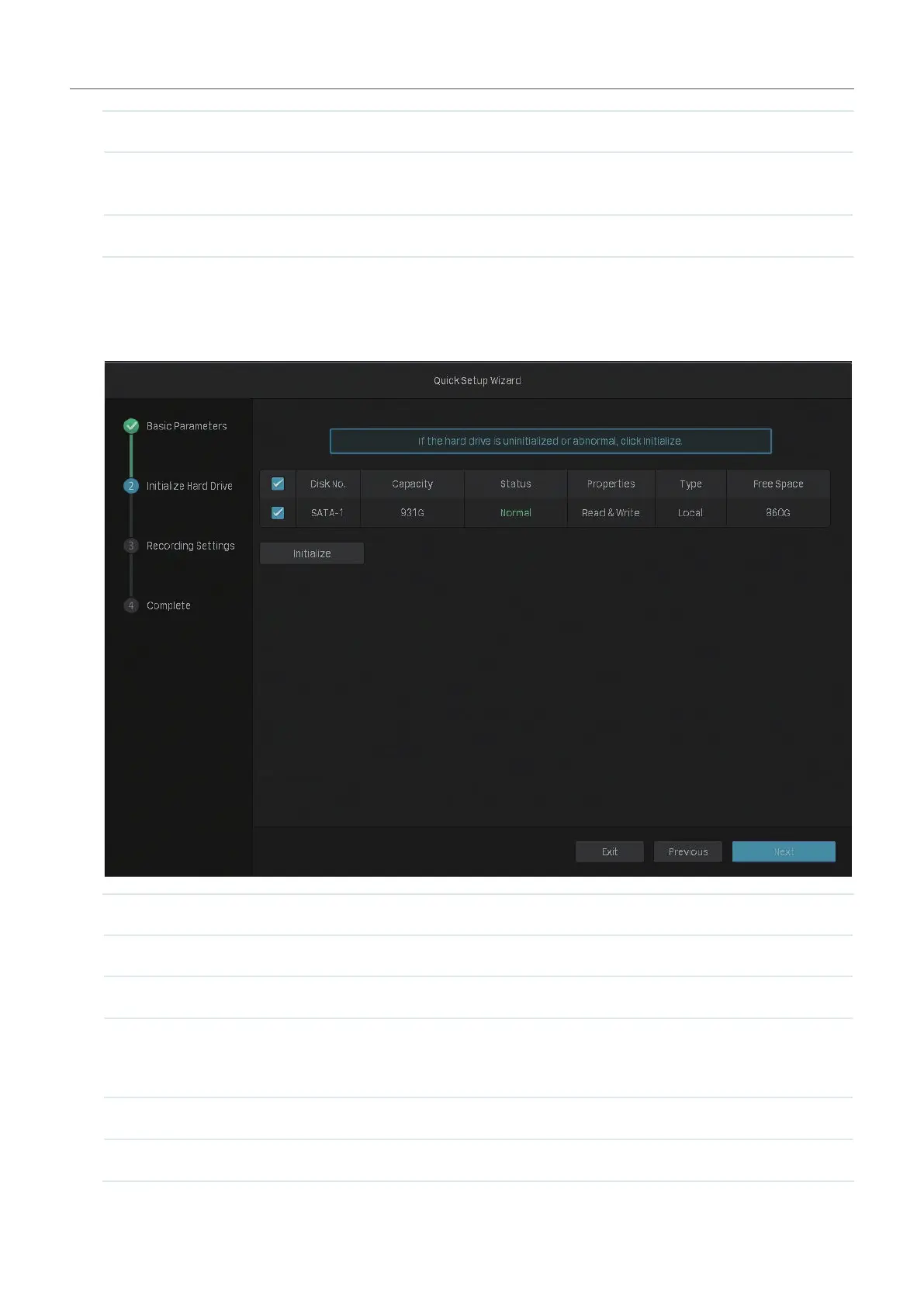7
Chapter 1 Get Started
IP Address Displays the IP address that is automatically set.
System Time
Click the check box of NTP to automatically get the system time from
the Internet, or set the system time manually.
Time Zone Select the time zone according to your region.
3. (Optional) If your hard drive is abnormal, initialize the hard drive installed in the NVR to ensure the
recording function. Click Next. If you click Initialize to format the hard drive, the files stored in it will
be lost.
Disk No. Displays the number of hard drive.
Capacity Displays the total space of hard drive.
Status Displays the status of hard drive.
Properties
Read-write: The data on the hard drive can be read and written.
Read-only: The data on the hard drive can only be read.
Type Displays the installed type of hard drive.
Free Space Displays the remaining storage capacity of hard drive.
