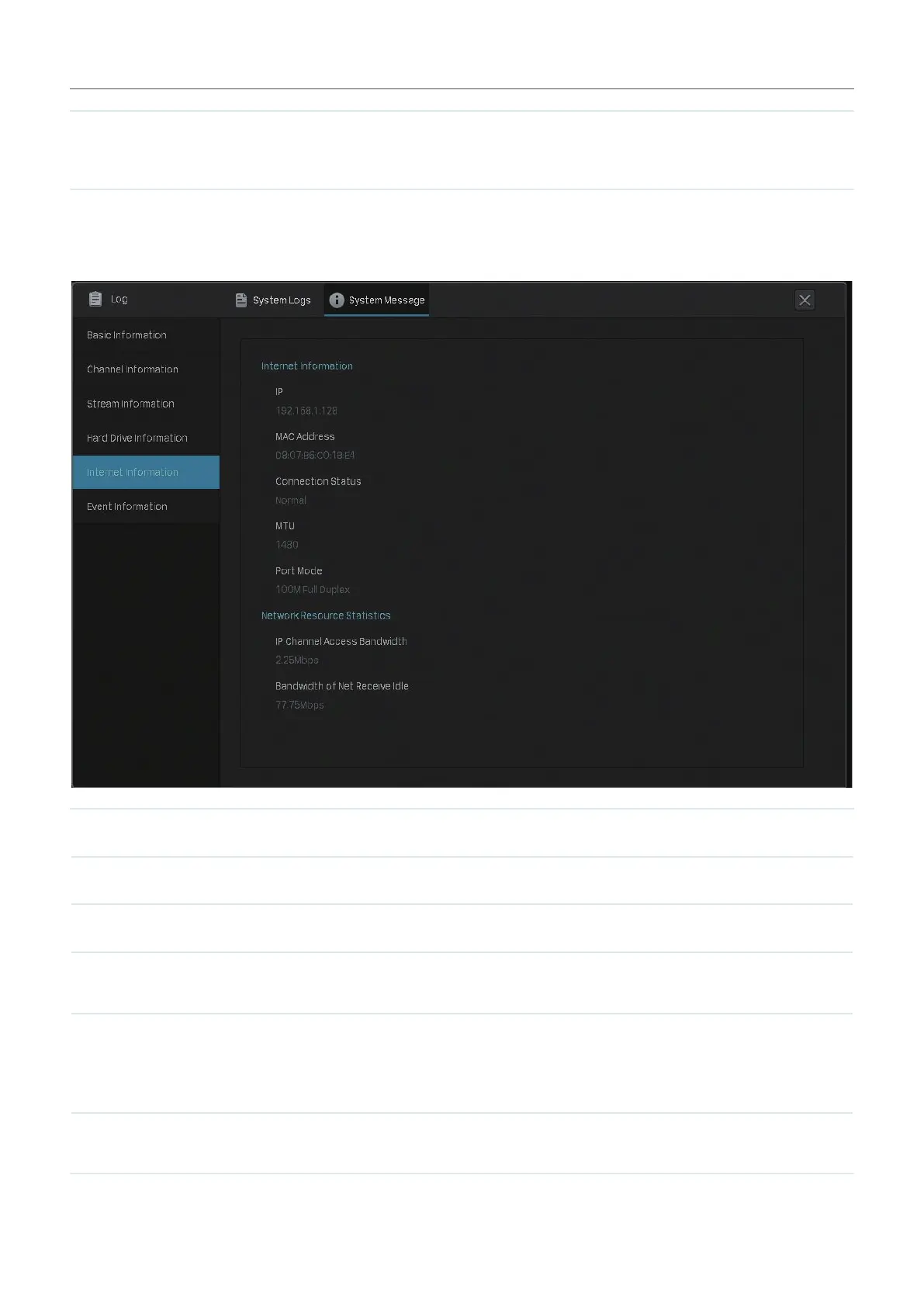134
Chapter 9 System Management
Type Read and write: The data on the hard drive can be read and written.
Read-only: The data on the hard drive can be only be read.
■ Internet Information
You can view the internet information of your NVR and the current network resources statistics.
IP Displays the IP address of your NVR.
MAC Address Displays the MAC Address of your NVR.
Connection Status Displays the network connection status of your NVR.
MTU Refers to maximum transmission unit measuring the largest data packet
that a network-connected device will accept.
Port Mode Displays the modes of transmission and the data speed of ports.
For example, 100M Full Duplex means the Ethernet port of the NVR can
send and receive one million bits per second in both directions.
IP Channel Access
Bandwidth
Displays the bandwidth used by IP cameras.
