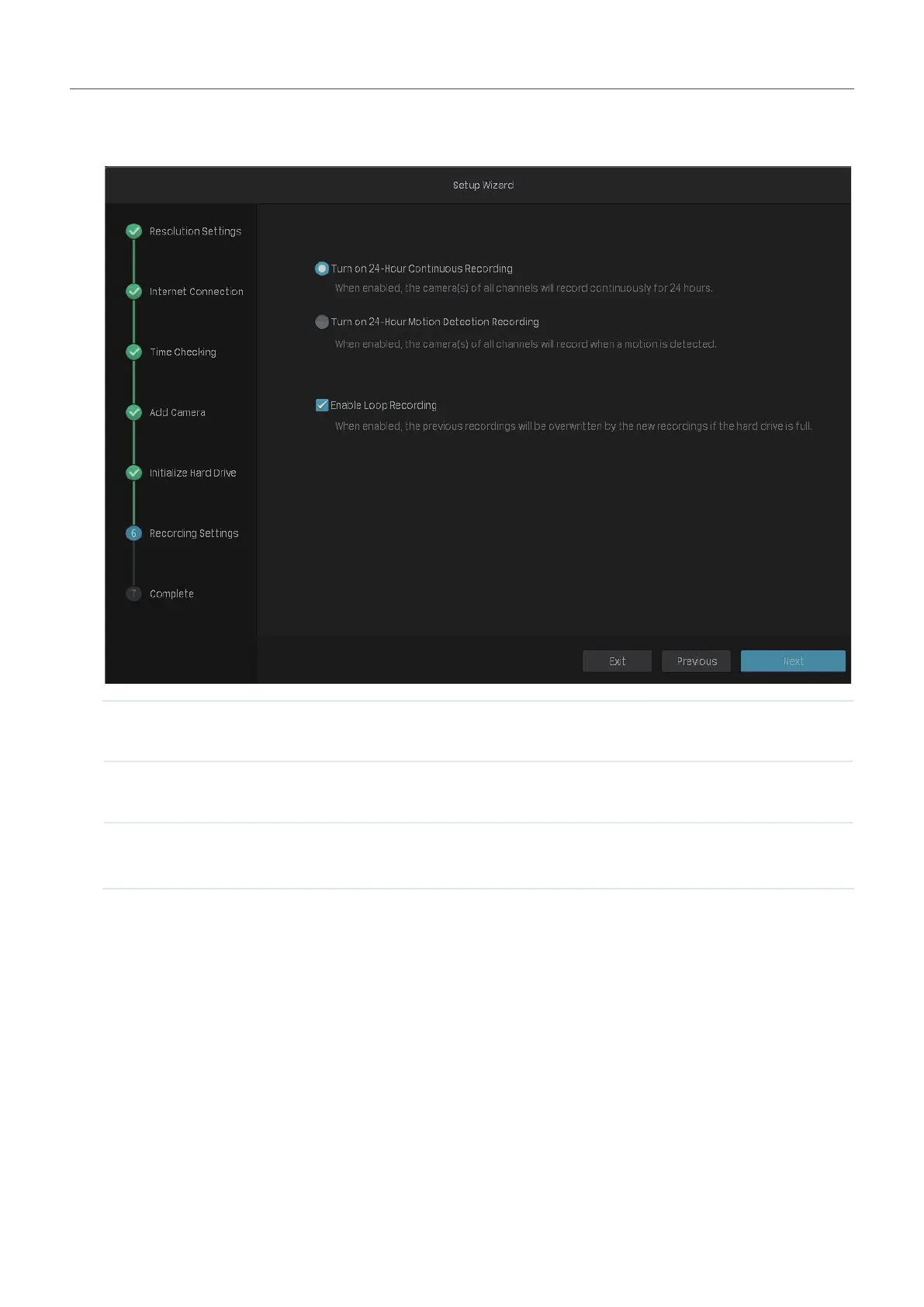17
Chapter 1 Get Started
6. Set the recording schedule according to your need. By default, the settings are applied to all
cameras managed by the NVR. Click Next.
Turn on 24-Hour
Continuous Recording
All of the cameras will be set to record continuously (24/7).
Turn on 24-Hour Motion
Detection Recording
The camera starts to record when a motion is detected.
Enable Loop Recording
Click the check box to overwrite the oldest recording files with the
latest one when the hard drive is full.
