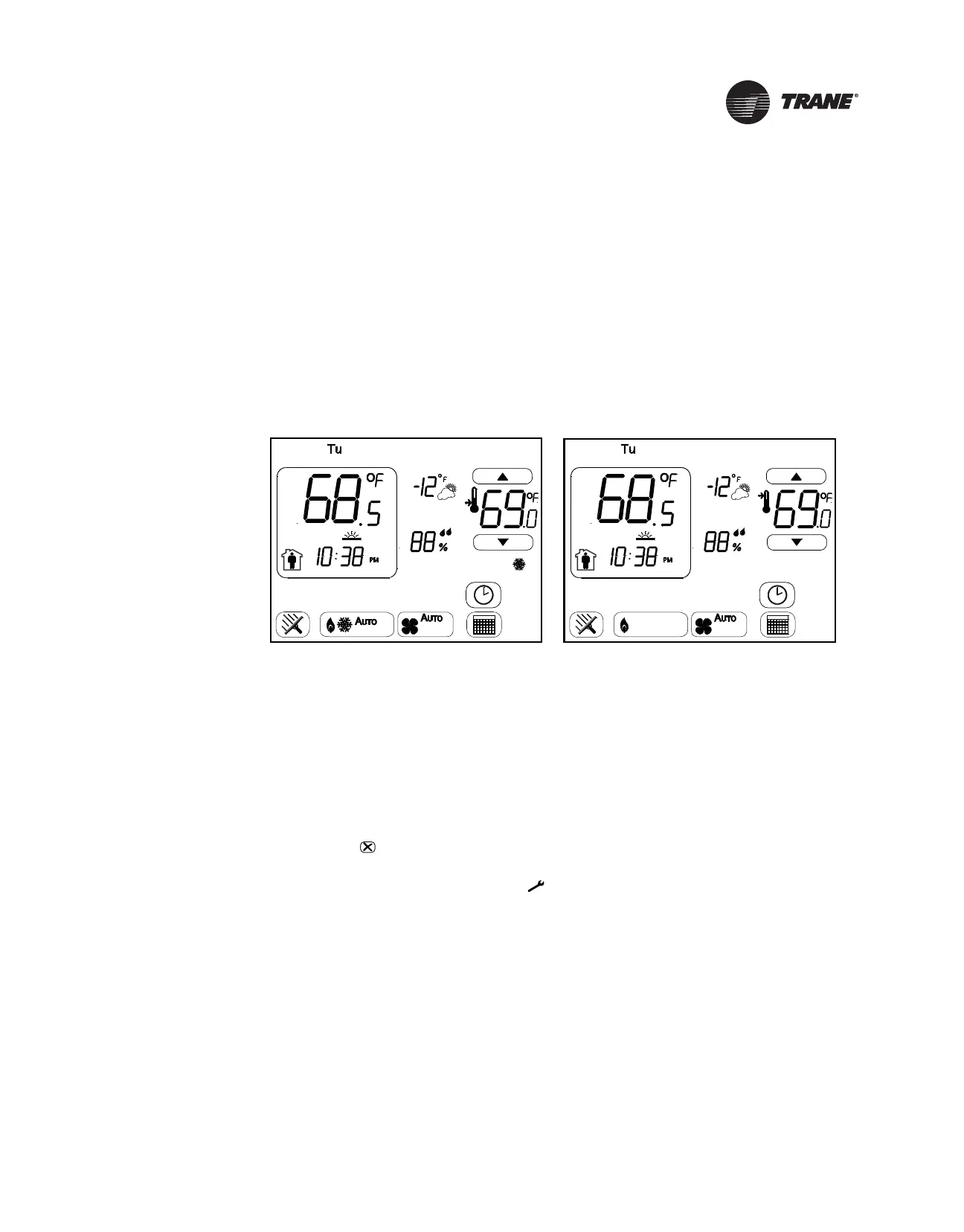BAS-SVX44A-EN 19
Power, System Tests, and Software Reset
This section provides information about:
• Applying power
• Power-up test
• System tests
Applying Power
Restore power to the HVAC equipment. The thermostat initiates a power-up test and will display
an error, if one is detected (refer to the sections, “Power-up Test,” p. 19 and “Error Codes,” p. 48).
If no errors are detected, the home screen appears as shown in Figure 16.
Figure 16. Home screens
Power-up Test
The power-up test is performed any time power is applied to the thermostat. At the start of the
power-up test, the thermostat screen will display the following sequence of events, in order:
• All icons for approximately 1.5 seconds and then;
• The firmware version for 1.5 seconds (in
the clock digit location), and finally;
• Self-testing.
If an error is detected, the error code will display whereby, the user can bypass the error by pressing
the Cancel icon
( ). Once the self-testing has completed checking for any errors, the thermostat
will display the Home screen.
During the test, the configuration/test icon ( ) blinks on the LCD screen indicating a test is in
progress. Table 5 lists the sequence of tests that occurs:
Note: For a detailed list and descriptions of error codes, refer to the section, “Error Codes,” p. 48.
Example of Home Screen: Heat OnlyExample of Home Screen: Auto Heat/Cool
