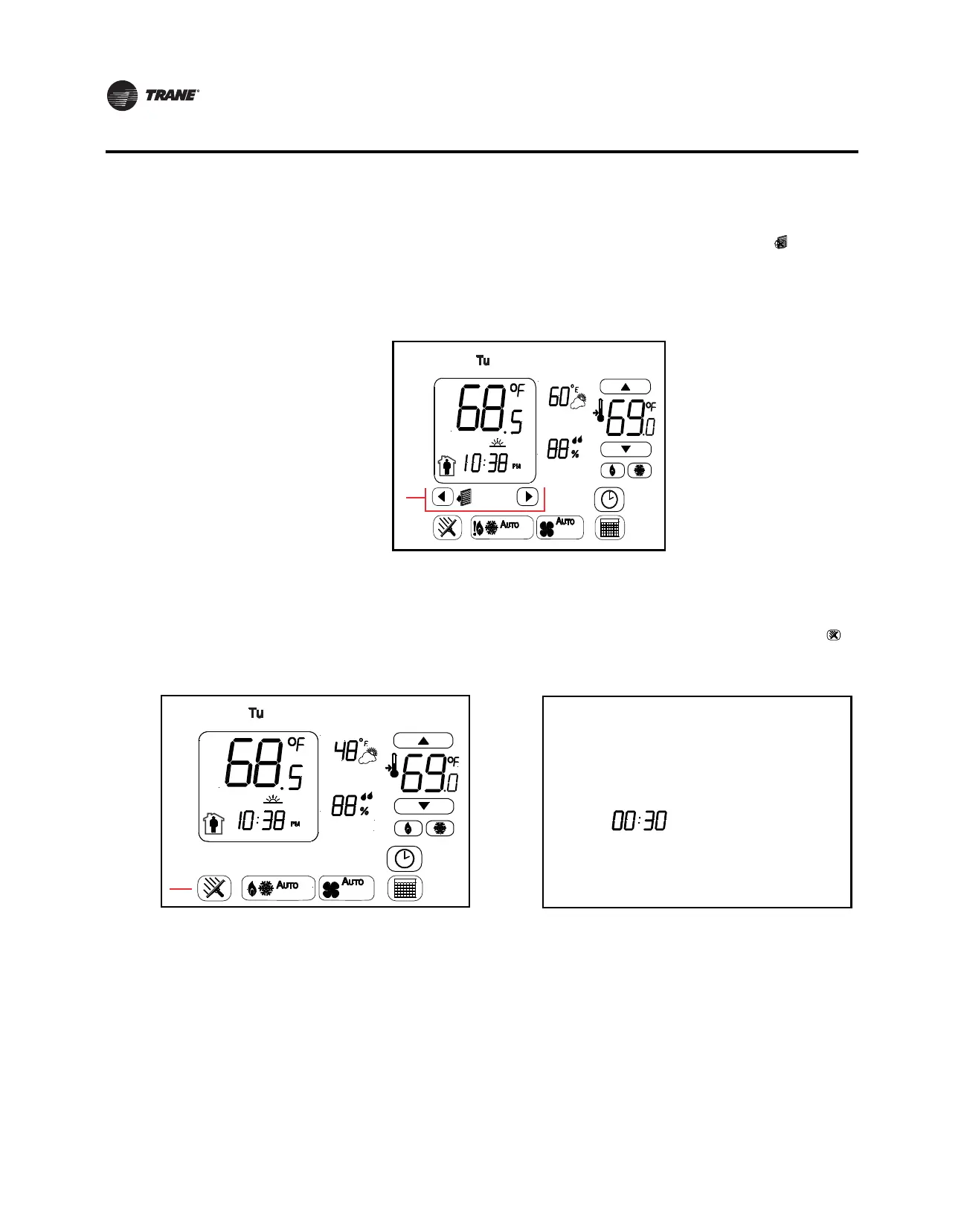38 BAS-SVX44A-EN
Other Thermostat Functions
Filter Change
Filter change indicates when the system change filter timer is expired. The filter icon ( ) will blink
continuously 1.5 seconds ON and 0.5 seconds OFF on the Home screen (or TOV Active screen)
until this feature is reset. To reset the filter change indicator, press and hold both left and right
arrows at the same time for 3 seconds (refer to the illustration below).
The default setting for filter replacement is one (1) month. To change this duration, refer to
Configuration Option Number 0275 in Table 7, p. 24.
Clean Screen
The Clean Screen feature allows the user to clean the LCD screen by deactivating the touch screen
without affecting any current settings. From the Home screen, touch the clean screen icon ( ).
The LCD screen becomes inactive and only shows a 30-second countdown (shown below on the
right) before returning to the Home or TOV Active screen. Clean the screen with a non-abrasive
cloth and a mild ammonia-free cleaning solution.
Reset Arrows and
Filter Change Icon
Clean
Screen
Icon
30-second
Countdown