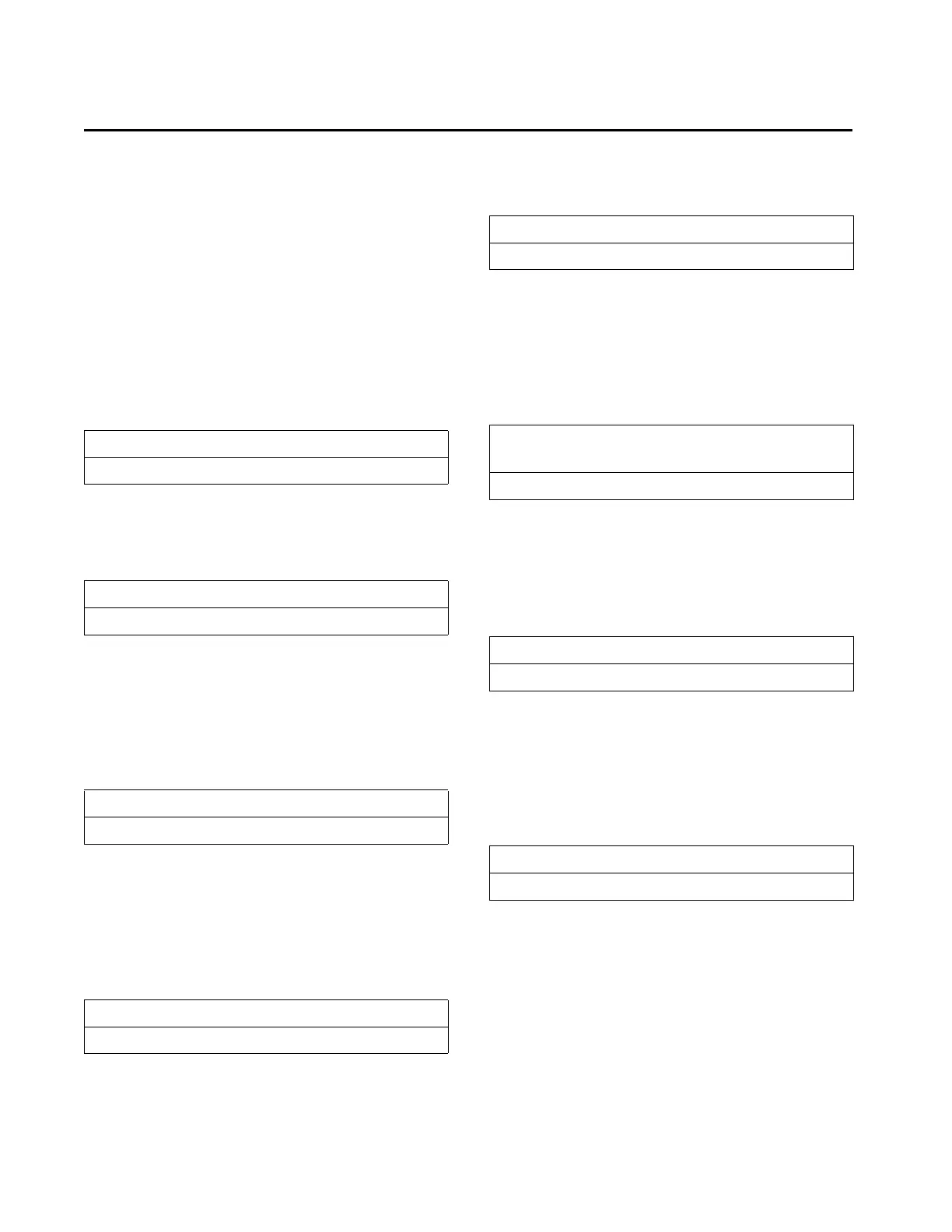Refrigerant Monitor Settings Group
50 CVHE-CLD-1A
Refrigerant Monitor Settings Group
The Refrigerant Monitor Settings password is - - + + -
- <Enter>. If the refrigerant monitor settings
password is entered, the display goes to the menu
defined below. If a key is not pressed every 10
minutes in this password protected menu, the display
returns to the Chiller Operating Mode display of the
Chiller Report, and the password must be entered
again to return to this menu.
Refrigerant Monitor Settings Group
Heading
Alarm Level 1
Range of values are 3 to Alarm Level 2 minus 1 in
increments of 1. The maximum value for R-123 is 30.
Alarm Level 2
Range of values are Alarm Level 1 plus 1 to Alarm
Level 3 minus 1 in increments of 1.
Alarm Level 3
Range of values are Alarm Level 2 plus 1 to 1000 in
increments of 1.
Refrigerant Audible Alarm
Possible values are: Disable, Alarm 1, Alarm 2,
Alarm 3.
Trouble Audible Alarm
Possible values of status are: Disable, Enable.
Alarm 1 Latching Status
Possible values of status are: Latching, Non-
Latching.
Alarm 2 Latching Status
Possible values of status are: Latching, Non-
Latching.
Refrigerant Monitor Group Settings
Press (Next)(Previous) To Continue
Alarm Level 1: XXXX PPM [Rfgt Type]
Press (+)(-) to Change Setting
Alarm Level 2: XXXX PPM [Rfgt Type]
Press (+)(-) to Change Setting
Alarm Level 3: XXXX PPM [Rfgt Type]
Press (+)(-) to Change Setting
Refrigerant Audible Alarm: [Setting]
Press (+)(-) to Change Setting
Trouble Audible Alarm:
[Status]
Press (+)(-) to Change Setting
Alarm 1 Latching Status: [Status]
Press (+)(-) to Change Setting
Alarm 2 Latching Status: [Status]
Press (+)(-) to Change Setting
