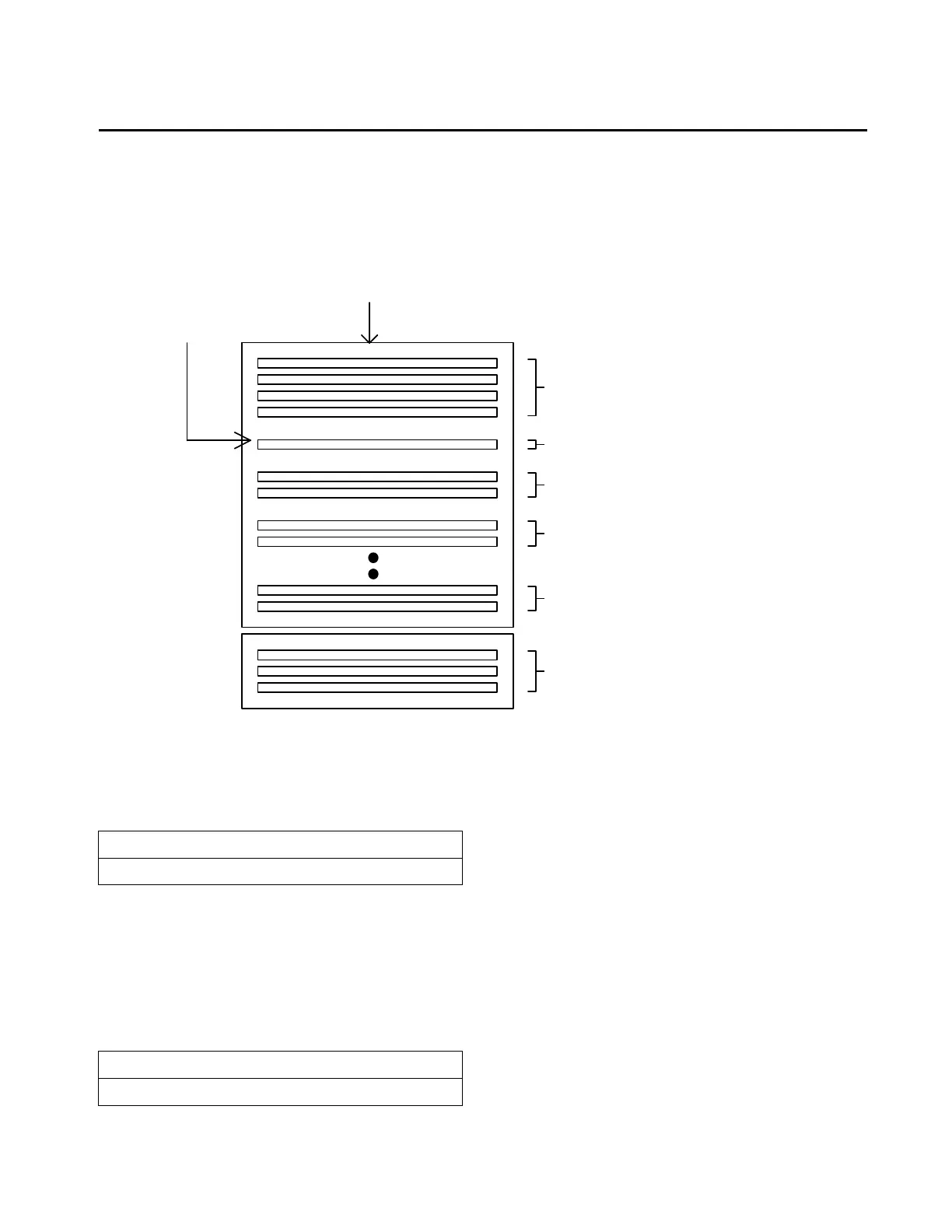Diagnostics Menu
Information Manual 61
Diagnostics Menu
The Diagnostics Group is where all diagnostics, both
historical and active are presented. The group also
contains the facility to clear active diagnostics,
historic diagnostics, and purge diagnostics as
individual groups. To clearly annunciate the
occurrence of a diagnostic, the display will
automatically go to this menu and display certain
messages as explained below. The following
illustration gives an overview of how the diagnostic
key and screens below it work.
Diagnostics Group Heading
Menu Settings Password
If the Menu Settings Password is Enabled in the
Service Setup Group, following each setting group
heading the following will be displayed:
Likewise, if the Menu Settings Password is Disabled
in the Service Setup Group, the above screen will not
appear.
The possible values for status are “Locked” or
“Unlocked”. If the password status is locked, the
password message will be “Enter Password to
Unlock”. The user will then depress “-+-+-+” followed
by the <Enter> key. The password keystrokes will be
echoed to the screen as a visual aide. The last six
keystrokes represent the current password, and up
to twenty keystrokes can be entered. An incorrect
password, or the twenty-first keystroke will result in
the password message “Invalid Password”.
If the password status is unlocked, the password
message will be “Press (Enter) to Lock”. Any attempt
to change the setting will result in the message
“Setting is Locked”. The password, once entered, will
remain valid until canceled.
Screen(s) to Clear Diagnostics
Header Screens
Set of Screens for the nth Diag.
Diagnostic Occurs
New Diagnostic Screen
Operating Mode Screen for the
last diagnostic
Set of Screens for the 1st Diag.
(IFW,MAR,MMR)
Active & Historic Diagnostics
Press (Next)(Previous) To Continue
Settings In This Menu Are [status]
[password message]
