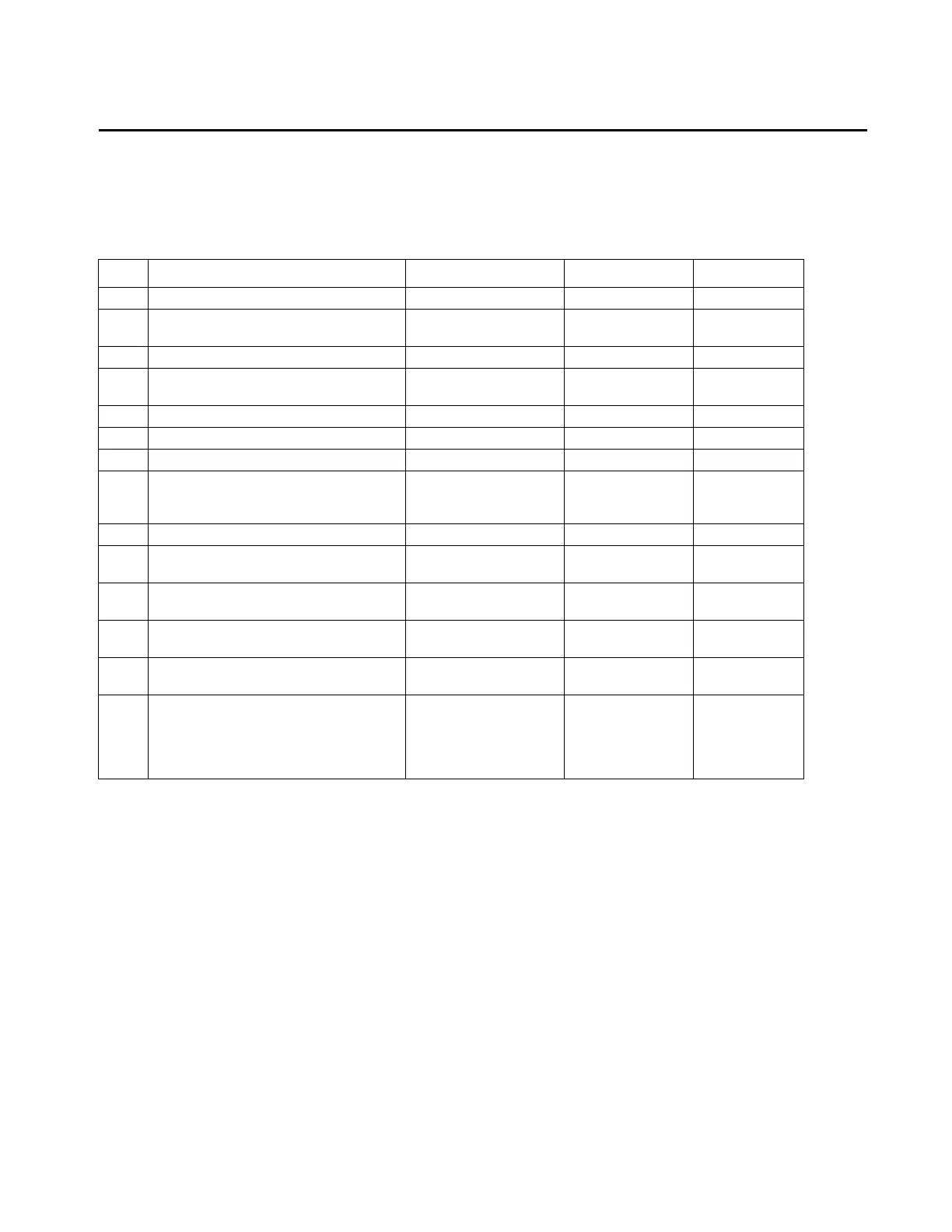Information Manual 81
FastPak™ “Settings Group” Menu Record
Operator Settings Group:
Menu item Choices Default Design/Actual
1 Purge Operating Mode Stop, On, Auto, Adaptive Auto
2 Front Panel Chilled Wtr Setpt 0-65 Deg F, -17.8-18.3
Deg C
44.0 °F, 6.7 C
3 Front Panel Current Limit Setpt 40 to 100% 100%
4 Chilled Water Reset Type Return, Constant Return,
Disable
Disable
5 Reset Ratio 10 to 120% 50%
6 Start Reset Setpoint 4 to 30°F, 2.2 to 16.7°C 10°F, 5.6 °C
7 Max Reset Setpoint 0 to 20°F, 0.0 to 11.1 °C 5°F, 2.8 °C
8 Ice Building
Panel Ice Termination Setpoint (Displayed if
Ice Building Enabled)
Disable, Enable Disable
9 20 to 32 °F, -6.7 to 0°C 27°F, -2.8°C
10 Ice to Normal Cooling Timer (Displayed only
if Ice Building Option” is installed)
0 to 10 mm. 5 minutes
11 Chilled Water Setpoint Source Front Panel, External
SourceFuture 1, Future 2
Front Panel
12 Current Limit Setpoint Source Front Panel, External
Source, Future 1, Future 2
Front Panel
13 Ice Termination Setpoint Source (Displayed
only if “Ice Building Option” is installed)
Front Panel, Future 1,
Future 2, Future 3
Front Panel
14 Setpoint Source Override None, Use Front Panel
Setpoints, Override
Tracer-Use Default
Setpoints (available only if
Tracer Option is installed)
None
