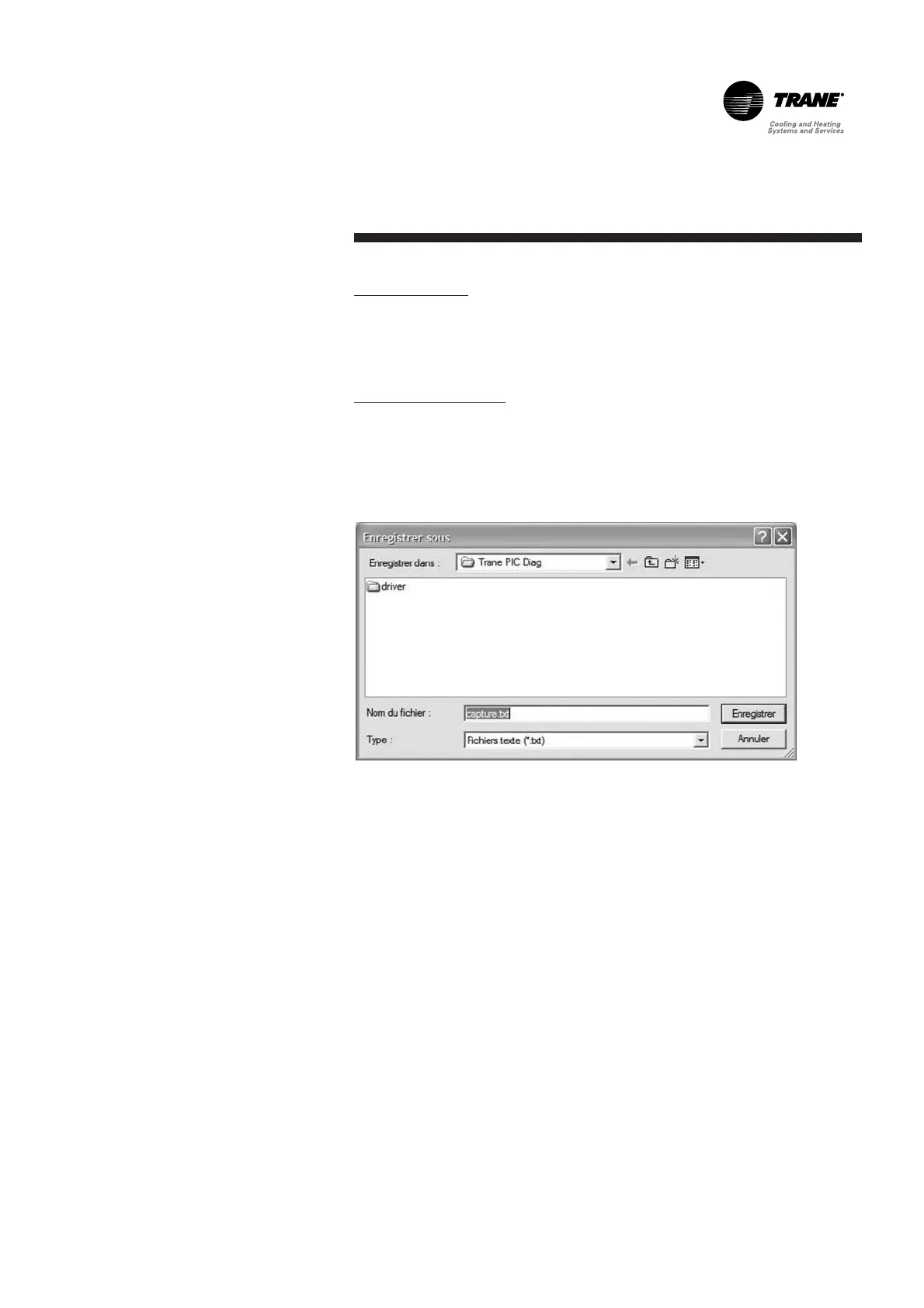Maintenance
75BAS-SVX08D-E4
Field description
- Rx>: Valid Modbus frame received by the PIC
- Tx>: Modbus frame sent by the PIC ; Answer to the query of the BMS
- *********************: Interruption in the traffic display. The operator
switched to a different screen and then switched
back to Modbus traffic screen.
Command description
- Stop Traffic: End of Modbus frames display
- Stop capture: End of Modbus frame capture process
- Clear: Clear the Modbus frames buffer in the diagnostic tool memory
- When the operator ends the capture process, the diagnostic tool will
display a 'Save As' type screen. The operator will be able to save in a text
file Modbus frames that are saved in the buffer.