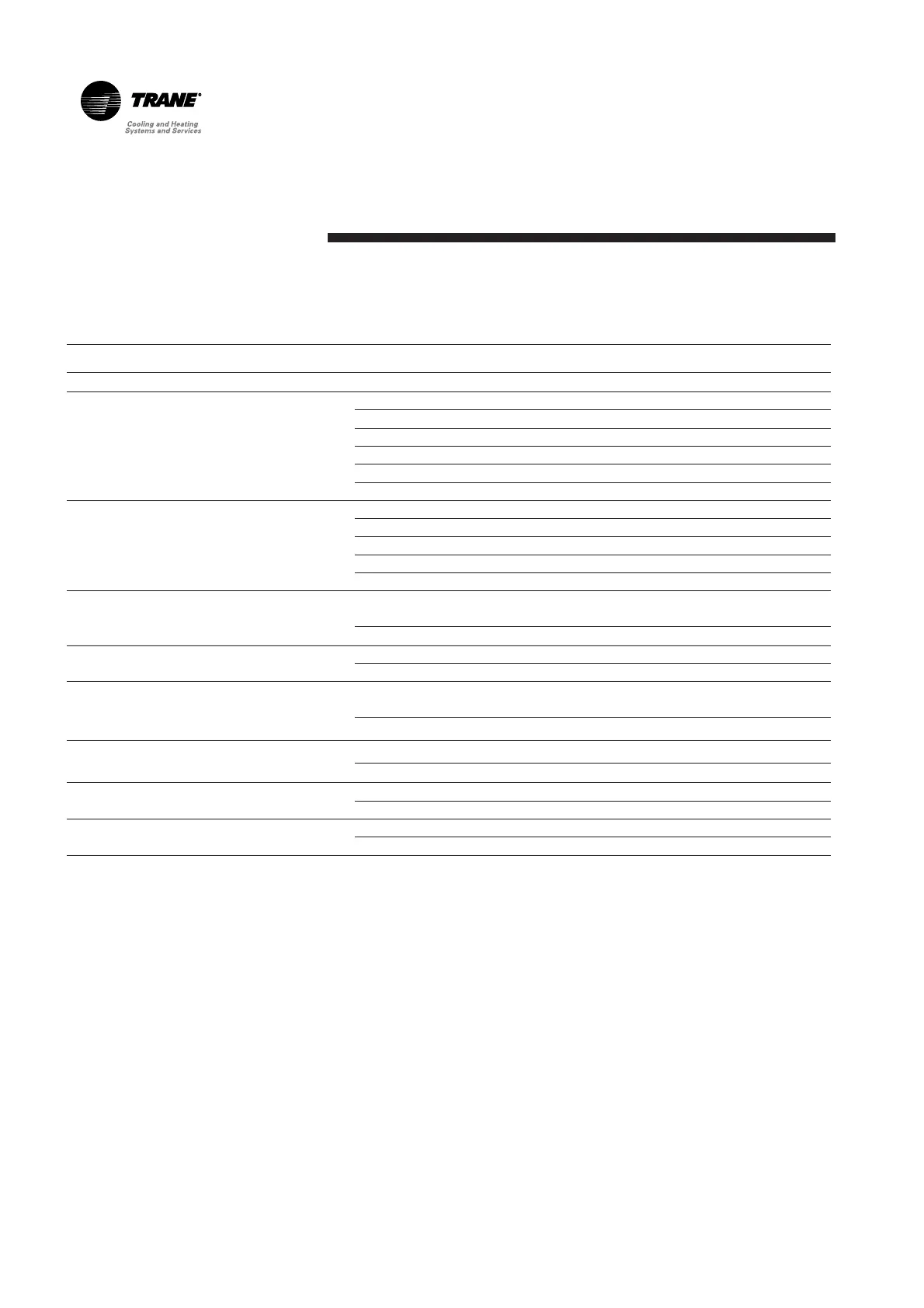Data Point Description
Table A - How to read Chiller Status in equipment data point lists
Chiller Status - bitfield
Item Register bit Description
Chiller Run Mode Bits 0-3
0 (0000) = Chiller Off
1 (0001) = Chiller in start mode
2 (0010) = Chiller in run mode
3 (0011) = Chiller in pre-shutdown mode
4 (0100) = Chiller in service mode
any others = not applicable
Chiller Operating Mode Bits 4-7
0 (0000) = Cooling mode
1 (0001) = Heating mode
2 (0010) = Free cooling mode
3 (0011) = Ice-making mode
any others = not applicable
Chiller in alarm Bit 8
1=Chiller has an active diagnostic that caused the chiller to be shutdown.
(These are shutdown alarms, not warnings.)
0=No shutdown alarms are present.
Chiller enabled Bit 9
1=Chiller is available to run or is currently running.
0=Chiller is not permitted to run.
Chiller local mode Bit 10
1=Chiller is in local mode. BAS is disabled in the Setpoint Source and the chiller will
ignore communications.
0=Chiller is not in local mode and network visible values may be changed remotely.
Chiller in limits Bit 11
1=Conditions may exist that prevent the chiller from reaching setpoint.
0=Chiller is not restricted from attempting to reach setpoint.
Chilled water flow Bit 12
1=Chilled water flow is detected
0=No chilled water flow is observed.
Condenser water flow Bit 13
1=Condenser water flow is detected.
0=No condenser water is observed.
Maintenance
BAS-SVX08D-E476