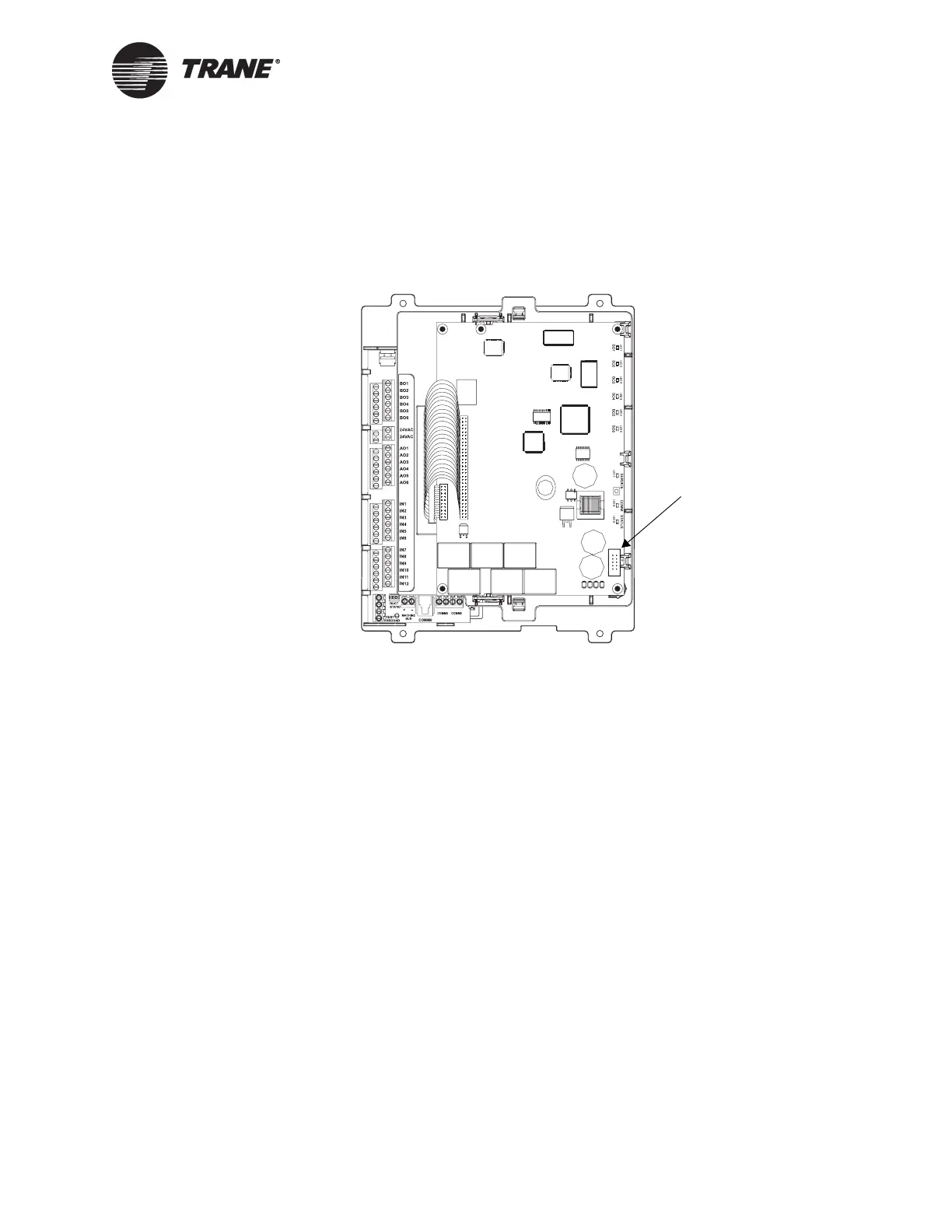Installing the stand-alone operator display
CNT-SVN01C-EN 61
9. Attach the operator-display cable to the operator-display connector on
the circuit board (see Figure 39).
The operator display receives power from the Tracer MP581 and
turns on automatically when it is connected to the controller.
Figure 39. Operator-display connector on the Tracer MP581
Operator-display
connector
