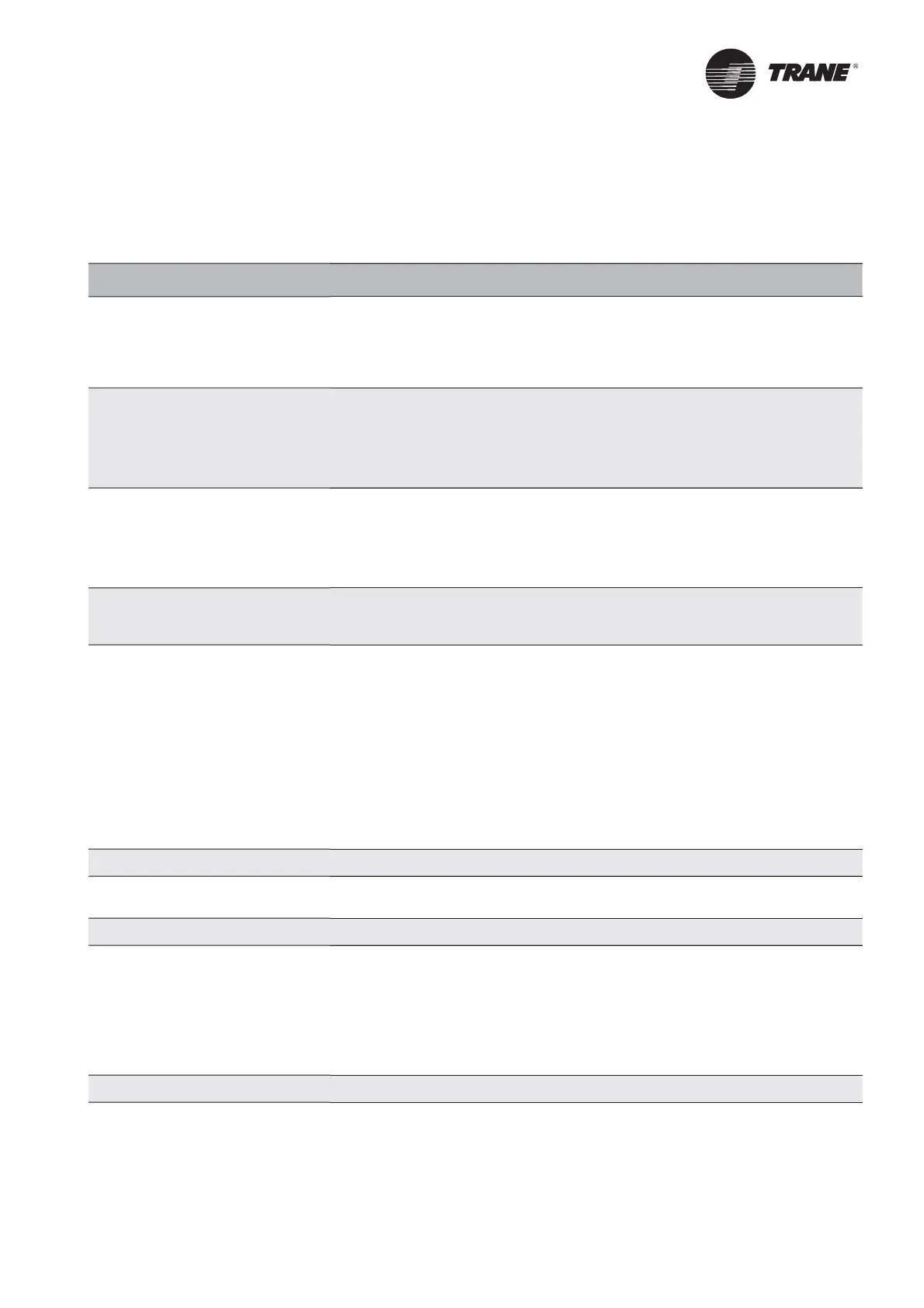RLC-
VU006A-E
Operator Display Diagnostics and Message
Table 9. Operator display diagnostics and messages
Operator Display Messa
escri
tio
//Troubleshootin
Valid Confi
uration is Presen
valid confi
uration is present in the MP’s nonvolatile memory. The confi
uration
is a set of variables and settin
s that defi ne the physical makeup of this
articular chiller. These include: number/airfl ow,/and t
e of fans, number/and
ize of com
ressors, s
ecial features, characteristics, and control o
tions.
//Tem
orar
dis
la
of this screen is
art of the normal
ower u
se
uence.
Communication Lost with UC800
thernet cable not connected between dis
la
and UC800.
C800 not
owered.
C800 has an invalid confi
uration – Download a valid confi
uration
C800 is in Bindin
View. When exit Bindin
View, select ‘Restart’ on this
ssa
.
is
la
Failed to Establish
mm
nic
ti
n
thernet cable not connected between dis
la
and UC800.
C800 not
owered.
C800
ust has the backup application runnin
as received from the vendor.
ownload CTV a
lication software.
C800 has an invalid confi
uration – Download a valid confi
uration
is
la
is about to Restar
The dis
la
is low on memor
, and needs to re-start. Select Yes to restart.
Selectin
Yes will not affect the UC800 operation.. Only the Operator Display is
r
.
rr
r Res
lte
Fr
m Inv
li
Confi
uration – Record Condition and
C
ll Tr
ne Service
sserti
n: ‘File N
me’ ‘Line N
m
er’
This error messa
e is displayed when the MP code fi nds itself in an ille
al
location. These assertion
oints are
laced in code locations to aid the software
team in identifyin
why the MP locked up as a result of vectorin
to an invalid
l
c
ti
n.
hen this messa
e occurs, copy down the fi le name and line number and have
this ready to
ive Trane service.
This messa
e remains on the screen for two minutes. After two minutes, the
atchdo
times out and a ‘Watchdo
Error’ messa
e is displayed The watchdo
then resets the MP. The MP heads into a boot and confi
uration mode the same
s it does on a
ower u
.
These error messa
es are on the AdaptiView screen and do not appear in Tracer
TU nor in the dia
nostic lo
s.
ile N
t F
n
date UC800 software with Tracer T
Screen
artiall
o
ulated. Auto and
Stop button
raphics display, no text.
alid confi
uration is not present. Download a confi
uration.
creen Unres
onsive
Tracer TU is downloadin
software. Wait till download is complete.
The Pa
e Cannot be found
ost likel
this UC800 has onl
the backu
a
lication. Download the latest UC
00 software build.
This could also mean that the UC800 does not have a valid confi
uration.
ownload a confi
uration to it.
C
cle
ower to the OD and UC800.
C could be in bindin
view. If so,
et it out of bindin
view by navi
atin
to
n
ther screen in Tr
cer T
.
C800 Confi
uration is Invalid
pdate the UC800 confi
uration with Tracer TU.
D
a
nost
cs
